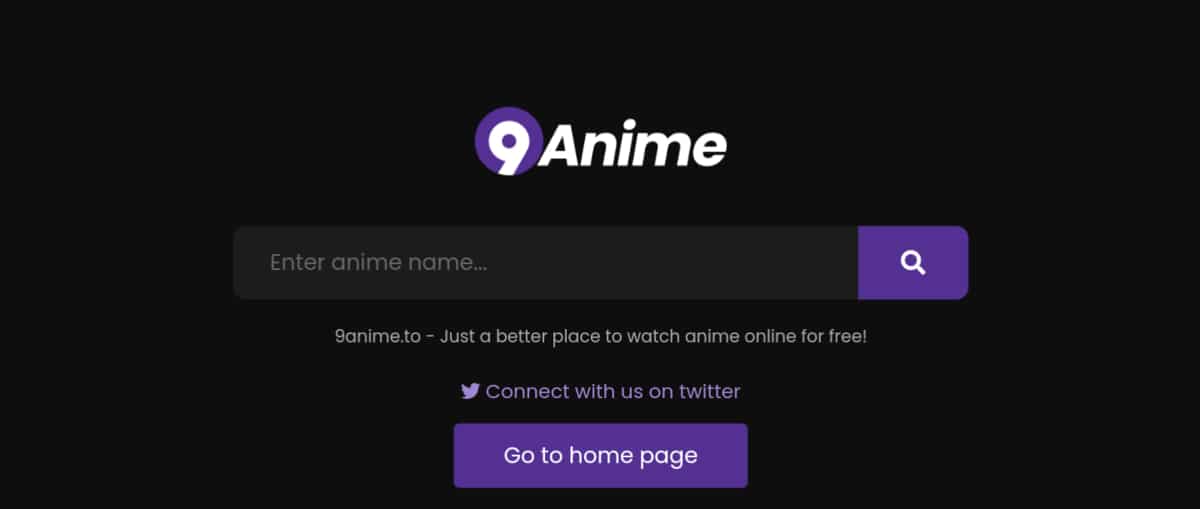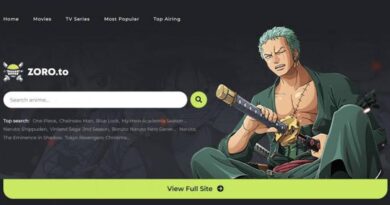How to Download from 9Anime for Free
9Anime, a streaming website with an extensive catalogue of anime series and films from a range of genres, continues to be well-liked amongst its users. Many often seek for opportunities to download anime episodes and movies for free, as it can be beneficial for viewing offline or simply saving them. Thus, this blog post will provide some tips on how one can get access to downloads without having to pay anything!
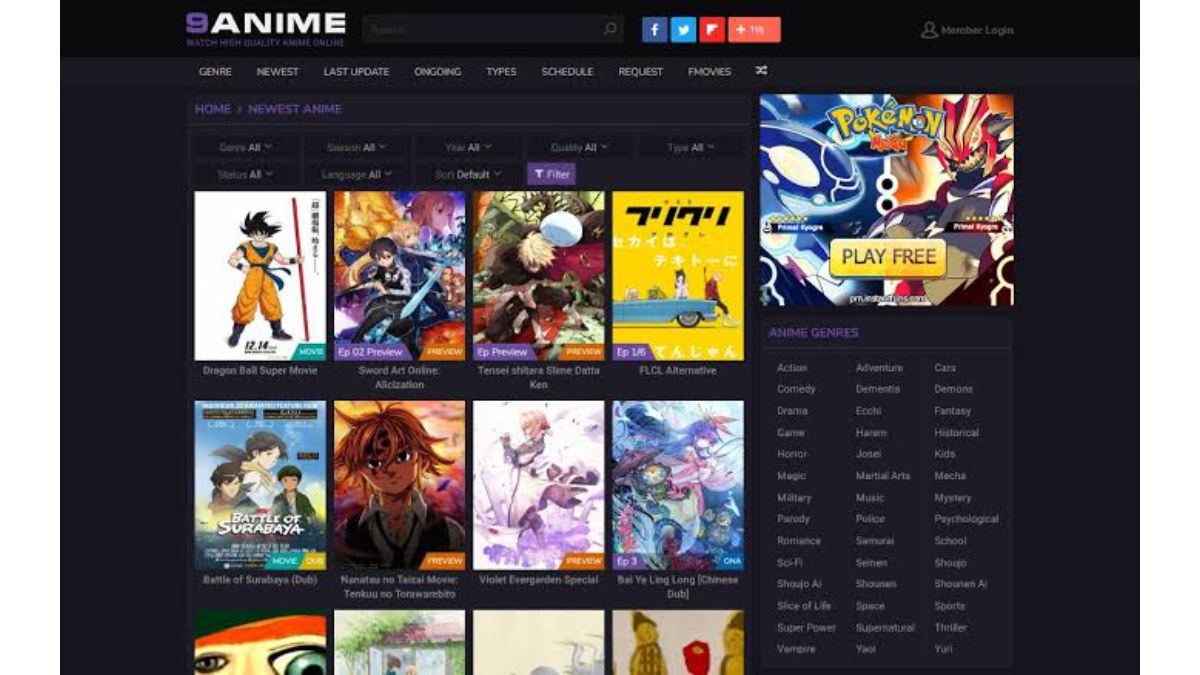
How to Download from 9Anime for Free
Method 1: Using a Download Manager
Like its name suggest, a download manager is a software tool which you can use to download files from the internet faster and more efficiently. With this tool, you can pause and resume your downloads, schedule downloads, and can also download multiple files at the same time.
Follow the below steps to download from 9Anime using a download manager:
- Choose an anime series or movie you want to download from 9Anime and copy the URL.
- Download and install a download manager software such as Internet Download Manager (IDM), Free Download Manager, or JDownloader.
- Open the download manager and click on the “Add URL” button.
- Paste the URL of the anime series or movie you want to download and click on “OK” or “Add.”
- The download manager will automatically start downloading the anime series or movie. You can monitor the download progress and pause or resume the download as needed.
Method 2: Using a Video Downloader Extension
Another way to download from 9Anime for free is to use a video downloader extension for your web browser. A video downloader extension is a browser add-on that allows you to download videos from different websites, including 9Anime. Here’s how to download from 9Anime using a video downloader extension:
- Install a video downloader extension on your web browser. Some popular video downloader extensions are Video DownloadHelper for Firefox and Google Chrome, and SaveFrom.net for Google Chrome.
- Navigate to the 9Anime website and choose the anime series or movie you want to download.
- Start playing the anime series or movie and let it load completely.
- Click on the video downloader extension icon in your web browser’s toolbar. It will detect the video on the webpage and display a list of available download options.
- Select the desired video quality and download location, and the video downloader will start downloading the anime series or movie from 9Anime.
Method 3: Using a Screen Recorder
If the above methods don’t work for you or if you want to download a specific scene or clip from an anime series or movie, you can use a screen recorder to record the video while it is playing on your screen. Here’s how to use a screen recorder to download from 9Anime:
- Download a screen recorder software such as OBS Studio, Camtasia, or Bandicam and then install it.
- Launch the screen recorder software and configure the recording settings, such as the recording area, video quality, and audio source.
- Now go to the 9Anime website and find the anime series or movie you want to download.
- Start playing the anime series or movie and adjust the recording area to fit the video player window.
- Click on the “Record” button in the screen recorder software, and it will start recording the video from 9Anime.
- When you’ve finished recording, stop the screen recorder and save the video file to your computer.
FQAs
Where to download Anime for free in 2023?
There are many websites where you can download Anime for free in 2023. We have listed them below, and you can check them out.
How to download Anime on 9Anime?
- Using your PC browser, head to 9Anime official website and locate the series you wish to download
- Open the series and click on the MP4upload button to see a download button at the bottom right of the video player
- Click on the download button to launch the download file page of MP4upload, and click the Go to Download page button
- Details about the anime episode or movie in the queue for download, then click the download button to initiate the download as MP4
How to download Anime for free using Chrome or Firefox?
To download Anime for free using Chrome, you need an extension called Video DownloadHelper. Visit their link to add it to your Chrome or Firefox Browser
- Open the 9Anime website, locate and play the anime you wish to download, and the Video DownloadHelper icon will become colorful
- Tap on the icon and click the icon next to the Anime Title
- Click the Quick Download from the drop-down menu and tap the Use browser to download the Anime as MP4
Wrapping Up
This post showed you ways through which you can download videos from 9Anime from free. So if you are a cartoon lover and you use 9Anime, you can save the videos on your device and watch it whenever you feel like using the steps outlined above.