Ever wished of a place to download all paid Android and iOS games for free? The Tutuapp app not only offers a free gateway to all paid games and apps for Android and iOS users, but it also provides users with extra functions on modified apps and games.
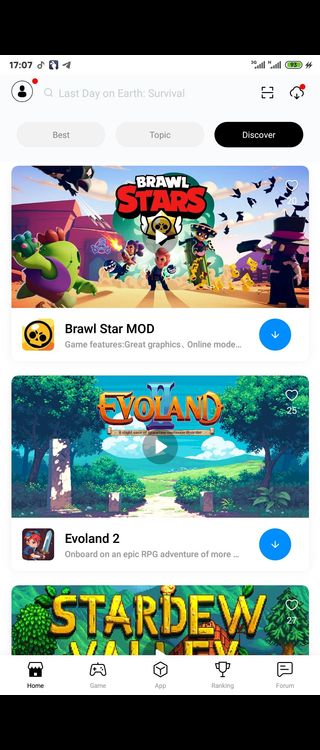
The Tutuapp allows you to download and use paid functions and paid apps for free. It’s currently a direct competitor to Google, which is the reason why downloading Tutuapp doesn’t come in handy. The app isn’t listed on Google play, which is why on this post, we are going to explore how to download Tutuapp on Android and iOS
How to download Tutuapp on Android and iOS
Tutuapp doesn’t only support Android and iOS, it can also run on Windows/Mac. Below is how to download Tutuapp based on your operating system.
How to download Tutuapp on Android
Before downloading the app, you need to enable “install unknown apps”
- Go to your device settings >> security >> (privacy)>> enable install unknown apps
- Follow this link and download Tutuapp.apk
- Click on the app after downloading to start the installation
- On completion, the app icon will appear on your home screen
How to download Tutuapp on iOS
- Launch the Safari browser and navigate to official Tutuapp website
- Tap on the download button (above)
- Tap the allow option when prompted with “this website is trying to open settings to show you a configuration profile. Do you want to allow it.”
- Tap on install profile when your settings app opens
- Key in your iPhone passcode and tap on install option when prompted
- The app icon should be on your home screen, launch and start using the Tutuapp
- However, if the app doesn’t install correctly, you’ll have to repeat the process.
Also read: how to download music for free on iOS
How to download Tutuapp on PC and Mac
- First, you should download Android Emulator ( Bluestacks)
- After downloading BlueStacks, use this link and download Tutuapp.apk file
- Open Bluestacks and locate the Tutuapp app file
- Click on the app to start the installation
- On completion, open the Bluestacks app, and you will see the app icon on the homepage
It is important to note that this app is 100% secure on both Android and iOS. The app doesn’t jailbreak your iPhone and won’t send spyware to your Android device. However, you can always use a VPN, so your data remains secure.
Meanwhile, on iOS, Apple will always remind you to stop installing mods each time you try to use Tutuapp. To trust the app, follow the below steps.
- Head over to Settings on your Apple device.
- Click on General >> Profiles
- Click the Tutuapp in the app profile list
- Trust the app, and that’s all
Also read: how to install Google Play store on Chinese Android phone
Whether the VIP-version is worth it, that depends on what you want. If you want additional premium features and support, then you should consider the Tutuapp VIP version. Meanwhile, the free version gives you access to all the apps and games the choice is solely yours.
