How to download songs on the iPhone for free in 2020
Because Apple iOS is a closed system, how to download songs on the iPhone is more complicated compared to Android. The Android operating system is open-source, and you can easily download any song by yourself, but on the iPhone, it’s a bit stressful. Nevertheless, in this post, you’ll learn how to download songs on the iPhone for free.
How to download songs on the iPhone from iTunes
The fact that even when your friends transfer songs from their Android phone to your iPhone, and you can’t play them, leave you with only limited options – Download from iTunes or an iPhone user. However, the below methods explain how to download songs on the iPhone.
Apple iTunes
- Get the latest version of iTunes from the apple website
- On your iTunes library, add songs. To do this, open iTunes and go to files, click on add a folder to the library. To add any song to your library, unfortunately, you’ll have to purchase them from the iTunes music store.
Import music folder on your Mac
First, connect your device to your Mac using a USB cable. Also, there’s an option that allows you to connect wireless. Just scroll down on the page, and you’ll see a guide for the process.
Also read: Best Mac VPN
Next, sync your device by clicking on the iPhone icon on the left side column of iTunes. And in the top bar, you’ll see a music button click on it. To sync all the library, check the sync music box and then click on the entire music library. You can as well sync a playlist. Click selected playlist, artists, and genres. To start syncing, click on the sync label at the right-side corner of iTunes.
On completion, you can safely eject your device. There’s a small narrow eject label next to the iPhone icon under the device that’ll pop-up. And that’s all you need to do.
How to download music on the iPhone for free
Again, the iPhone OS is a closed system and doesn’t give room for too many third-party apps. But, there is still some app that works well on your iPhone you can use to download any song of your choice for free.
Documents
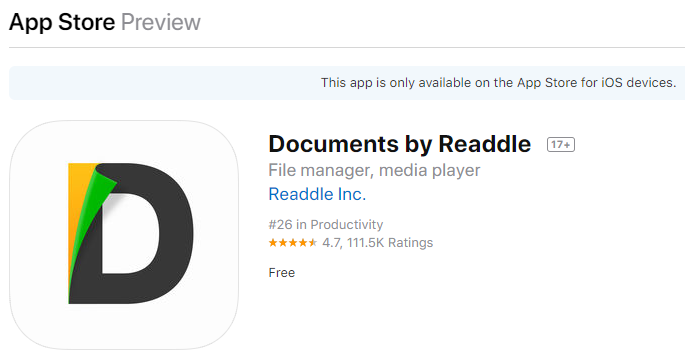
Luckily, the app is available on the Apple store. You can download it from here. It’s very useful not only for downloading and managing files on your iPhone but also for other types of downloads.
Internet Archive
You can start downloading any music of your choice for free today by following this link. On the site, you’ll see the public domain and creative commons media. You’re also provided with a list of music you can select from, and any music you chose to download from the website is free.
ListentoYoutube
You can easily convert any YouTube video to MP3 on this website. What you should do is go to YouTube and copy the link of any song you want to download. Then visit ListentoYoutube and paste the link to start conversion after which download will start automatically.
Paste magazine
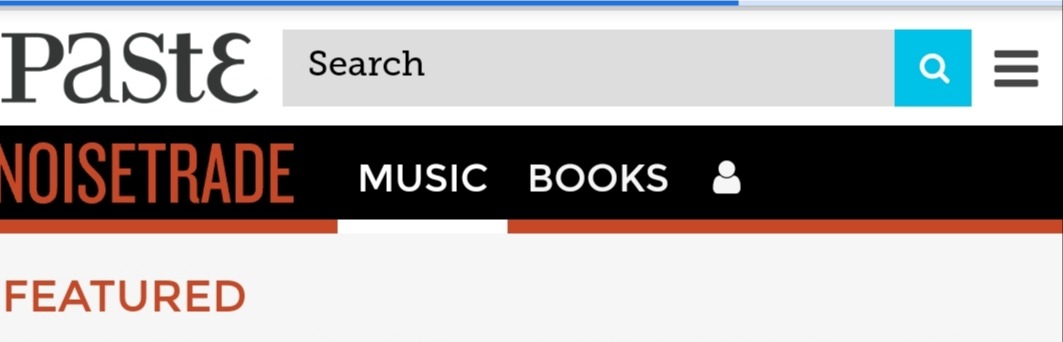
Unlike ListentoYoutube, you go to their website and type the name of any song you want to download. When the name pops up, you will find the download label to initiate your download.
To Download songs on the iPhone is rather stressful compared to Android. On Android, you can download music anywhere, even on social media. And because Android is dominating smartphone OS, your only option to get any song of your choice might require you follow any other steps listed above.
You can use the comment box to help a brother with working methods to download songs on the iPhone
Also read: How to use WhatsApp on Mac