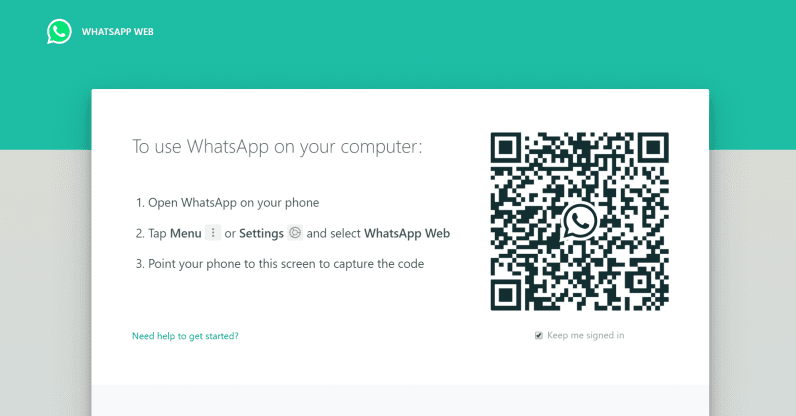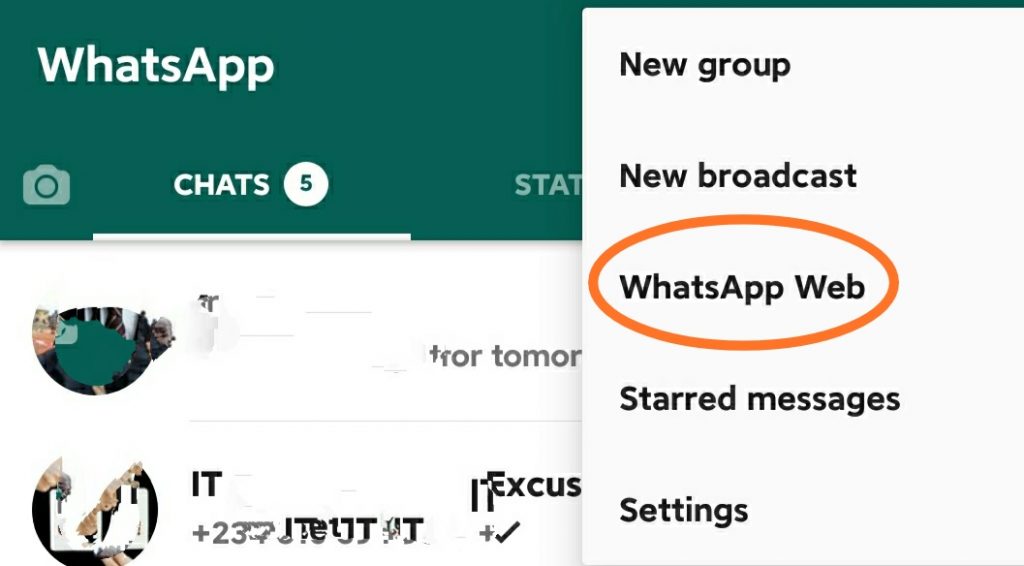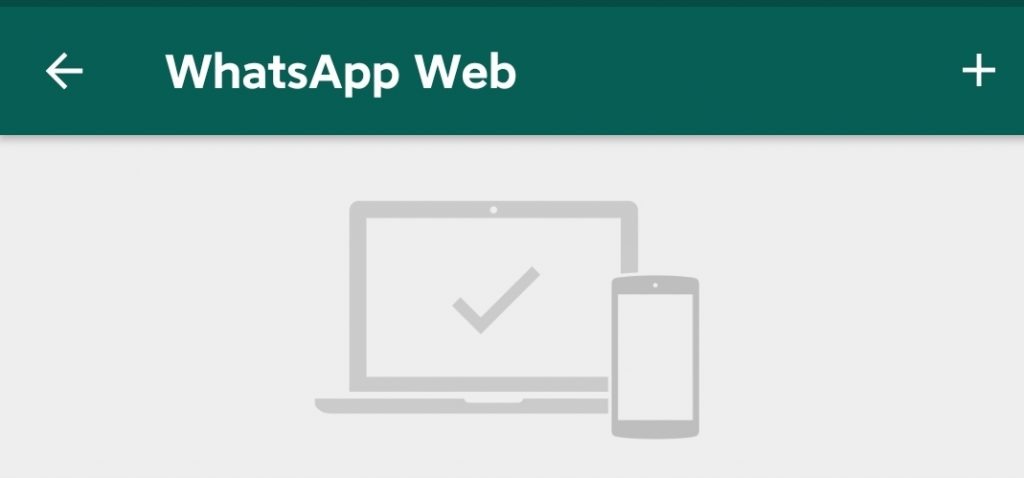How to use WhatsApp web on iPhone
WhatsApp is the most popular chat app in the world right now, with over 1B downloads, an estimated average number of 1.5B monthly active users. The chat app has a total number of 68M users in the US alone, and according to the latest statistics, the app is valued at whopping $19B.
Haven said that WhatsApp keeps improving on its features to offer its users seamless operation with few bugs. This led to the introduction of WhatsApp Web, which allows you to chat using Whatsapp web for Mac after synchronization with your phone.
The WhatsApp web has been there since four years ago, since 2015. Its best for remote workers, who are mostly working with their Mac, as they can equally access and reply to Whatsapp messages on the go. Luckily, the app is free and comes with great features.
How to activate WhatsApp web for Mac
Installing WhatsApp web for Mac gives you access to your WhatsApp messages on your phone. It means you can reply, send, download pictures, sends voice notes, just like it works in smartphones with your Mac.
To begin;
- Visit WhatsApp website with your Mac to download WhatsApp
- Install and launch the chat app on your computer or laptop
- You will see a QR code, and you need to scan with your phone
- Open WhatsApp on your phone, click on the three-dot lines at the upper right side of your screen
- Select WhatsApp web, click on the plus sign.
- The next screen will now open, and you can scan the QR code.
- Take your phone close to your computer to scan for the code. It will take some seconds and make sure you have a strong network
- Once successful, you will start accessing your WhatsApp content from your Mac.
Features of WhatsApp Web for Mac
WhatsApp web for Mac offers the same features, just like your smartphone WhatsApp. The only difference is that with WhatsApp web, you can reply to your messages while working with your computer without opening WhatsApp or accessing your phone. However, you need to turn your WhatsApp web for Mac notification on to get your messages appear on your screen, and from there you can reply to them.
It’s also free with user-friendly interface and is very easy to use. You can back up your chats and media at no extra cost. Chatting on the WhatsApp web is pretty fast as the keyboard is big enough to contain all your fingers. It doesn’t require a login, and you can save multimedia files and messages offline.
When using Whatsapp web for Mac, make sure your computer is password-protected, because strangers can easily read your chats once they get hold of your Mac. For smartphone users, you can make use of two-step verification, and even if you misplace you phone anyone that picks it won’t be able to access your WhatsApp.