How to enable Video Boost on Pixel phones
Google Pixel phones are known for their camera capabilities. Even without the most premium camera hardware, Google has found a means of producing the best still photos over the years. However, they have been lagging behind the likes of Samsung and Apple in videos, but with the Video Boost on Pixel phones, the company made a big leap.
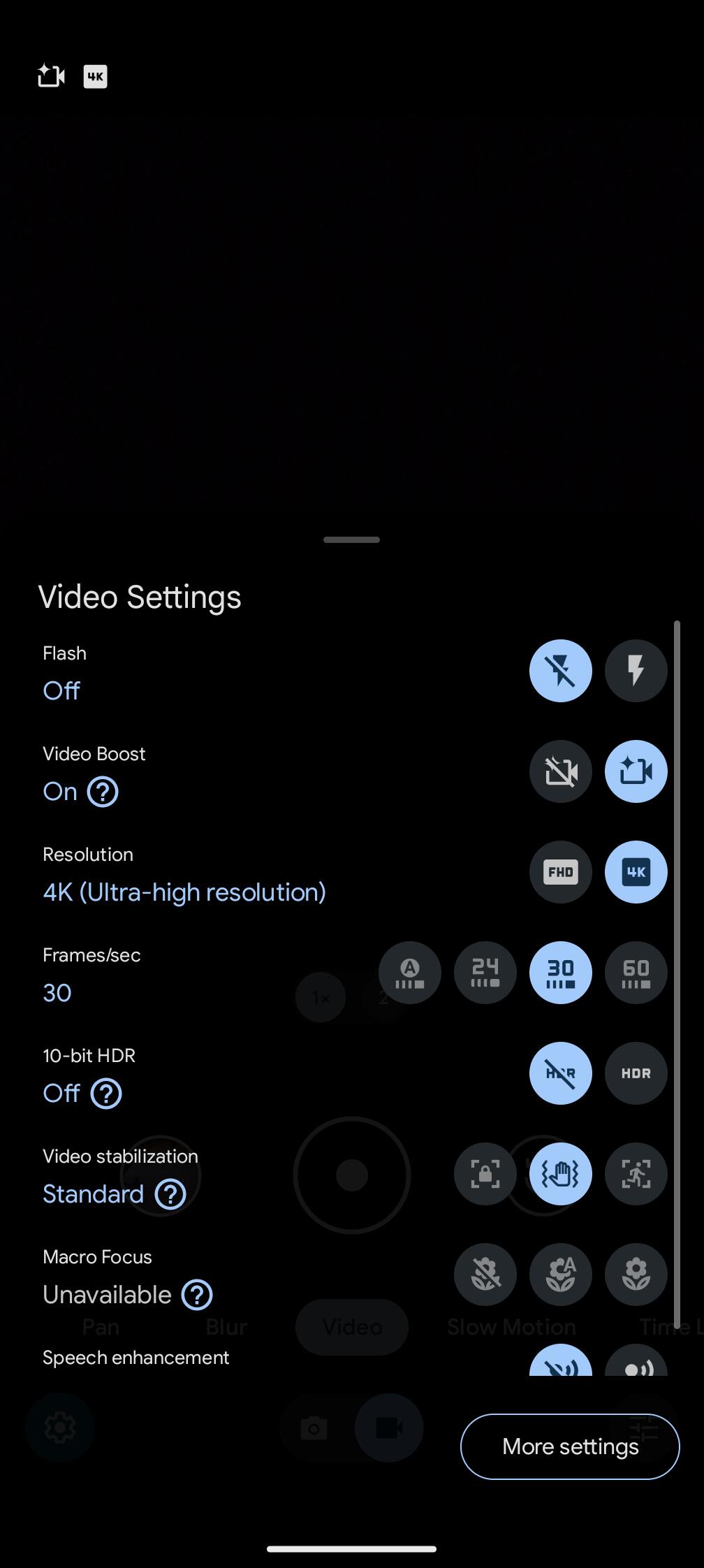
The Video Boost on Pixel phones was showcased during the launch of Pixel 8 and Pixel Pro. During the event, Google showed how the feature would work but exclusive to Pixel 8 Pro. The device didn’t debut with the feature but received it with the December 2023 Feature Drop. As usual, it’s arriving for eligible users in batches, meaning not everyone has received it.
According to Google, Video Boost records a second “RAW-ish” file that captures additional data, which is offloaded to Google Photos for processing. Of course, you have to enable backing up to the cloud, meaning you will need to sign in with your Google account. Also, there should be storage space for the video file, which the local file on your device is deleted once backed up.
How to turn on Video Boost on Pixel phones
Currently, only the Pixel 8 Pro has the feature and you need to have one before you can enable it. To do that, launch the Google Camera app and switch to video mode
- Tap on the settings icon at the lower left corner
- Tap on the second option from the list, which is “Video Boost” to toggle on or off
The default setting when you are using the Video Boost for the first time is 4K resolution, SDR (10-bit HDR is off), and at 30fps. You can change the settings to your preferred choice. Once the video boost is turned on, you will see an icon like the image below on the upper left corner of the viewfinder.

The Video Boost doesn’t stay turned on, as you have to enable it each time you want to record a new video. Also, when it’s enabled, you can only record a 10-minute video maximum.
To get our latest news once they’re published, please follow us on Google News, Telegram, Facebook, and Twitter. We cover general tech news and are the first to break the latest MIUI update releases. Also, you get issues-solving “How To” posts from us.
![[Update: August 30] Redmi Note 10S stable update released in multiple regions Redmi Note 10S stable MIUI 12.5 update](https://adimorahblog.com/wp-content/uploads/2021/05/Note-10S.jpg)

