Xiaomi revamped the control center with the release of MIUI 13. The initial Chinese release in China didn’t reflect the change until the recent closed beta release. Surprisingly, the few global units that have received the current iteration of MIUI have the MIUI 13 control center. However, before you can start making use of the latest version, you have to enable it manually. Luckily, it’s easy to enable the new MIUI 13 control center, and in this post, we will guide you through the process.
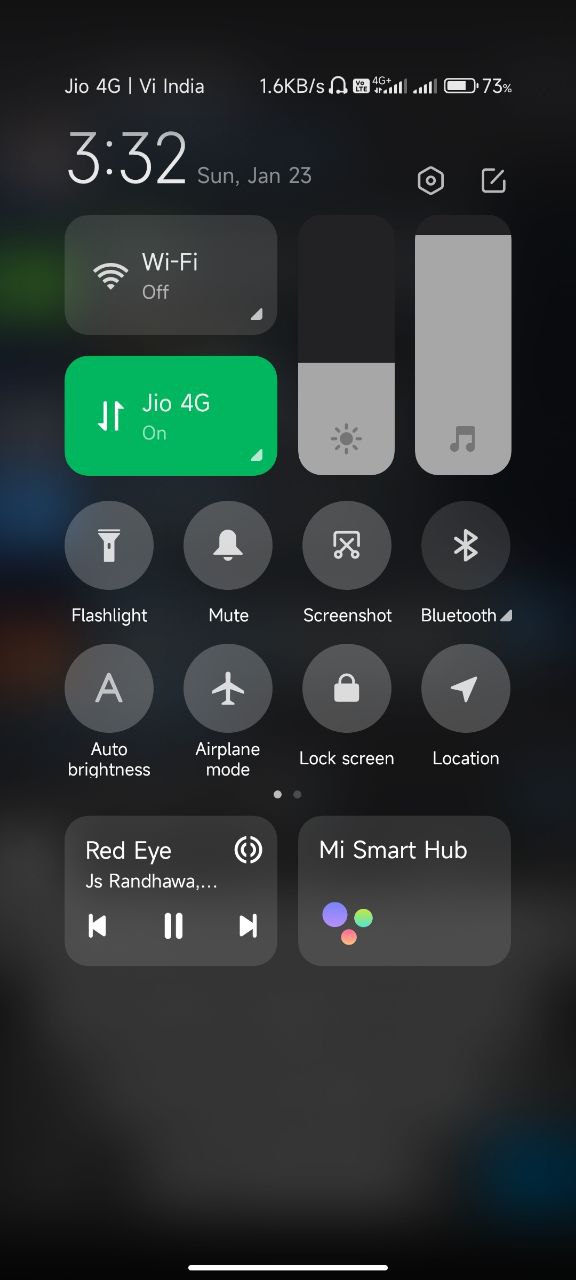
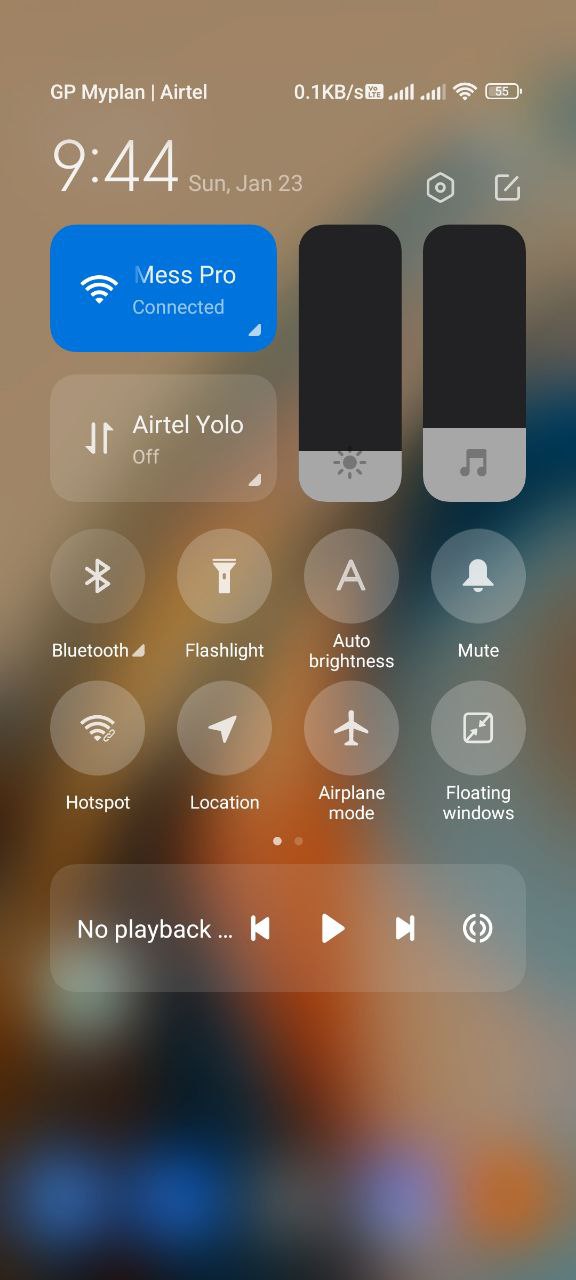
With the latest iteration of MIUI, the Chinese company seems to focus on improving stability. According to the features, there has been an improvement in App fluency while new widgets and wallpapers were introduced. It’s unclear whether the MiSans Font and the new security features will be coming to the global users, but we hope to learn about that after the global unveiling.
According to recent reports, Xiaomi will be having a launch event on January 26 to unveil the Redmi Note 11 series globally. We expect the release of MIUI 13 for the international models. However, we won’t be waiting for the official release to see what will be coming to global units. The new MIUI 13 control center is part of the package and probably the most notable change that came with the update.
Meanwhile, for those that have upgraded to MIUI 13, you might find out the control didn’t change. That is because you have to activate the new MIUI control center manually. Below is a guide to follow to activate it.
How to enable Xiaomi MIUI 13 control center
- Step 1. Head over to settings (You must be running MIUI 13)
- Step 2. Click on notification & control center
- Step 3. Select-control center style
- Step 4. Select a new version, and you are done.
- Step 5. Check this link if you can get the new control center to work.
Follow us on Facebook
