Apple has got a lot of things for technophiles and they can’t but amaze us. We’ve gotten impressive pieces of tech, speaking of the iPhone 14 series just released, the Apple Watches among many others. Well, adding to the devices is the iOS 16 software with a lot of features to explore from. One of those features is the ability to delete messages and this article will be walking you through how you can find recently deleted messages in iOS 16.


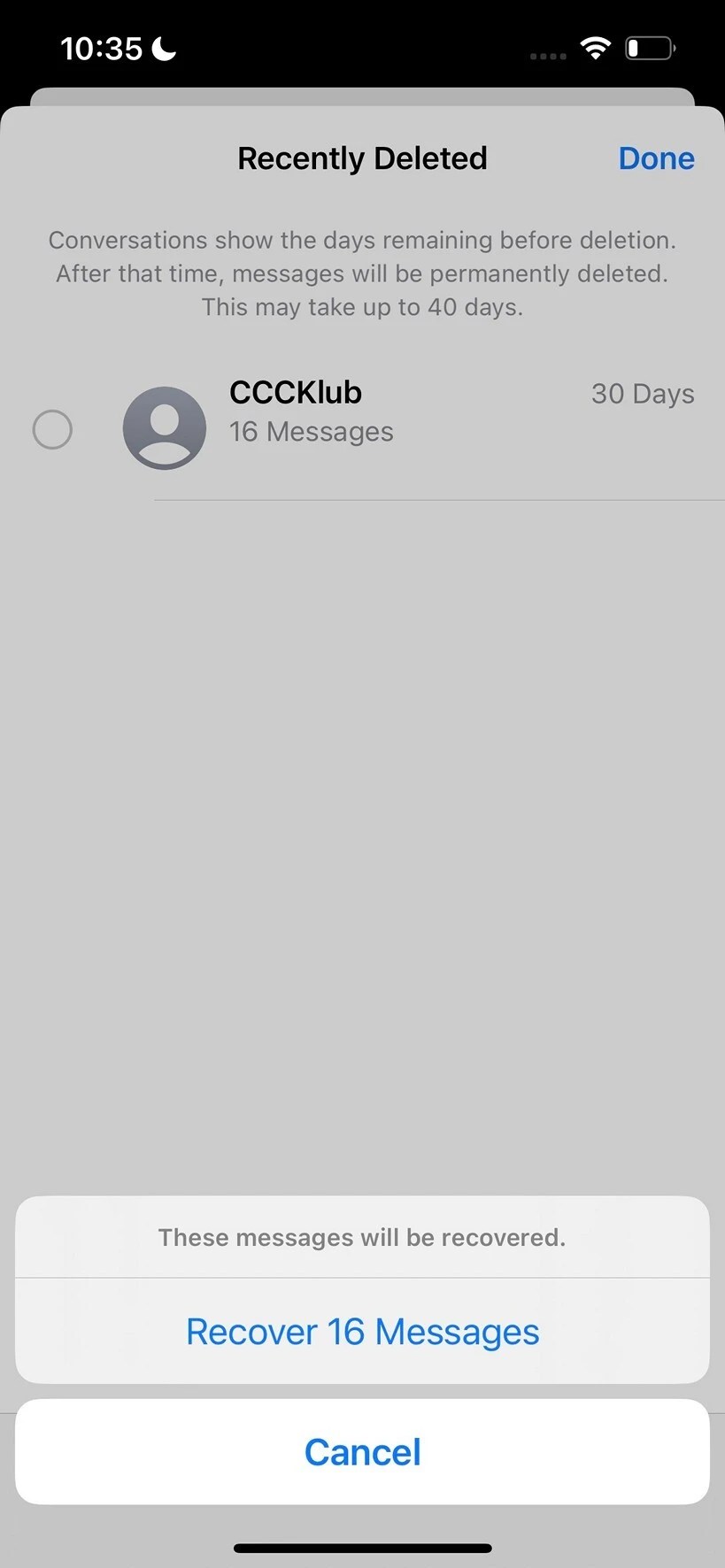
Not only will you find recently deleted messages in iOS 16 but you can also recover them. First up, you have to know that the functionality will only operate if the messages you deleted are within the timeframe of 30 days.
Steps to find and recover recently deleted messages in iOS 16
- Long press the message you want to delete initially and click on delete
- You’ll receive an on-screen prompt that says the message you deleted has been moved to Recently Deleted, click on OK
- You’ll notice Edit at the top left corner of your screen, tap on it and click on Recently Deleted afterwards
- You will be provided with messages you have deleted over the past 30 days and you can now read as well as recover them.
Furthermore, you can recover messages from a sender in a particular group to your iMessage using the recover all option at the bottom of your screen. Having found recently deleted messages in iOS 16, you can also choose to delete those messages permanently to avoid users from knowing what you’ve deleted.
