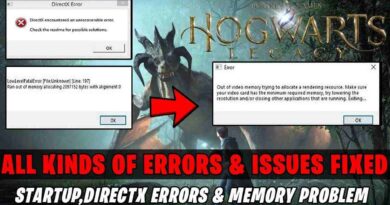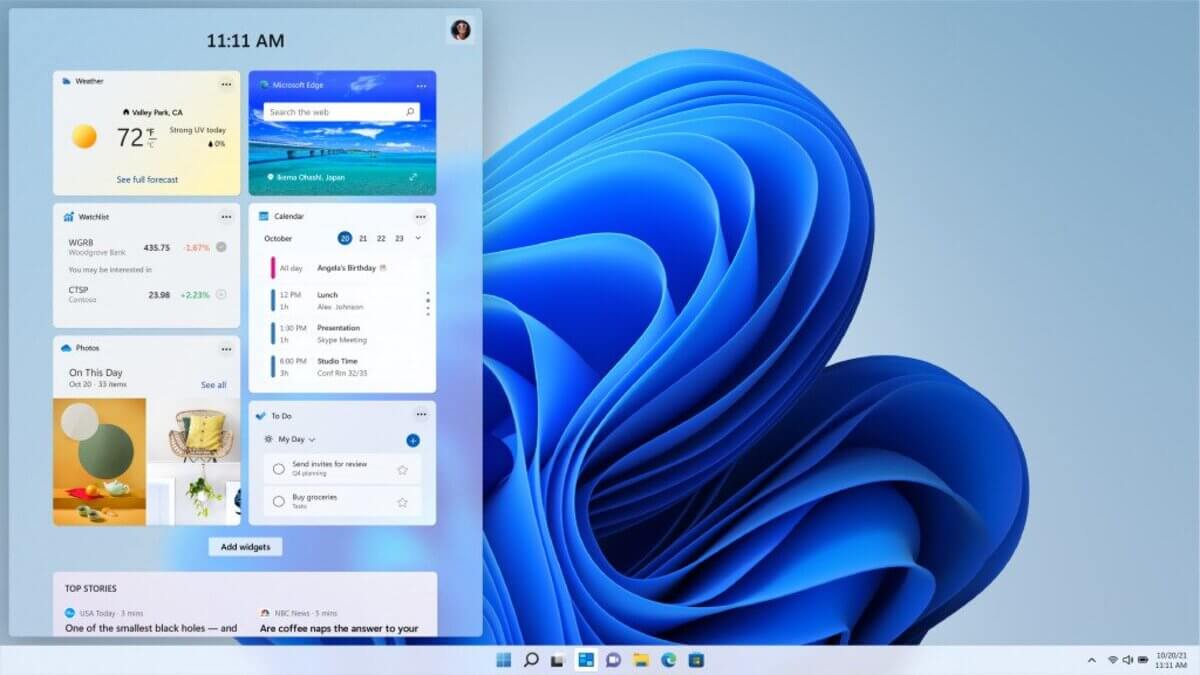How To Fix Notification Issues on an iPhone
Smartphones are constantly being updated with new features and updated apps. Some of these updates are good, while others are not so good. This can lead to notification issues with your phone, like not being able to receive notifications or not being able to sign in to your device.

If you’re having issues with your iPhone device and you’re not sure what the cause is, or what to do about it, read on to find out how to fix notification issues on an iPhone.
What causes notification issues on an iPhone?
If you are experiencing issues with notifications on your iPhone, it may be because of a few different reasons. The most common cause is the notification settings. You can change these settings to fix the notification problems on your iPhone.
Another cause is poor signal reception. If you are experiencing poor signal reception, you should make sure that your phone is in a place where you can receive a stronger signal. The last cause may be a software issue. If you are experiencing a software issue, you may need to update your iPhone.
What can you do to fix notification issues on an iPhone?
There are a few different things you can do to fix notification issues on your iPhone. Let’s have a look at them below;
Fix #1: Check if there is an Update on your iPhone
Make sure you have the latest software update for your iPhone. To do that,
- Go to Settings
- Next, select General > Software Update.
- Tap Automatic Updates, then turn on Install iOS Updates.
- Your device will automatically update to the latest version of iOS if there’s a new version available.
Fix #2: Disable Vibration and Silent Mode
Another possible fix is to make sure your iPhone is not set to silent and vibration mode. To do that,
- Navigate to Settings
- Then, select Sounds & Haptics.
- You’ll then be allowed to choose if you want your iPhone to vibrate when set to Ring or Silent mode. Now, turn on the Ring mode and disable the Vibrate mode.
Fix #3: Restart your iPhone
Sometimes, a minor software glitch might be the reason why your iPhone is not receiving notifications. Luckily, such problems are often fixed by merely restarting the iPhone. To do that, press and hold the power button and use the slider to turn it off. Wait for a minute or two, and then power on your iPhone again.
Fix #4: Update the App
Apart from making sure you update your iOS device, you can decide to update the app itself. That can prove to be successful if everything falls as planned.
If these tips didn’t work, you can try turning off all notifications for some time.
Conclusion
There you have it! A quick and easy guide on how to fix notification issues on an iPhone. So, if you are having issues with notifications on your iPhone, you need to make sure that you first try to resolve the issue on your own. If you are still having problems, it’s best to contact Apple.
You should also make sure that you are not receiving notifications from any apps you have deleted or disabled. If you are still having issues, you can try to reset your phone. That’s the last resort, but it is also a good way to resolve the issue.