How to free phone space on Xiaomi smartphones
Recently, we have started seeing phones debut with 512GB, enough to contain unlimited data and files. But then most mid-range device comes with limited storage and because of unnecessary data that piles up in our phone, our phones experience lags. And then comes a need for this article on how to free phone space on Xiaomi smartphone running MIUI 10 and other Android phones.
Below are a few simple tricks to free phone space on Xiaomi smartphone
Delete unnecessary files
This simple trick works for everyone. Deleting unnecessary files like pictures, music, and videos will free phone space to allow seamless operation without lag. It’s doesn’t require one to be a pro before using this trick, just find and select those media files that have become irrelevant, click the delete button and that’s it.
Most of these media files can easily be accessed in Gallery>>album>>other albums. There are so many files that accumulate in the “other album” folder which saves on their own and deleting them will free phone space on Xiaomi phones.
Wiping memory cache
This particular trick works on all Android device. Cache takes loads of space in our smartphone and it requires manual cleaning. It doesn’t result in data loss and is a great method to free phone space on Xiaomi Smartphones and other Android phones as well. On Xiaomi device, follow this step to clear your cache. Navigate to settings >>storage>>>cache data. Once clicked on cache data, a pop-up will ask to confirm delete to clear cache.
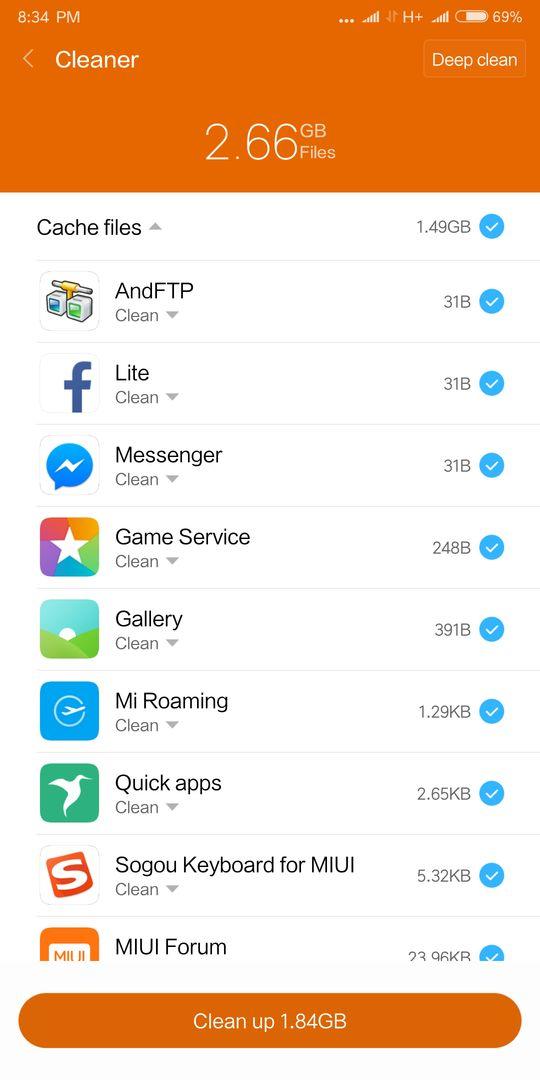
The clear tool in the security app
Every Xiaomi smartphone comes with a dedicated app to easily get rid of unnecessary data and files without resulting in data loss. It’s part of security application but does the work of clearing unnecessary files. You can access this great tool on your Xiaomi phone running MIUI 10 through security>>cleaner. There is a clear up button at the bottom screen, it also provides details of unnecessary files in each application. At this stage, you’re a single tap away from clearing up these unwanted files to free phone space on Xiaomi smartphone.
On Xiaomi phone still on MIUI 9, just navigate to settings>> cleaner. Tap on the cleaner button to bring up details and then you can go ahead to clean up. After the cleanup, you’ll see other tools that will also help to free phone space on Xiaomi smartphone.

Deep clean on security app
Xiaomi MIUI 9 users can access this trick after performing clean up. On MIUI 10, it can be accessed from safety>>cleaner. There you can delete the unused app, duplicate videos and photos, and big files. Among other tricks, deep clean performs depth cleaning and requires utmost consciousness performing the operation. The reason is that some unused apps are not entirely useless but because the operation doesn’t require frequent usage.

Mi Cloud storage space
Xiaomi cloud storage gives you additional space to store your files like photos and videos to remain enough space. To do this on MIUI 10, navigate to photos, click on the three dotted lines at the top right side of the screen. Navigate to setting and change back up mode and offline availability. This method will keep your photos and videos safe till your memory is filled up.
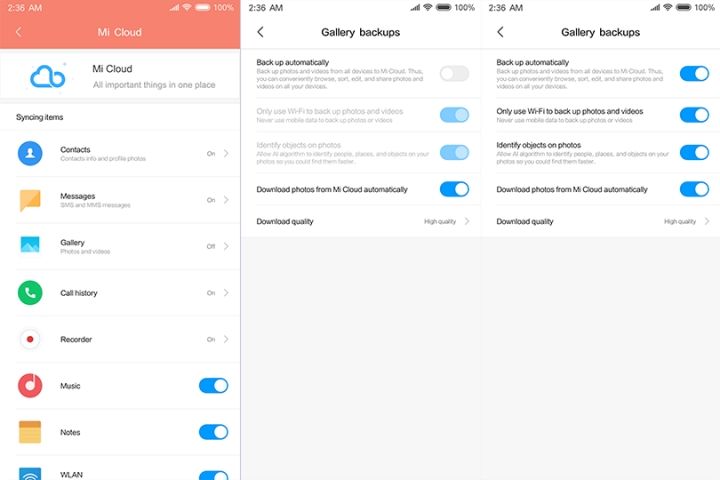
The above-mentioned tricks will work on most Android phones but perform better on Xiaomi phones. To free space on Xiaomi smartphone, the deep clean is highly recommended as it performs better compared to other methods.