How To Get a Sling TV Free Trial
Getting a Sling TV free trial is an excellent way to explore one of the most affordable streaming services available today. If you’re trying to cut the cord and find an alternative to cable TV, Sling TV is one of the best options to consider. However, it’s essential to know the service’s limitations and what you can expect before making a commitment.
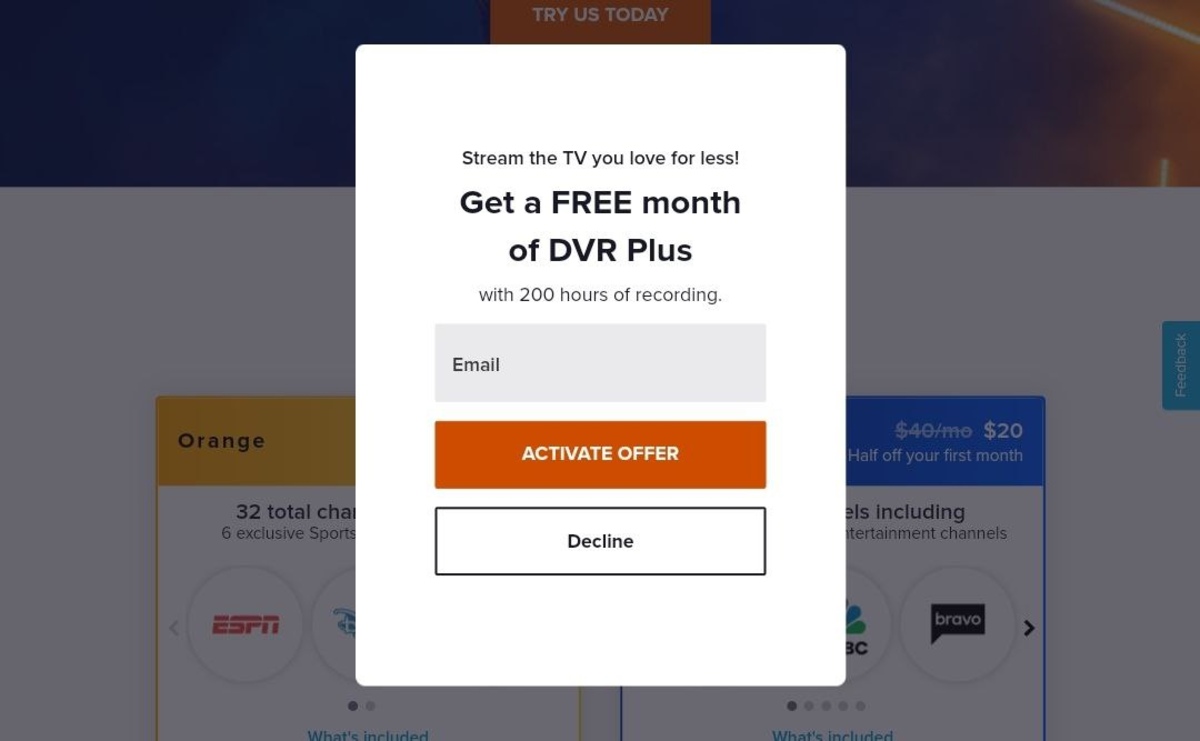
Unfortunately, getting a Sling TV free trial directly from their website is not currently available. Don’t worry, though; there are still ways to get a free trial. In this guide, we’ll show you how to get a Sling TV free trial and enjoy all of its benefits.
How to Sign Up for a Sling TV Free Trial
The following steps only work when a Sling TV free trial is available. If not available, use the other option.
- First, visit Sling.com and scroll down to Sling Orange, Blue, and Orange & Blue. Hover over your preferred option and click the orange “Try Us Free” button. Note that Sling’s terms of the trial length are constantly changing, and it may also say “Get This Offer.”
- Next, enter your email address, create a new password, and click the Register button.
- After that, select a service package. You can choose from Sling’s Orange, Blue, or Orange-and-Blue combo pack. Here’s what you should know about Sling Orange vs. Blue. Orange gives you 30 channels for $40 a month, while Blue offers 50 channels for the same price. The combo pack – offering more than 50 channels – will run you $55 per month.
- Now, scroll through the extra channel options and decide whether or not to add more channels for an additional fee, such as Epix and CMT. You can also sign up for Showtime and Starz. Additionally, Sling allows you to upgrade to 50 hours of Cloud DVR storage, with 10 hours available for free when selecting extras. Once you’ve decided, click on Continue.
- At this point, you’ll be asked to enter your credit card details. If you’re unsure about continuing with Sling subscription, set a reminder to help you make a decision. Be sure to set it at least a few hours before the date and time listed at the top of the page. After that time, Sling will charge your credit card automatically.
Once you’ve completed the subscription process, you can start enjoying Sling TV with your preferred device. If you’re using your computer, access Sling TV through Google Chrome or download the app on your machine. If you prefer to watch Sling TV on other devices such as Apple TV, Xbox One, Roku, smart TVs, and mobile devices, you can download the app and input your credentials.
In case the above method doesn’t work, you can try an alternative way to get a Sling TV free trial. Download the Sling app or channel onto any of these devices: Amazon Fire TV, Androids (phones and tablets via Google Play app), Android TV, Apple tvOS, iOS and iPadOS (via the Sling app in Apple app store), LG and Samsung Smart TVs, and Roku. You should see the “Watch Now 7 Days Free” button. Click the button and enjoy a Sling TV free trial.
FAQs
How do you watch Sling TV Outside the US?
Have you tried accessing Sling TV outside of the US? You will get this message: “We’re sorry. Sling TV is only available inside the US. Thank you for your interest.” You can connect to a US server using a VPN to bypass the Geoblocking. We recommend Windscribe, NordVPN, and ExpressVPN. Some VPN services have free US servers, and you can connect to them.
Once connected to a US server, head to Sling TV and log in with your details. You can create a new account on sling.com if you do not have one. Login to your account and start streaming your favorite TV shows and sports.
How do I get a Sling TV?
The Sling TV app is available on the Apple App Store or Google Play Store. After installing the app, sign up on their official website: sling.com, and sign in to start enjoying your favorite shows and sports.
How do I cancel my Sling free trial?
To cancel your Sling Free trial without being charged, make sure you do not exceed the trial period. Before the trial elapses;
- Log into your account and go to my Account Dashboard
- Select Cancel subscription
- Follow the on-screen prompt to complete the cancellation
- You will get a confirmation email once you are done and your subscription will be terminated immediately
Final Words
Getting a Sling TV free is the best way to determine whether the service is right for you before committing to a subscription. Be aware of Sling’s limitations as well as its pricing packages. With the above guide, you’re now equipped to sign up for a Sling TV free trial and enjoy its full benefits.



