Updated: How to get US or UK phone number for WhatsApp in 2021
These days people want to do business online without revealing their identity nor leaving any trace of who they are. That is understandable, given the high rise in data theft. However, with how most apps access our data, it is hard to be 100% anonymous on the internet. Of course, there are still ways to remain unknown, either using VPNs or adjusting app permissions. And While this keeps one anonymous on the internet, business owners need direct contact with their customers most times. Most people result in using Facebook messenger, but with Business WhatsApp,, response is quicker and other improvements.
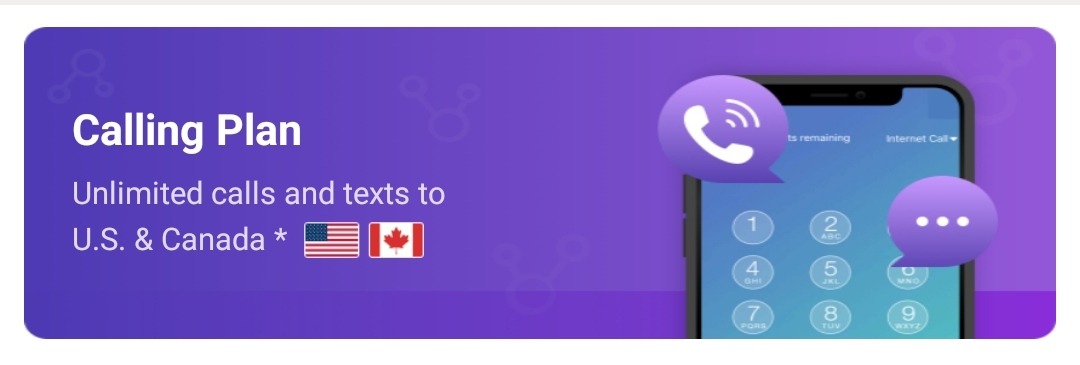
Of course, you might want to remain anonymous even on WhatsApp. Also, most times, your target market might not be in your region, and to build reputation, it becomes necessary to have a phone number from that region. However, getting a phone number for WhatsApp in 2021 can be stressful, especially when it’s a US or UK phone number. And yes, there are many articles on the internet on how to get US or UK phone numbers for WhatsApp, but only a few help you get the number.
We have a previous post on how to get a free UK number for WhatsApp, but not available ‘for free’ anymore. Currently, you will be charged a little token monthly for each number registered on your profile. To get started, follow the steps below to get your phone number for WhatsApp.
How to get US or UK phone number for WhatsApp in 2021
For this, we are using an app called TELOS. You can download the app from the Google Play store or via the link below.
Steps
- The first is to follow this link and download the app. After downloading, you should register with your email and fill in your profile as well.
- You’ll be given 20 credits upon completing your registration, but you will need extra 40 credits to get the free US or WhatsApp number. However, you can click on Get Worldwide Phone Numbers and pay with your Debit/Credit card.
- Note: we recommend you pay with Google Play Credit. To add your credit/debit card details to the Google Play store – open the app and click on your profile avatar, select payment & subscription >>Payment method, and add your preferred payment option.
- Now proceed by selecting your preferred phone number. There’s a search option that helps narrow the search to regions but requires an area or city code.
For the UK;
- After selecting your preferred phone number, click continues, and choose a calling plan to proceed to check out.
For the US;
- After you have select a number, click continue to proceed to check out. There you can choose the free trial or pay for the monthly subscription.
The UK or UK phone number is attached to your profile, and you can use it for calls, SMS, and WhatsApp. Now go to your WhatsApp, click on setting>account>change number, input your old number, and the new US or UK phone number, click next. WhatsApp will either call you or text, so make sure the app you downloaded is open. Either way, get the code and input it on your WhatsApp to start enjoying.