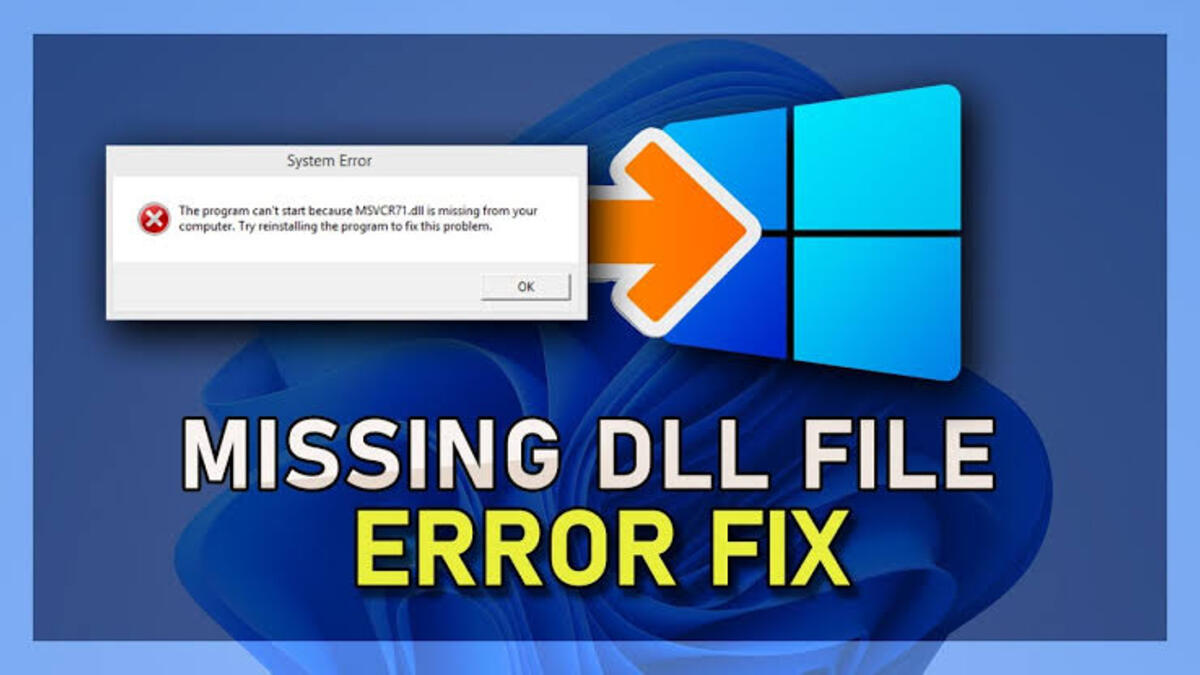How to Reset and Re-pair a Roku Remote
Many of us use Roku devices, which are TV streaming devices that let you watch movies, TV shows, and other content. Just like other types of electronics, Roku remotes can be complicated to use and take a long time to re-pair. To save time and frustration, here is a guide that can teach you how to reset and re-pair a Roku remote. So, stay tuned as we kick things off!

What to Know Before You Reset Your Roku Remote
Roku remotes are classified into two types:
Enhanced remotes: This is a “point anywhere” remote that controls the screen regardless of which way the remote is aimed. That’s because the Roku device and remote are connected over a wireless network. This type includes Roku’s “improved voice remote” and “gaming remote.”
Standard infrared remotes: This simpler remote requires a direct line of sight to work. This type includes Roku’s “voice remote” and “simple remote.”
Note: You can only reset an enhanced remote; the infrared remote cannot (and should not) be reset because it works with any compatible Roku device simply by being pointed at it. So, it’s better you replace the batteries in an infrared remote if it isn’t working.
How to Reset the Roku Remote
Here’s a step-by-step breakdown to reset and re-pair the Roku remote:
- Take the batteries out of your remote.
- Unplug the power cable from your Roku player, wait 5 to 10 seconds, and then reconnect it.
- Replace the batteries in the remote when you view the Roku home screen on your TV.
- For around 5 seconds, press and hold the reset button in the battery compartment.
- The remote’s pairing light should begin to flash. The re-pairing procedure may take up to 30 seconds to complete; when it is completed, a notification will display on the screen.
Wrapping It Up
There you have it on how to reset and re-pair a Roku remote. We hope that these instructions were clear and easy to follow. If you have any questions or comments, please feel free to leave them in the space below.