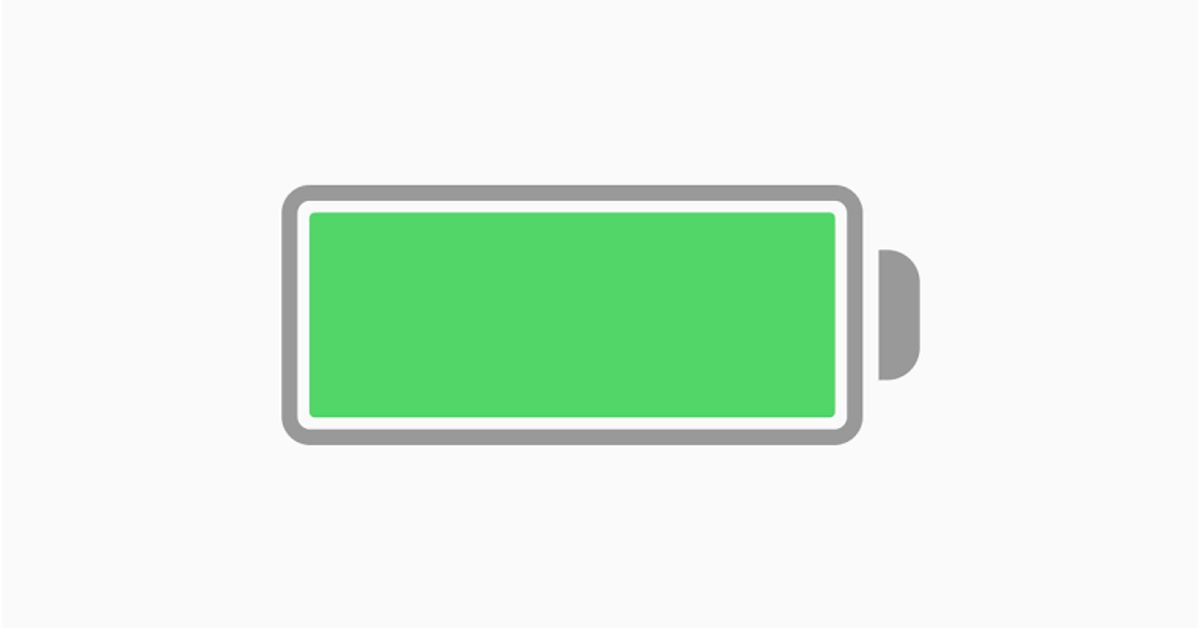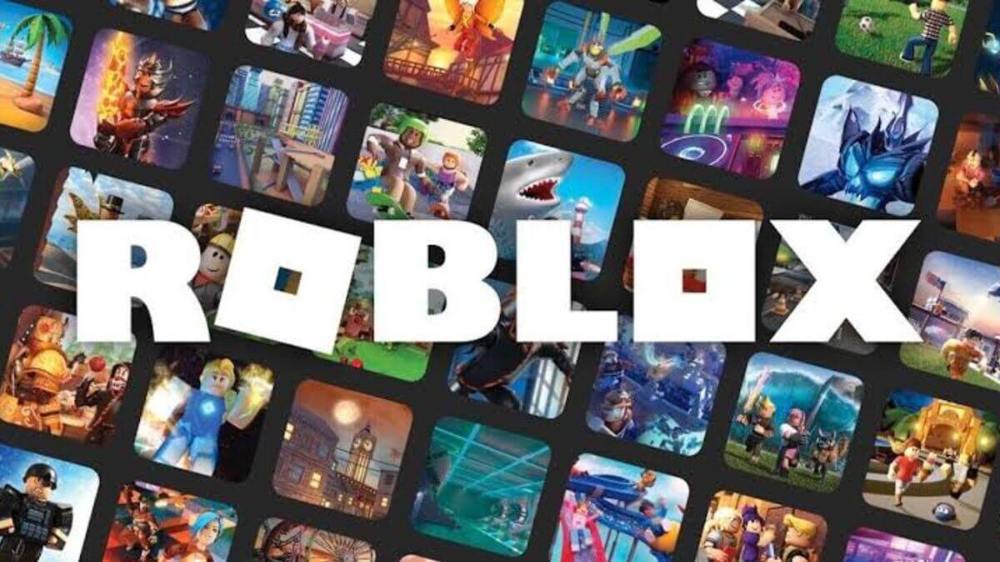How To Set Up Competitions on Apple Watch
The Apple Watch is a powerful device that can help you stay fit and active. With features like heart rate tracking, workout detection, and personalized coaching, it’s no surprise that many people choose to use their Apple Watch to help them reach their fitness goals. But did you know that you can also use your Apple Watch to set up competitions with friends and family? Competitions are a great way to stay motivated and challenge yourself to push harder and achieve more.

In this guide, we’ll walk you through the steps on how to set up competitions on your Apple Watch, so you can start competing and staying active with others.
How to Set Up Competitions on Apple Watch from the Fitness App on Your iPhone
- To get started, launch the Apple Fitness app or download it if it’s not already on your phone.
- Once in the app, select the Sharing tab located on the bottom right.
- From there, select the name of the friend you wish to compete with, and then click on “Compete with [Name].”
- A pop-up will appear, inviting your friend to a 7-day competition. You can then select “Invite [Name]” to send the invitation.
If you’re curious about how the calculations work and want to get an idea of what to expect and how to achieve it, you can view the rules before proceeding. Once you’ve reviewed the rules, go back to the main Sharing screen. Keep in mind that your friend has 48 hours to accept your invitation. Once they accept, the Competition leaderboard will appear at the top of the Sharing screen, allowing you to track your progress and stay motivated throughout the competition.
How to set up competitions on Apple Watch from the Watch face
- If you prefer to set up competitions directly from your Apple Watch, press the Digital Crown and select “Activity.”
- Scroll left to find the list of people you share activity with and select the person you want to invite to compete.
- Scroll down to “Compete” and then invite them to the competition by selecting “Invite [Name].”
- Wait for them to accept, and you’ll see the competition leaderboard and the status of the competition at the top. Keep in mind that the other person has 48 hours to accept your invitation.
Wrapping It Up
Whether you’re using the Apple Fitness app or your Apple Watch, setting up competitions is a fun and motivating way to challenge yourself and your friends to stay active and achieve your fitness goals. With these comprehensive steps, you’ll be ready to set up competitions and start tracking your progress in no time