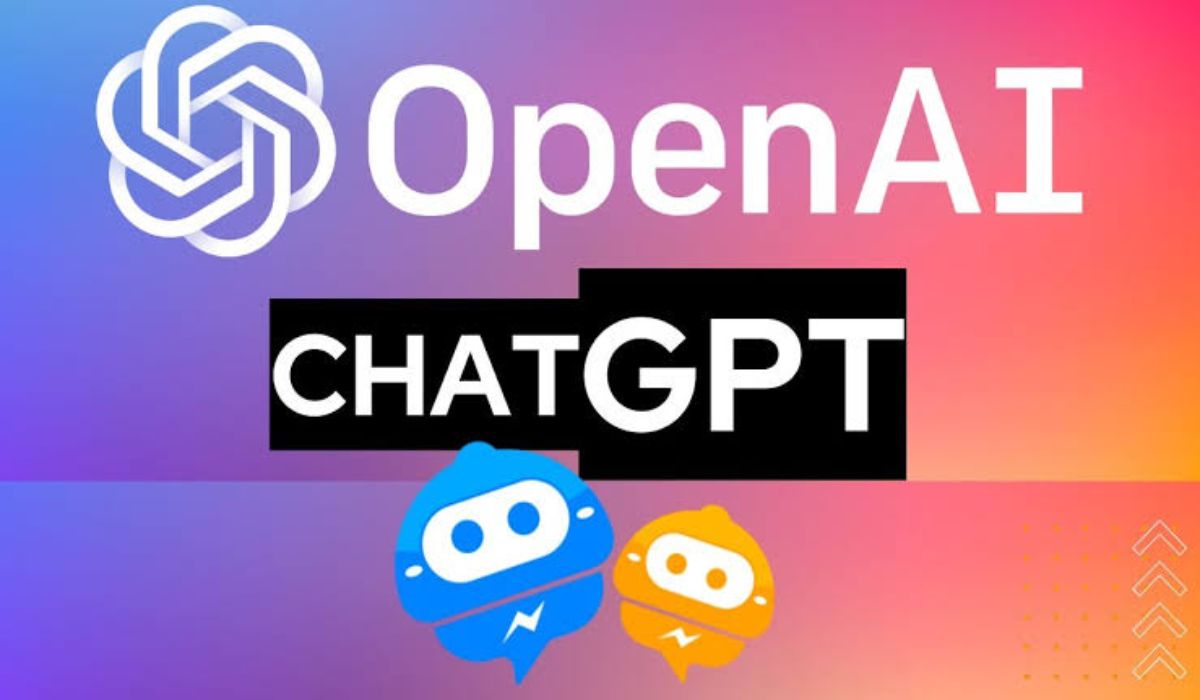How to Use Dual SIMs on the Pixel 4
Did you know that you can use two SIM cards on the Pixel 4 phone: one physical SIM card and one eSIM? This compels you to decide which SIM to use for which tasks, such as texting or calling. Dual SIM Dual Standby (DSDS) is the name of this feature. You’ll have to set up the two SIM cards separately before you can use them. Meanwhile, in this guide, we will take a look at how to use Dual SIMs on the Pixel 4 phone. So, without much further ado, let’s get started.

Here are the steps on how to use dual SIMs on the Pixel 4
1. Set up the first SIM
Before you can use two SIMs with the Pixel 4, you must first set them up separately. You can use a conventional SIM or an eSIM to get started. Installing a conventional SIM should be something you are familiar with. Meanwhile, the network carrier will issue you a QR code or an activation number to activate the eSIM. Follow the steps below to proceed.
- To access Network & Internet, go to Settings, then hit Network & Internet. After that, select Mobile Network.
- Tap on Add carrier after selecting Carrier.
- Scan the QR code with your Pixel 4 device.
- Thereafter, your eSIM number will be added after you select Start.
2. Set up the second SIM
After you have set up the first SIM, you can add the second. Regardless of whatever option you activate next, the steps are generally the same. To add a second SIM card, follow these steps.
Select Network & Internet from the Settings menu. After that, choose Mobile Network.
- Select “Add” to create a new network.
- Choose “Don’t have a SIM card?” from the drop-down menu. and then select “Next”
- When prompted to “Use 2 numbers,” select “Continue.”
- Restart your Pixel 4 device.
- Go back to your Settings and select Mobile Network.
- For each network, set your call and SMS choices, and you are done.
Also read: How to download Gcam 8.2 on your Android phone
Note: After completing these steps, you are free to use dual SIMs on the Pixel 4. When both SIMs are active, the Pixel 4 uses the Dual SIM Dual Standby feature to activate it. Both SIMs can be used for calls and texts at the same time. However, if you’re on the phone with someone on one number, any incoming calls on the other will be sent to voicemail. The data connection, on the other hand, is only available with the SIM you’ve chosen as your primary option. As a result, moving between the two SIMs effectively means changing which data network is used.
Follow us on Twitter