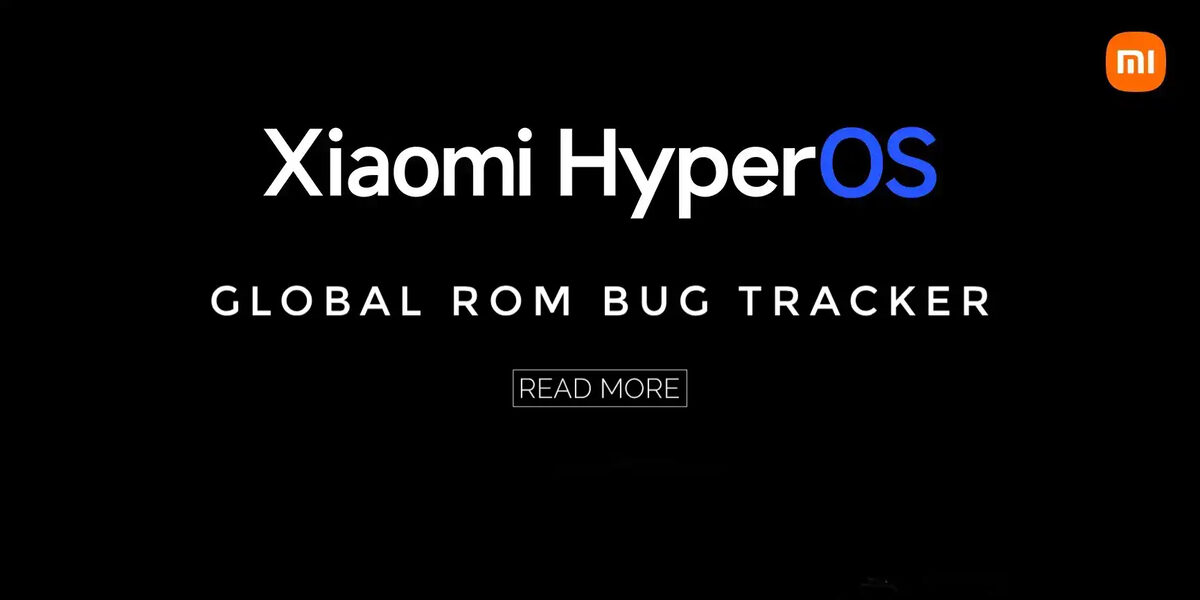Latest Xiaomi HyperOS Bugs: Dolby Vision, Black Screen, Home page settings and more
Xiaomi continues to release the HyperOS update to eligible phones, and so far, a handful of users are running the latest Android skin. As always, with a new OS, there are already a few bug reports. We expect a fix soon, as these bugs affect the user experience.

It has been a few weeks since the Xiaomi HyperOS update started rolling out for global users. The update has since arrived for the Redmi Note 12 series, Xiaomi 13T series, Xiaomi 13 series, and POCO F5 series. According to the latest Xiaomi HyperOS bug report, these phones are having some issues after the HyperOS upgrade.
All the Known Xiaomi HyperOS bugs
Xiaomi 13 – After the upgrade to HyperOS, Dolby Vision has stopped working. Also, tapping on the music player on the revamped control center does not direct you to the music player. Also, it plays the last song in Total Commander Media Player.
Xiaomi 13T – Users are reporting a black screen after unlocking their device with a fingerprint. The issue started after the upgrade to HyperOS. In Homepage Settings, the screen option is missing, and you can not turn on the App Vault.
Xiaomi 13T / Xiaomi 13T Pro – Art Framing is not working properly, and adding Leica Professional Watermarks in photos brings up an error, “Only images taken by Xiaomi products co-engineered with Leica are supported.”
Xiaomi 13T / Xiaomi 13T Pro – The Gallery Editor is not working properly on these phones after the HyperOS upgrade.
Xiaomi 13T / POCO F5 / POCO F5 Pro – users are complaining about the music player not expanding when tapped on the new control center. It does not redirect to the music player app. Again, it plays the last song heard in Total Commander Media Player.
Redmi Note 12 – While App Vault is available after upgrading to HyperOS, you can open it by swiping from left to right gesture.
Redmi Note 12 – In applications that use media audio, when the volume is at zero, the speaker is still audible, which is noticeable when you put it closer to your ear.
Redmi Note 12 – The SIM card Network name is not displayed on the Lockscreen – No Service is displayed every time
Redmi Note 12 – Time Text is missing from the Alarm Pop-up window.
How to fix Xiaomi HyperOS bugs?
Xiaomi will release a new update to address all the reported bugs. Unfortunately, there is no ETA when the update will start rolling out. However, if your data is backed up, you can perform a factory reset. We have seen many bugs disappear after a factory reset after installing a major OS update.
To get our latest news once they’re published, please follow us on Google News, Telegram, Facebook, and Twitter. We cover general tech news and are the first to break the latest MIUI update releases. Also, you get issues-solving “How To” posts from us.