Stable MIUI 12 update now available for Redmi Note 9 Pro in Europe
A couple of days ago, we reported that Xiaomi will try to finalize the MIUI 12 rollout for the Redmi Note 9 Pro this month when they start sending out the update to the EEA users. It was Xiaomi executive Alvin Tse, who confirmed that in response to a user on Twitter, and just as expected, the stable MIUI 12 update for Redmi Note 9 Pro in Europe is now live.
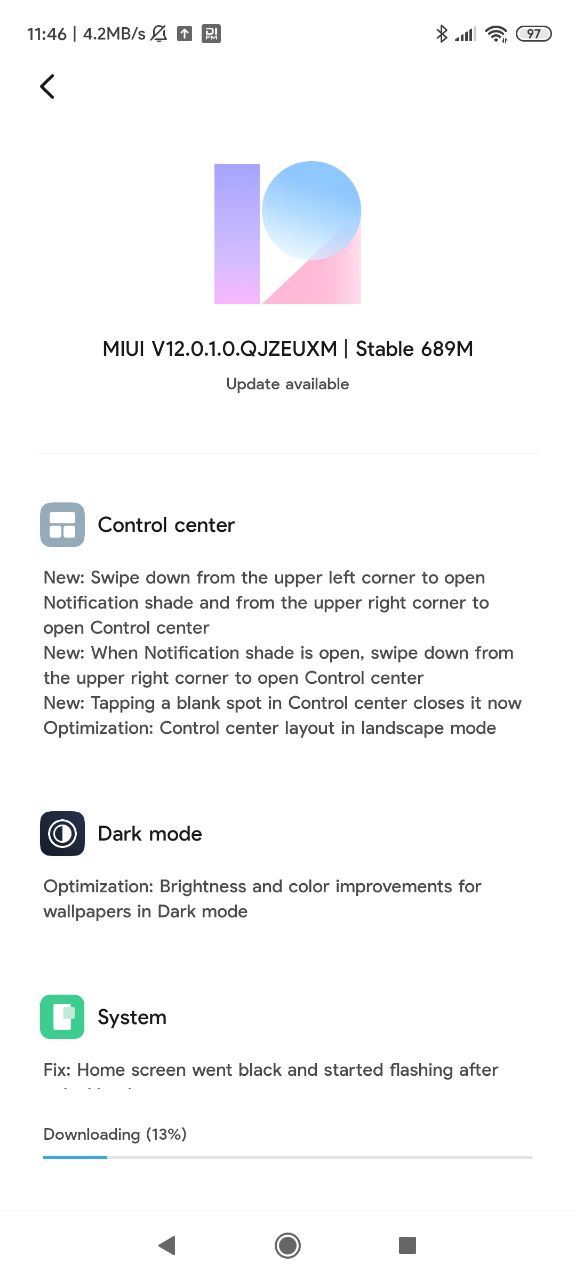
However, the update, for now, is still in the beta phase, and as such, only a few users will receive the build for preview. After the preview phase and in the absence of any serious bug, the update will start arriving for the public, but you can still check the updater app if you’re using the European model of the Redmi Note 9 Pro.
The update is arriving with a build number, MIUI 12.0.1.0 QJZEUXM, and weighs in at 689MB. As per the changelog, the update comes with a new gesture control for the control center, but you need to activate the control center here first. It also improved color and brightness for wallpaper in Dark Mode, alongside other bug fixes and optimization.
If everything goes smoothly, the stable MIUI 12 update for Redmi Note 9 Pro will be available for more users over the next few days. However, you can follow the download link below and get either the Recovery or OTA ROM, but you might encounter an error while flashing via the Recovery method.
Download the stable MIUI 12 update for Redmi Note 9 Pro in Europe
- Device Name: Redmi Note 9 Pro
- Version: MIUI 12.0.1.0 QJZEUXM
- Codename: joyeuse
- Type: Stable Beta
- Region: EEA
- Android version: 10
- MD5: dc8e184acb6062d2decbe49c9be63721
- Download links: Recovery | OTA (Apply from V11.0.6.0)
Changelog of Stable MIUI 12 update for Redmi Note 9 Pro in Europe
Control center
- New: Swipe down from the upper left corner to open Notification shade and from the upper right corner to open Control center
- New: When Notification shade is open, swipe down from the upper right corner to open Control center
- New: Tapping a blank spot in Control center closes it now
- Optimization: Control center layout in landscape mode
Dark mode
- Optimization: Brightness and color improvements for wallpapers in Dark mode
System
- Fix: Home screen went black and started flashing after unlocking in some cases
- Updated Android Security Patch to October 2020
- Increased system security
Status bar, Notification shade
- New: Screen lights up with an animation now
- New: Status bar color gradient animation
Camera
- New: A new mode for scanning documents
- New: Movie frame
