How to flash MIUI Recovery ROM on Xiaomi phones
The easiest way to upgrade to a new Android operating system remains over the air, OTA. Luckily, Xiaomi is one of those companies that supports their phones with updates throughout their life span. However, some users still see the need to flash MIUI Recovery ROM on their phones, which they believe is better than flashing part of it.
In this post, you will learn how to flash MIUI Recovery ROM on Xiaomi phones. You can use the process to either upgrade or downgrade within the same MIUI ROM ( China / Global). Also, rolling back or downgrading can only be successful within the same ROM version.
Also read: how to flash MIUI Fastboot ROM
How to flash MIUI Recovery ROM on Xiaomi phones
- First, Download the appropriate MIUI recovery ROM for your phone. Note: Xiaomi phones have different recovery ROM, so you can’t just download any ROM. You have to make sure the ROM you’re downloading is for your phone. You can follow this link to download the appropriate Recovery ROM for your Xiaomi phone.
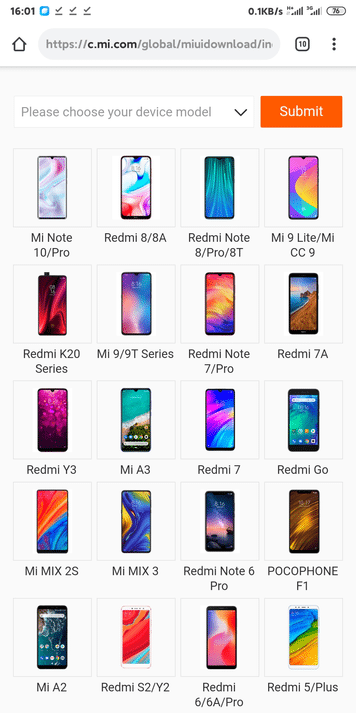
- And since you will be using your phone to do all the flashing, it’s advisable you download the ROM on your PC and then transfer to your phone.
- Download and copy the zip file to the internal storage of your device. Locate the updater app from Settings> my device> MIUI version
- Click on the three dots at the upper right side to reveal advance options.
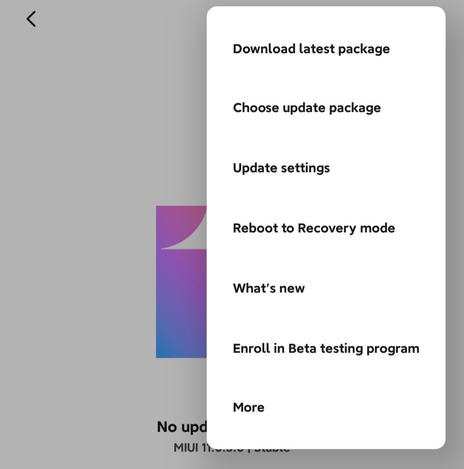
- A list of options will pop up, select “choose update package.”
- Note: if you can’t see “choose update package”, tap on the MIUI 12 / 12.5 LOGO untill you see “new features have been added”, now click the three dots again.
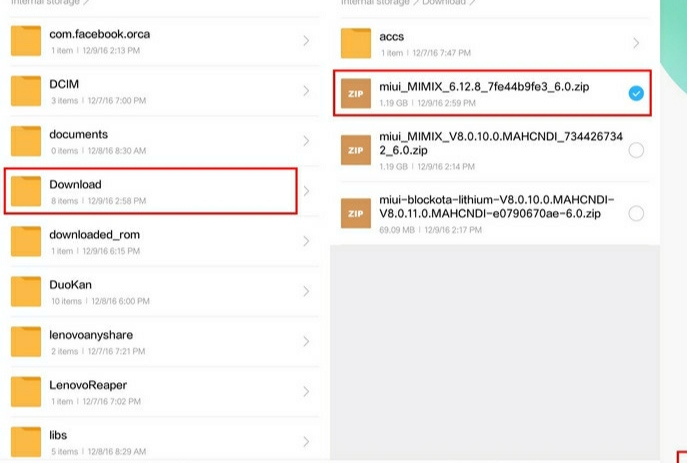
- Now you have to locate the zip file you copied to your device internal memory. Choose the file and tap OK to initiate the flashing process.
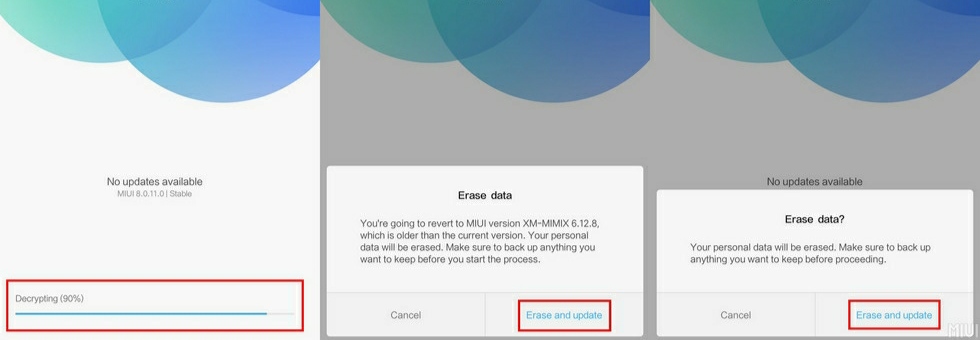
- Wait for the decryption process to finish. You will then be asked to choose “Erase and Update” you have to proceed as tapping “Cancel” will abort the flashing process.
- And that’s all about how to flash MIUI Recovery ROM on Xiaomi phones. And once the process is completed, your phones will reboot into the new MIUI version.
How to downgrade or rollback using Recovery
You rollback following the same procedure above. But instead of Downloading a new MIUI ROM, you will have to download an older version instead. Also, you can only downgrade within the same ROM versions; MIUI 11.0.5.0 stable to MIUI 11.0.1.0 stable and not from stable to Developer as the case may be. Anything apart from that will display an error message “can’t verify update.”