How to flash MIUI ROM on Xiaomi phones
There are many reasons you may want to flash MIUI ROM on Xiaomi phones. Most of the time, when you buy your device from China, Global ROM is flashed on it, and in some cases, the device won’t be functioning well. Also, most Chinese phones don’t come with Google Playstore, but we have taken care of that on this link.
Meanwhile, while updating to the latest ROM is very simple via OTA, reinstalling a full Android OS maybe to unbrick your phone can be complicated. It’s because a series of steps are required to successfully flash MIUI ROM on Xiaomi phones, which are not friendly to a novice. However, the post is a complete guide on how to flash MIUI ROM on Xiaomi phones. You will need a compatible windows – 7/8/8.1/10 and applies to Xiaomi series, MI, Redmi and POCO.
Why flash MIUI ROM on Xiaomi phones using fastboot
Fastboot method completely wipes all your data and is mostly used over recovery when the user wants to reset its phone. Others also use the method to unbrick their Xiaomi phones. Xiaomi phones on boot loop can be fixed using this method by Simply flashing new MIUI ROM on them.
However, if you don’t have any of the above reasons to flash MIUI ROM on Xiaomi phones, we advise you wait for OTA update or use Recovery to update your device and Security Patch.
Prerequisite for flashing MIUI ROM on Xiaomi phones
- Of course, you need a Xiaomi phone with an unlocked bootloader. Check here to learn how to unlock bootloader on Xiaomi phones
- The process will require a Windows PC 7/8/8.1/10 with ADB and Fastboot installed
- Download the Mi Flash tool, which will be used to flash MIUI ROM on Xiaomi phones
- Download and Install Xiaomi USB drivers
- Make sure there’s enough battery charge on your phone at least 50% to avoid any shutdown during the process
- Lastly, you will need a compatible fastboot ROM with a zip extension for your Xiaomi phone. Check this link to download the one for your device
How to flash MIUI ROM on Xiaomi phones
- First, Download the MIUI ROM for your Xiaomi, Redmi, or POCO phone
- Now enter fastboot mode by pressing and holding the power and the volume down key for about 5-10 seconds
- Mi Fastboot bunny will appear once you successfully boot your device into Fastboot mode

- Next, connect your device to your PC using the compatible USB type
- Now, double click on the downloaded ROM to extract it
- Open the extracted file and copy its path on the computer
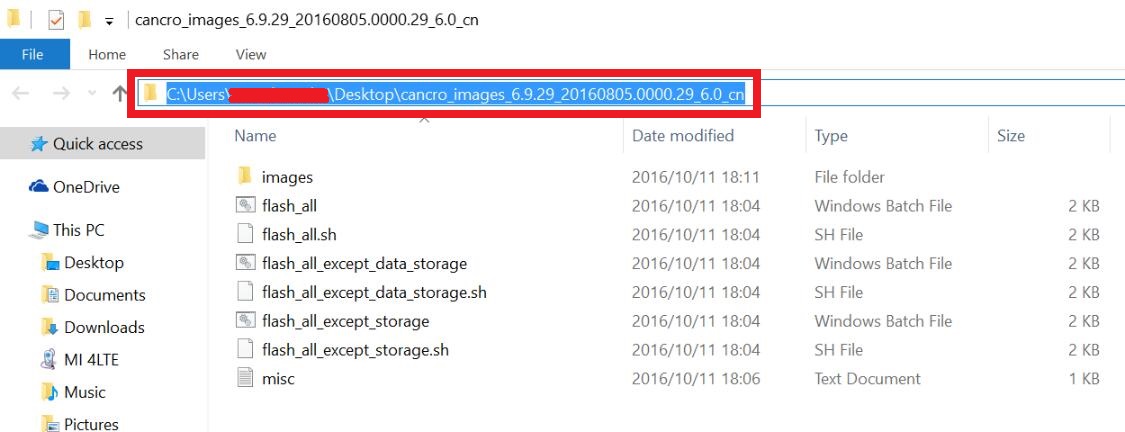
- Now, you need to open your Xiaomi MI Flash tool. Check here to learn how to download and install Mi Flash tool
- With the Mi flash tool open now, paste on the address bar the path you copied to your clipboard on step 6. You can also browse the ROM by following the select option
- If you pasted the address code, then click on the first button “Refresh” and Mi Flash will automatically recognize your device. Next, click on the “Flash” option to start the process.
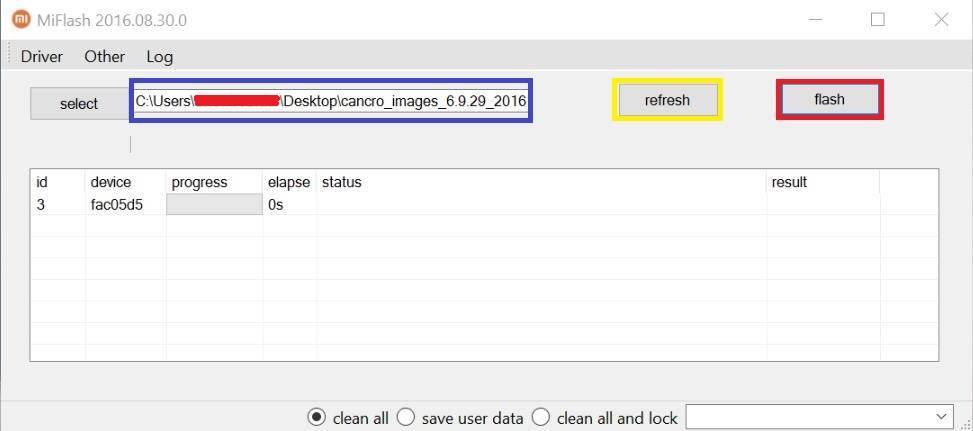
- Now, the flashing process has started. You have to wait for the progress bar inside MiFlash to turn green, meaning the ROM has successfully been installed. At this stage, your device should automatically boot to a new version.
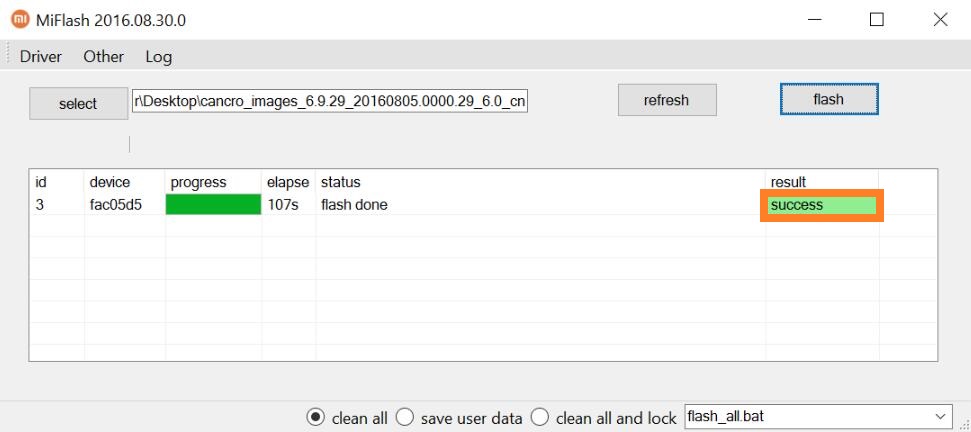
Congrats, that’s how to flash MIUI ROM on Xiaomi phones. Make sure your device bootloader is unlocked before attempting this process to avoid bricking your device. And if you encounter any error during the process, use the comment box to tell us the error, we will be happy to help you.