Stellar Converter for OST review: An efficient way to convert OST to PST file
Unlock the power to convert OST file to PST format with a mind-blowing software! Say goodbye to data discrepancy and hello to seamless conversion today.
Imagine this: you’re a dedicated Microsoft Outlook user, relying on it day in and day out to manage your emails, appointments, calendars and contacts. But then, out of the blue, you encounter a frustrating roadblock – your precious mailbox data is locked away in an inaccessible OST file format. Trust me, I’ve been there too, and it’s incredibly frustrating. But fear not, because I stumbled upon a game-changing solution that has revolutionized my Outlook experience: Stellar Converter for OST .
Let me tell you, this software is an absolute game-changer. With just a few clicks, it effortlessly converts OST file to PST format and other multiple file formats such as MSG, EML, RTF, PDF & HTML. No more pulling your hair out trying to access your crucial emails, calendars or contacts; Stellar Converter for OST takes care of it all. And the best part? It’s incredibly user-friendly, even for someone who isn’t particularly tech-savvy.
But don’t just take my word for it – I put Stellar Converter for OST to the test myself, and the results were mind-blowing. The intuitive interface guided me through the conversion process seamlessly, and I was back to accessing my mailbox data in no time. It’s like a breath of fresh air for anyone dealing with the OST file format woes.
Stellar Converter for OST Key Features
The Stellar Converter for OST can do the following things:
- It can convert your OST files into many different formats, like PST, MSG, EML, RTF, HTML and PDF.
- It can handle encrypted OST files and let you choose which emails to save.
- You can pause the conversion process and save your progress in DAT file for later.
- You can preview your emails before saving them.
- It can save all your contacts in a CSV file (Technician Editions).
- Easily migrate the converted OST data to Live Exchange Server, Office 365 and Outlook account. (Technician Editions)
- The software works with all versions of MS Outlook and MS Office.
- It can run on Windows 11, Windows 10, Windows 8.1, Windows 8 or 8.1, and Windows 7.
Stellar Converter for OST Versions & Pricing
The Stellar Converter for OST has three different editions: Corporate, Technician, and Toolkit version.
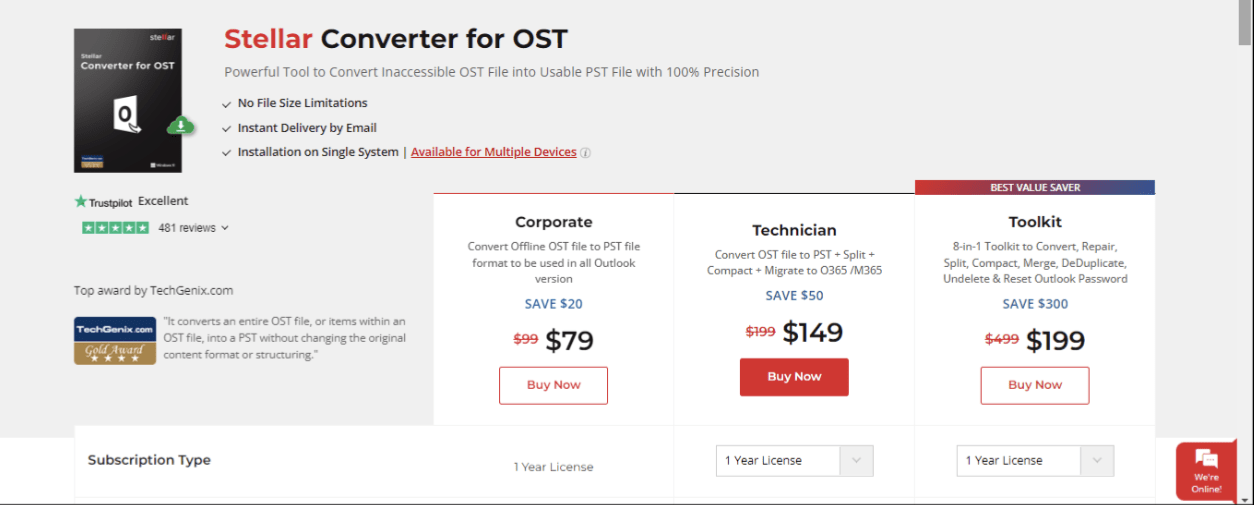
The Corporate edition which you can get at a discounted price of $79 per annum is designed for use by businesses and organizations. It supports the conversion of single OST file into PST and other formats, you can convert 5 mailboxes in the Corporate version. In this edition, the software can recover the deleted items during the conversion process. It also provides the option to preview the mailbox data before saving it to desired file format.
The Technician edition of Stellar Converter for OST ($149 for One Year and $249 for Life Time) is designed for use by IT professionals and service providers. It includes all the features of the Corporate edition and also allows the conversion of multiple OST files simultaneously. It can convert and export the converted data to Live Exchange Server or Microsoft 365. This edition also includes advanced features such as exporting OST files to a new or existing Outlook profile and splitting and compressing PST files.
The Toolkit version which comes in at ($199 for One year and $299 for Life Time) includes all the features of the Technician version but still provides additional functionality, such as repairing corrupted PST files, recovering mailbox items, merging multiple PST files, removing duplicate emails, recovering lost PST passwords, and restoring deleted emails.
Downloading the Stellar Converter for OST Converter Software
Downloading and installing the Stellar Converter for OST software from official website is seamless: follow this link and hit the download button.
Save the file in a specific location, and then double-click on it to launch. If a security dialogue box pops up, click “Run”.
How Stellar Converter for OST Works
When you first launch Stellar Converter for OST, the app will scan your computer’s hard drive to locate any offline Outlook data file (.ost) associated with Outlook account . Depending on the size of your hard drive and the number of mailbox it needs to scan, it might take a while to complete. After the scan, you can access the entire mailbox data, single folders, or even individual emails to circumvent any issues and convert the entire file or select the specific files and folders you need.
How to Convert OST into PST with Stellar Converter for OST
To convert your OST files to PST files using Stellar Converter for OST, follow these steps:
Open the app and choose the file you want to convert. If you’re not sure where your OST file is, the app will help you find it. For this tutorial, I am using a sample mailbox data that wasn’t readable by Outlook earlier in the day.
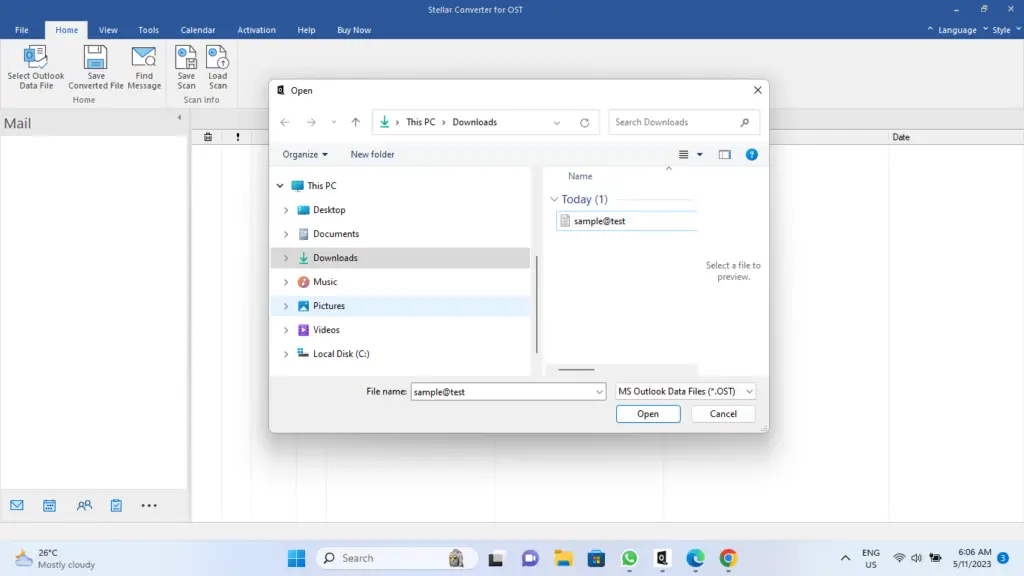
Once I selected the file, all I needed to do was click ‘Convert’ and wait for the app to finish scanning the file.
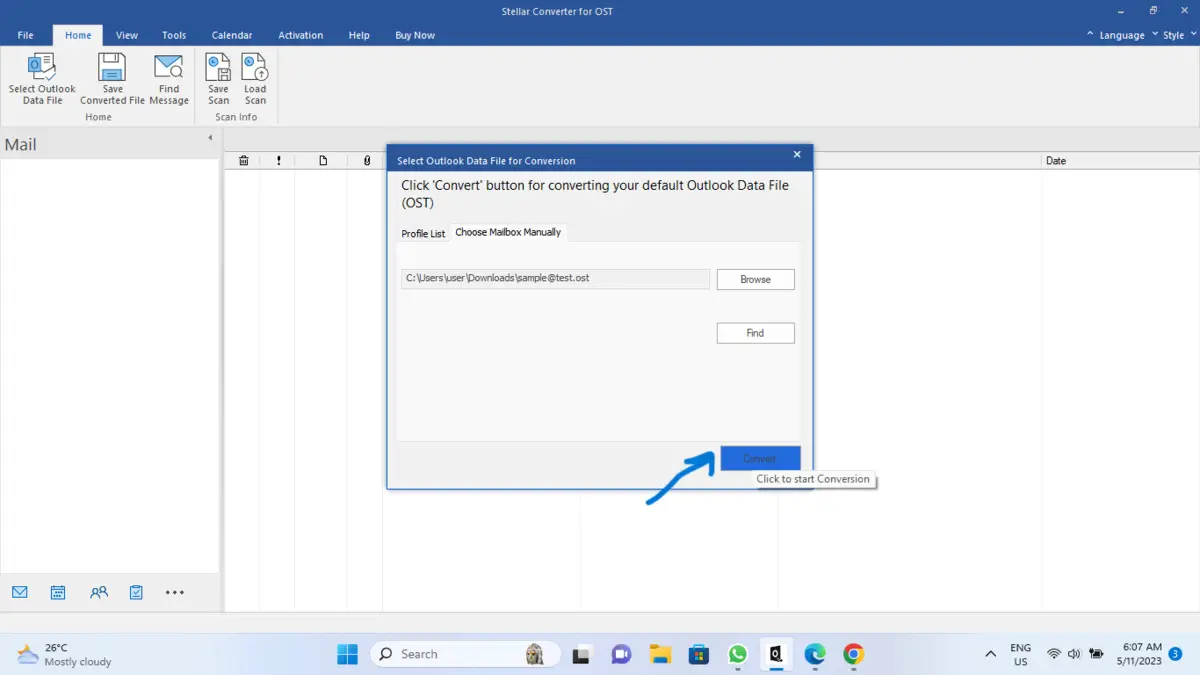
The file I selected was converted in seconds and an interface with all my mailbox details is displayed.
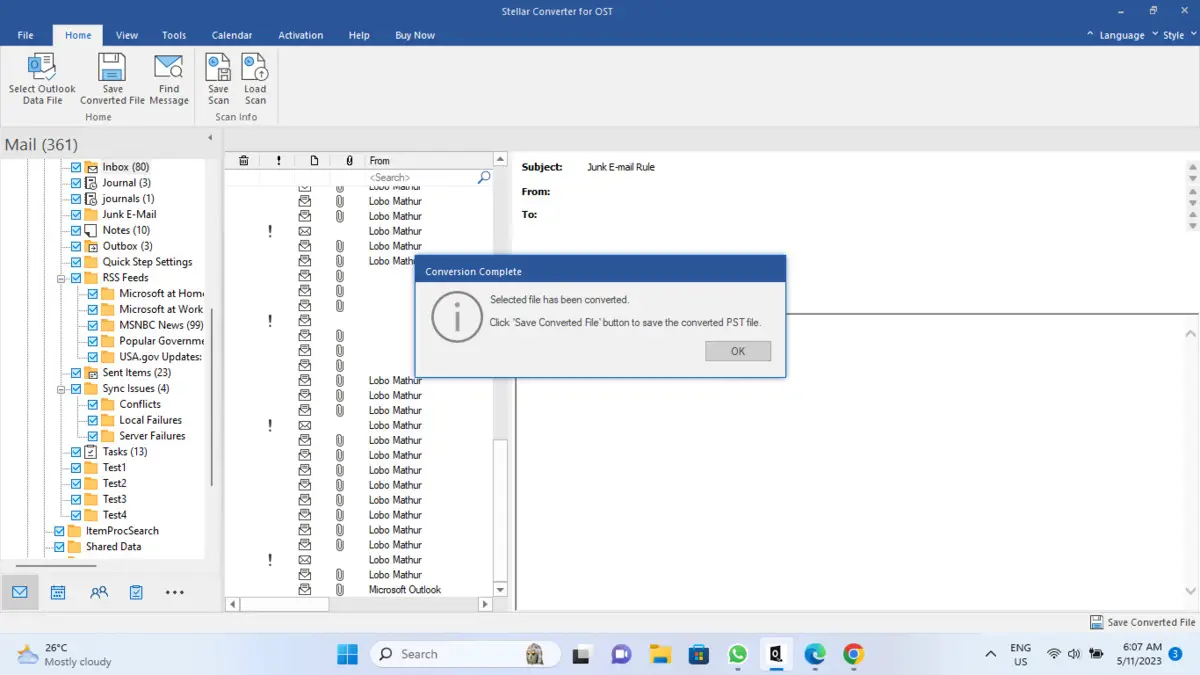
Next, click the “Save Converted File” button in the top left corner to save the PST file. Your saved file can now be viewed in Outlook. Simple as that!
Keep in mind that Stellar Converter for OST works best on an Intel-compatible (x86, x64) computer running Windows 11, 10, 8.1, 8, or 7. Make sure your computer meets these system requirements before installing the app.
Final Verdict
If you’re a Microsoft Outlook user struggling with inaccessible OST files, then Stellar Converter for OST is the solution you’ve been looking for. It’s easy to use and can quickly convert your files to accessible PST format. Not only is the software user-friendly, but it also has various features that can suit the needs of different people, and its multiple versions support of MS Outlook and MS Office makes it even more incredible. How about pricing? Highly affordable! It’s an excellent investment for both personal and business use. Overall, I highly recommend Stellar Converter for OST to anyone looking for an efficient way to convert OST to PST file.
