The latest MIUI Alpha launcher brings support for widget
The Xiaomi MIUI Android skin keeps getting more features with every closed beta release. Lately, the company seems to focus on the new widget design. They plan to start testing the design from August 27 to October 20, which means it’s part of the MIUI 13 feature. That seems to be the case, given the changes on the latest MIUI Alpha launcher. A new update is being pushed to the MIUI Alpha launcher, and it brings support for widgets while adapting to MIUI 13 design.
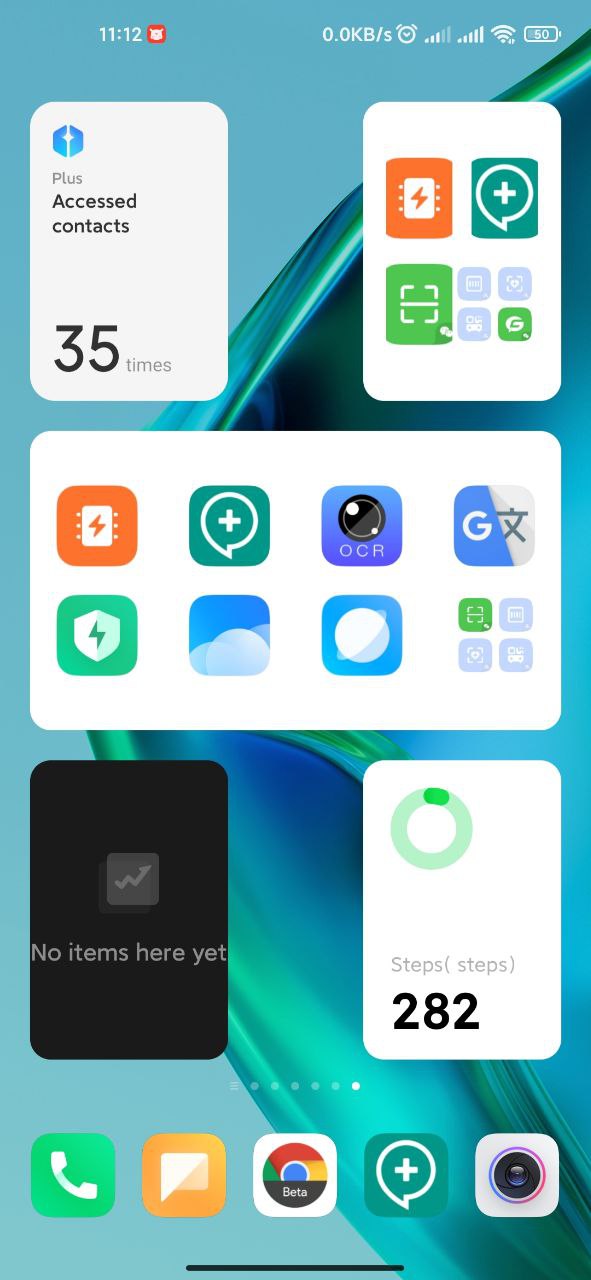
It has now been confirmed that the new widget design is a feature of MIUI 13. Aside from that, it brings support for widgets, and hence, you’ll be able to use the new widget design when you install the latest MIUI Alpha launcher. Interestingly, the widget store is now available on the desktop, while there’s a new animation when opening and closing widgets. Also, you can now swap widgets between the application vault and the desktop, and that means you need the App vault installed to use the new widget design.
Luckily, the new AppVault that was released a couple of days ago works on ‘some’ global ROM. Interestingly, you can use the widget design when you install the Chinese apps that support it. They include Calendar, Settings, Clock, Security, Weather, and Mi Gallery. You will be able to add widgets for any of the apps from the App vault.
Download the MIUI apps the supports new widget design
- New Note App – V3.4.8
- New weather App – V12.7.0.0
- New Health App – V12.15.4
- New AppVault Alpha App – V5.0.65
Download the latest MIUI Alpha launcher
After downloading and installing these apps, you can start adding a widget to the home screen from AppVault.
- How to add widgets to the home screen
- Head over to settings and click on Home Screen
- Toggle the AppVault button
- Click on the AppVault settings to make your changes
- You can check the source link for more information
Meanwhile, it seems the Chinese ROM users are the ones able to get the widget working. If you try and it didn’t work, we recommend that you be patient for it to arrive with MIUI 13.



