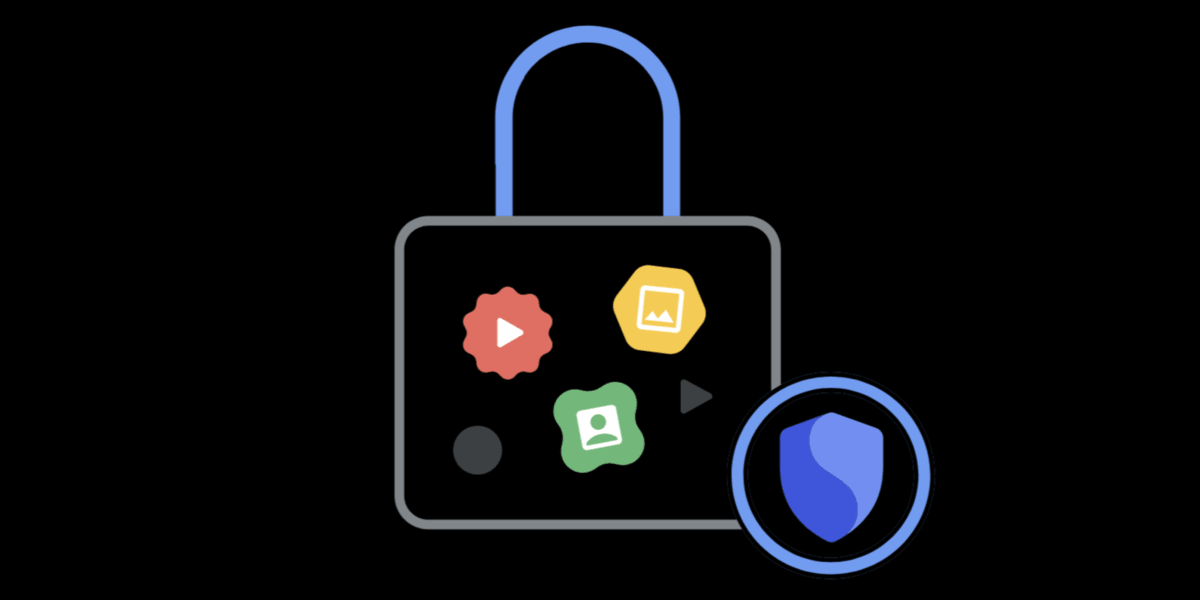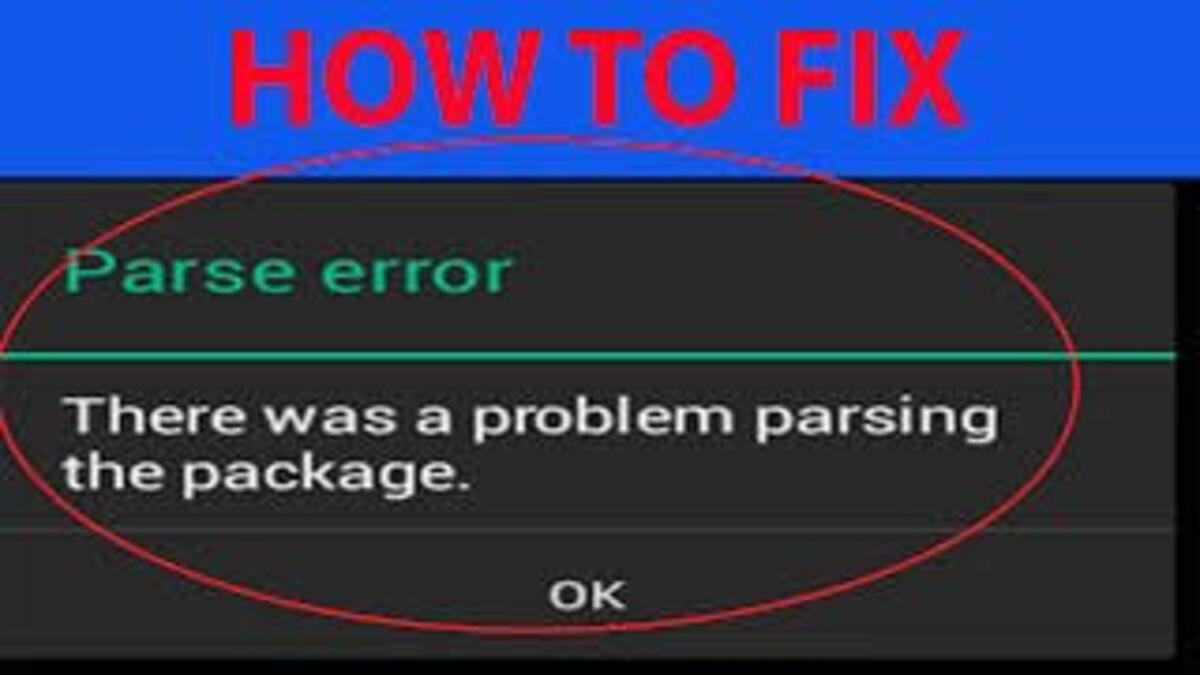Top Android Screen Lock Removal in 2024
Most Android users may have experienced getting locked out of their device at some point and in such a situation, it might seem quite impossible to get back in. One notable example is when you can’t remember your screen lock passcode and your Google account credentials to verify it. Another scenario could be when you purchase a second-hand phone and later on find out that you don’t have access to it.

If you’re experiencing this, you might be thinking of removing the screen lock so you can have access to the phone back. But how do you go about that? Well, there are several tools that make it super easy to break into your device almost instantly. In this guide, we’ve reviewed some of the top Android screen lock removal in 2024. So, stay tuned as we get started!
Top 5 Android Screen Lock Removal in 2024
1. Tenorshare 4uKey
Tenorshare 4uKey is a powerful tool that helps bypass lock screen issues and provide you instant access to your Android device. If you’re a Samsung user, you’ll find this tool quite useful as it has recently implemented an incredible new feature for that allows you to bypass Google verification and deactivate your Samsung account without a password.
The way it removes the password lock is quite impressive. Instead of going all-in, this tool prepares relevant test profiles to determine whether or not your device is ready for the next operation. This helps to avoid any errors in the process, like when your device end up getting bricked. Moreso, this tool is compatible with both Windows and Mac, and you can download it for free to get started
2. iToolab UnlockGo (Android)
iToolab UnlockGo for Android is a professional and easy-to-use Android lock screen removal tool that enables fast removing all types of Android screen locks, including PIN, password, pattern lock, face recognition, and fingerprint lock.
It also allows you to bypass Samsung Google account verification (FRP) locks, and it currently supports Android 12 and higher. Although this tool can also bypass locks quickly and efficiently even if your Android phone is an older model or is running an outdated operating system. Likewise, this tool is compatible with both Windows and Mac, and you can download it for free to get started
3. iMyFone LockWiper
iMyFone LockWiper can provide customized unlocking solutions according to phone brand and model. It is compatible with over 6,000 Android smartphones, including those running Android 10.0. It can disable pin locks, patterns, passwords, fingerprint scanners, face recognition, and Google account verification.
This tool also allows you to unlock a Samsung phone without losing any data. It’s really easy to use, completely safe, and comes with free technical support to answer any questions. You can download it for free on Windows and Mac before upgrading to the premium version.
4. Dr.Fone
Dr.Fone is a tool that allows you to unlock screen locks on any Android device. Traditionally, any lock removal tool would result in data loss after unlocking the phone. However, this tool can assist you in unlocking specific Samsung and LG phones without compromising your vital data. This distinguishes Dr.Fone from many other tools currently available.
It is quite easy to get started. Simply connect your Android phone to your computer, select your phone model, and unlock it. Moreso, this tool has over 150 million users globally and can be downloaded to your Windows/Mac PC.
5. PassFab Android Unlocker
PassFab Android Unlocker is another notable tool you can use to unlock screen locks on your Android device. It supports various Android phones and versions up to 10.0. With this tool, you have a 99% chance of success removing any form of screen lock.
This tool is highly appreciated and recommended by over 1.5 million users. You can download it on Windows and Mac, but make sure to use the free trial before committing to premium so you know if it’s right for your Android device.
Final Words
These are some of the top Android screen lock removal in 2024. All of the aforementioned Android lock screen removal tools are great options for reestablishing control over your Android device. Just try the one that works best for you. Also, a piece of advice to you is that always try to create a password that contains words, letters, or numbers which you can easily remember.
FQAs
How do I permanently remove screen lock on Android?
- Open the Settings on your Android phone
- Go to Security & Privacy
- Tap ok Device Lock
- Click on screen lock and confirm your pin or pattern
- On “choose a new screen lock” select None. Follow the screen prompts to complete the removal.