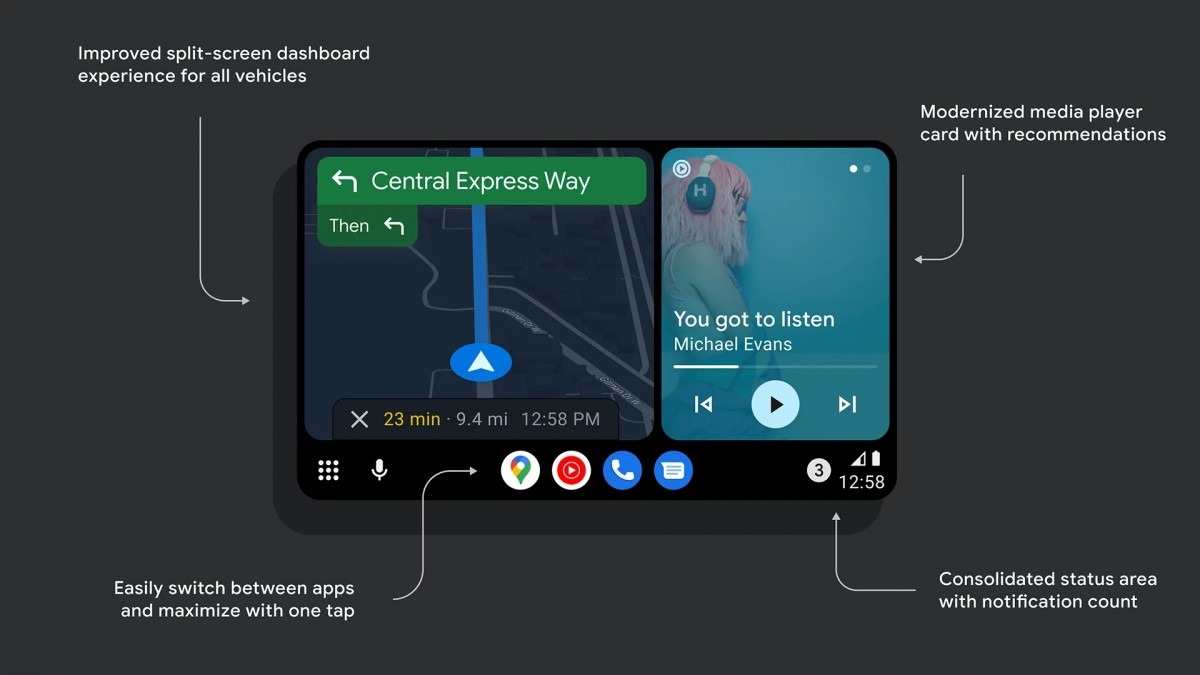Android Auto Coolwalk redesign now available for Waze users
Android Auto has taken a lot of changes over the months, metamorphosing into something more aesthetic. One of the main changes is the Android Auto Coolwalk redesign. This brings in a dashboard comprising one navigation app, a media card, and a dynamic section that will appear and disappear, depending on certain factors.


Well, this appears to be the biggest change of Android Auto that doesn’t make it look the same. The feature was admired by the Android community and ,although took a lot of time to be rolled out, it finally arrived. However, the dashboard mode from the Android Auto Coolwalk redesign was rolled out to Google Maps leaving out Waze.
Waze, Google’s latest stable navigation software, is now leveraging the dashboard, providing a streamlined representation of your Waze destination and route side-by-side with other dashboard applications. As a result, it appears that the new version (4.93.5.11) has a somewhat different UI design than the restricted beta version.
Changes from the Waze Android Auto Coolwalk redesign rollout
In the carded dashboard display, we just see the current road, route, and anticipated arrival date. The complete view, on the other hand, provides the user with everything they’re used to from their Waze experience. On the top row, there are route alternatives, a stop search, volume, and an exit.
The side features panning options as well as a current location button that doubles as the Waze-famous report button. Unfortunately, no report button appears to exist on the dashboard page. That is a tremendous disappointment because it eliminates a major incentive to use Waze in the first place. The update(Waze version 4.93.5.11) seems to be arriving for some Reddit users although slowly – hopefully, it will be rolled out widely in the coming weeks.
To get our latest news once they’re published, please follow us on Google News, Telegram, Facebook, and Twitter. We cover general tech news and are the first to break the latest MIUI update releases. Also, you get issues-solving “How To” posts from us.