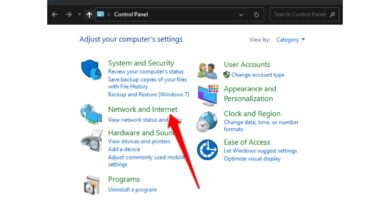WonderFox DVD Video Converter: Everything You Need to Know and How to Use It
As the name suggests, WonderFox DVD Video Converter is a program that helps you convert your DVDs into a digital format. This can be incredibly useful if you want to watch your movies on a laptop or tablet, or even if you just want to create a backup of your DVDs in case something happens to the physical discs.

In this blog post, we’ll have a look at everything you need to know about WonderFox DVD Video Converter. We’ll show you how to use it, what features it offers, and whether or not it’s worth your money.
Vital Features of WonderFox DVD Video Converter
WonderFox DVD Video Converter is a powerful, all-in-one DVD conversion software that can convert DVDs to a wide range of video and audio formats. It also offers a variety of features to make your conversions more efficient and customized. Here are some of the most vital features of WonderFox DVD Video Converter:
1. Convert DVDs to popular video/audio formats
WonderFox DVD Video Converter can convert your DVDs to a wide range of popular video and audio formats, including MP4, AVI, WMV, MOV, M4V, MPG, FLV, 3GP, MKV, MP3, AAC, and more.
2. Optimized conversion profiles for various devices
The program comes with optimized conversion profiles for various devices such as smartphones (iPhone, iPad, Android), game consoles (Xbox 360, PlayStation 3), and media players (iPod, Zune).
3. Batch conversion
WonderFox DVD Video Converter supports batch conversion of multiple files at once, which can save you time if you have multiple files to convert.
4. Customizable output settings
You can customize the output settings of your converted videos in terms of resolution, bitrate, frame rate, aspect ratio, and more.
5. Built-in video editor
The program includes a built-in video editor that lets you trim videos or even merge multiple videos into one file.
6. Fast conversion speed
Wonder Fox DVD Video Converter uses multi-threading and multi-core CPU processing to deliver fast conversion speeds.
Pricing
There are two version of WonderFox DVD Video Converter – Standard and Ultimate. The Standard version is available for $39.95 and the Ultimate version for $49.95. You can buy the software from the official website or from any other reseller.
The software has a free trial that allows you to test all its features for 7 days. After the trial period expires, you can continue using the software with some limitations or buy a license to unlock all its features.
How to Use WonderFox DVD Video Converter
WonderFox DVD Video Converter is an all-in-one solution for converting, downloading and editing your favorite videos. It’s easy to use, with a simple interface that makes it easy to get started. Here’s a step-by-step guide on how to use WonderFox DVD Video Converter.
- Download and install WonderFox DVD Video Converter.
- Launch the program and click the “Add Files” button to add the video files you want to convert.
- Select the output format from the drop-down menu. You can also choose to optimize the output for specific devices.
- Click the “Convert” button to start the conversion process.
- Once the conversion is complete, you can find the converted files in the output folder.
Wrapping It Up
WonderFox DVD Video Converter is a versatile tool that can be used to convert DVDs and video files into a number of different formats. It’s easy to use and has a wide range of features, making it an ideal choice for both beginners and experienced users alike.
Whether you want to convert a DVD for playback on your computer or phone, or you need to create a video file for use on a website or social media platform, WonderFox DVD Video Converter has you covered. So why not give it a try today?