WonderFox HD Video Converter Factory Pro Review
For many people, a video converter is to ensure that they can easily convert their favorite videos and play them on the appropriate device. Although most devices and players support various video playback, there are still some videos that need to be converted to a supported format in order to be played. That’s where amazing WonderFox HD Video Converter Factory Pro comes into play, one of the best free converters you can get your hands on.
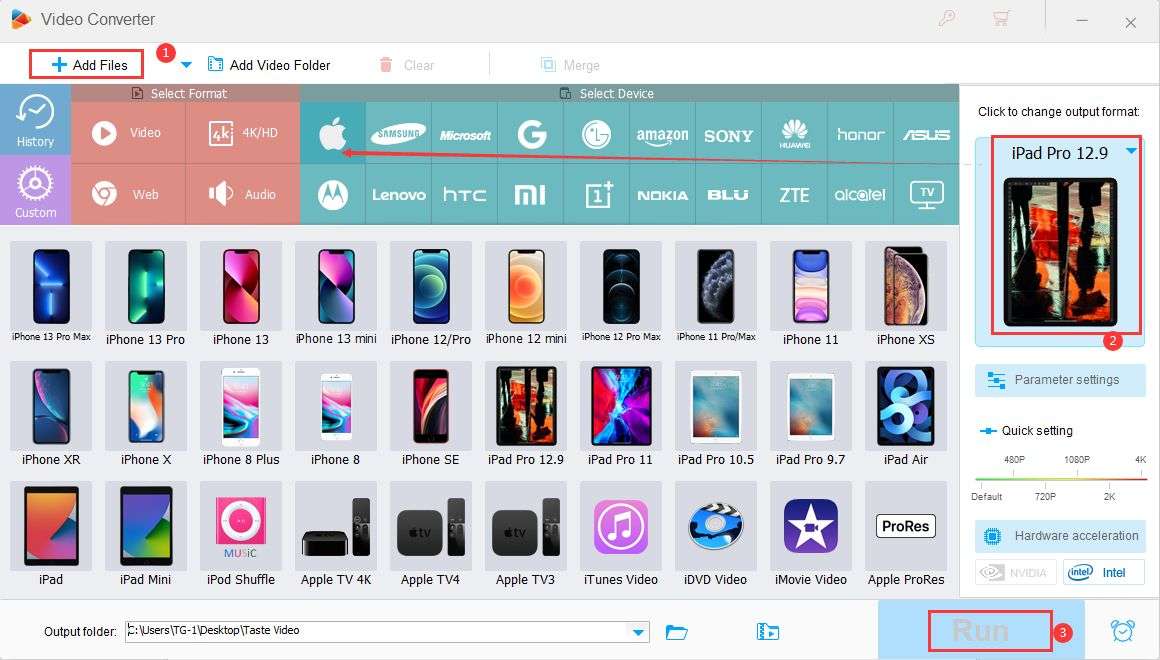
The job of a video converter is to provide users with easy access to play the videos they like and want on their favorite devices with ease. However, the biggest problem here is finding an easy-to-use converter. There are many converters on the market, which makes it difficult for users to choose a great one.
Having said that, today, we will introduce to WonderFox HD Video Converter Factory Pro in this article and help our readers make the best choice when it comes to picking out a video converter.
Main Features of WonderFox HD Video Converter Factory Pro
As always, we’ve focused on functionality so that readers easily judge whether the software is right for their needs. The good news is that WonderFox HD Video Converter Factory Pro comes with a variety of features, so you won’t be disappointed when it comes to features. These features make it one of the best Windows converters.
Supports over 500+ output formats
What makes it unique in the first place is that it provides you with over 500 formats to convert from. In principle, this is a common feature for converters and is not actually that easy to find. Luckily, this feature works flawlessly and you can choose from over 500 formats like TS to MPEG, AVI to MP4, WMV to MKV, MOV to 3GP, etc.
Convert video to any device
Usually, when it comes to good converters, what bothers me the most is that they offer limited conversions, which means you can only convert videos for a handful of supported devices. Fortunately, you don’t have to worry about that with WonderFox HD Video Converter Factory Pro, as it supports almost every device you can think of, such as tablets, laptops, desktops, phones, TVs, handsets, etc.
Download videos from over 300 video sites
Video streaming services are becoming more and more popular, but many video sites only allow you to watch videos online, you have to open a subscription if you want to download videos for offline viewing. WonderFox HD Video Converter Factory Pro came into being, it allows you to download popular videos from more than 300 websites around the world, including YouTube, Vimeo, Hulu, Dailymotion, Liveleak, Facebook, Twitter, etc.
Additional Features of WonderFox HD Video Converter Factory Pro
- Convert SD video to HD video.
- Add subtitles to videos.
- Extract audio from video.
- Edit videos as you like, clip, crop, cut, add effects, merge, watermark, trim, rotate, etc.
- Record the screen activity with sound.
- Convert videos and pictures into GIFs.
- Batch convert video formats to save your time, up to 10 at a time.
Final words
If you are looking for software with a complete toolkit to support you to download videos, converting videos, edit videos, recording and split-screen, WonderFox HD Video Converter Factory Pro will be your best choice. You get a variety of features and fast conversions without any quality loss. There are a lot of converters out there that claim to be the best, but it’s rare to be truly foolproof. Therefore, we strongly recommend that you try it to test if it works as advertised.



