How to Rip DVDs on Windows 10 Quickly and Easily?
Are you eager to use a trial version of Windows 10 – Microsoft’s upcoming operating system? The new operating system introduces many new features and functions. However, there is still one thing that Windows 10 cannot help you with, and that is to rip DVD in Windows 10. This may not seem like a must-have feature, but it is. More and more of us watch movies or TV on our smartphones or tablets, or stream them from network drives and media servers. The device we’re using doesn’t have a DVD drive or any means of playing DVDs. With Media Center gone, Windows 10 doesn’t have built-in DVD playback. We may have large DVD collections, but there’s no easy way to convert that content into a format we can enjoy. In this regard, Windows 10 leaves us somewhat lacking.
Best DVD ripping software for Windows 10
To be honest, free DVD ripping software is the first choice for converting DVDs, but I would like to draw your attention that these DVD rippers cannot be used to rip copyrighted DVDs, and various not working errors they appear may bother you.
Fortunately, there’s another great solution at hand: WonderFox DVD Ripper Pro. The easy-to-use and professional DVD ripping software has been updated to support Windows 10. Running on 32-bit and 64-bit editions as well as Windows Vista, Windows 7 and Windows 8, Windows 8.1, it enables users to rip any DVD disc – even those that are region-locked or copy-protected – and convert files for use in Various smartphones, tablets, media players and smart TVs. It can handle all the latest encryption technologies, including DVD CSS, RCE, Sony ArccOS and Disney X-Project DRM, and is constantly updated to handle any new protection schemes. Don’t hesitate, get it now and follow these simple steps to make your DVD playable anywhere in Windows 10.
How to rip DVD on Windows 10?
Step 1: Download the software and load your DVD movie.
After downloading the software, insert the DVD disc into the DVD drive and run the program. Click the DVD button to add a DVD movie. As you can see, DVD discs, ISO, and DVD folders are all well supported.
Step 2: Select output format
Next, click on “Output Format” and you will see the list of formats below. Just choose the one you like as the output format. Then click the “Output Folder” button next to “Run” to set a destination folder to save the converted videos.
Step 3: Start ripping DVD on Windows 10
When everything is done, click “Run” to start ripping your DVD movies on Windows 10 and let the software do the rest for you. When the conversion is complete, click “Open Folder” to get the ripped video and play it anywhere you like.
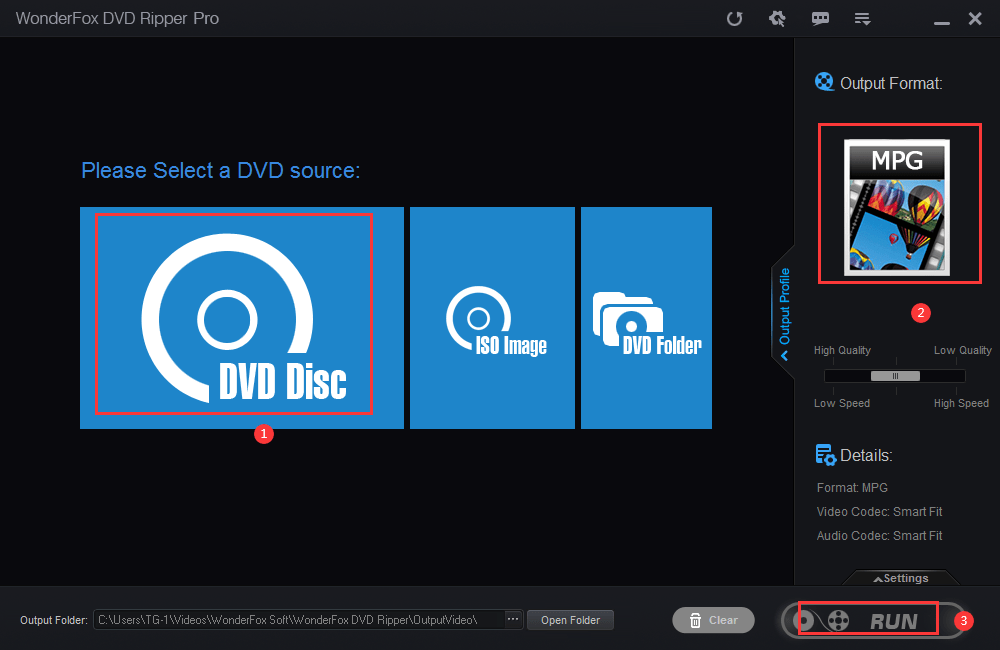
More features of WonderFox DVD Ripper Pro
⦁ Rip DVD to digital devices such as tablets, phones, laptops, desktops, TVs, handsets, etc.
⦁ 1:1 copy DVD Disc to DVD Folder and Image ISO.
⦁ Intelligently detects main movie from 99 titles.
⦁ Bypass region code protection to decrypt DVD movies.
⦁ Custom edit DVD, like rotate, add special effects, cut, crop, trim, merge, clip, etc.
⦁ Add subtitles to DVD.
⦁ Extract audio from DVD.
Final words
Although DVD discs are obsolete, they are precious to users who collect them. Over time, many physical DVD discs have received damage such as scratches and aging. At this time, it is very necessary to convert DVD movies to digital files to collect them. WonderFox DVD Ripper Pro will be your best choice for this task because it not only decrypts fast but also provides various output formats. Nevertheless, we still have to remind you to use it to rip DVD movies under the premise of copyright law, any illegal rip is not what we advocate.



