Xiaomi looks to fix the proximity sensor issue on Mi 10T / 10T Pro, Mi 10T Lite, Note 10 Lite, Redmi Note 10, Note 10 Pro / Max
The Xiaomi MIUI Android skin is the one with many issues until the recent release of MIUI 12.5. It has addressed some problems facing the OS, but the proximity sensor issue has persisted for “few” people. Even before the latest iteration of MIUI started rolling out, there has been a call for Xiaomi to address the issue, which they did with OTAs. That fixed the proximity sensor issue for some people, but going by reports, many people are still facing the said problem while making phone calls with their Xiaomi phones.
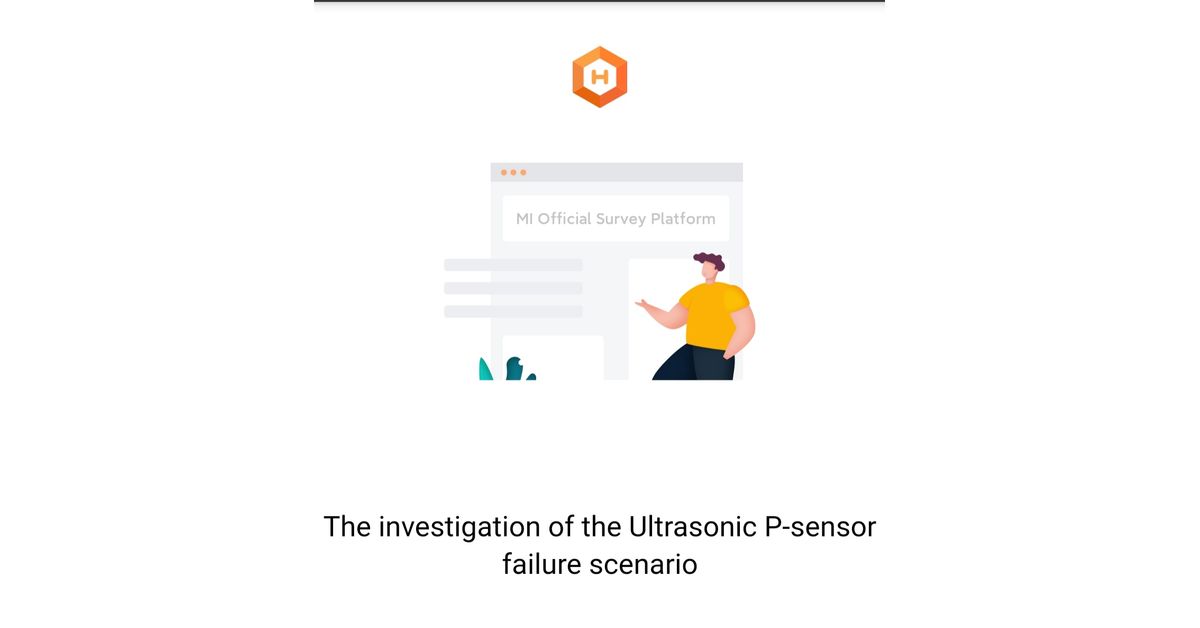
For starters, proximity sensor on a smartphone is to detect nearby object without physical contact. It works best when making phone calls to detect when the phone is close to your face to turn off the display. That prevents touch that might lead to ending your call accidentally and something’s of such. Of course, it comes with every smartphone, but that on some Xiaomi phones has been malfunctioning.
The device having issues with their proximity sensor include Mi 10T / 10T Pro, Mi 10T Lite / Mi 10i, Mi Note 10 Lite, Redmi Note 10 Pro / Max, Redmi Note 10. Going by the recent report from the Mi community forum, Xiaomi wants to gather more information on this issue. They’ve put up a “Questionnaire About P-sensor issue” to help investigate the problem and hopefully find the best fix for it. Therefore, if you’re facing the proximity sensor issue, you should follow this link and fill the questionnaire to help Xiaomi solve this issue.
Meanwhile, it’s unclear when a new update that’ll fix the proximity sensor issue for these phones will be released. However, we hope for a test build to arrive soon, and hopefully, it’ll address it for everyone. That said, you should keep an eye on our website to know when a new update is available.
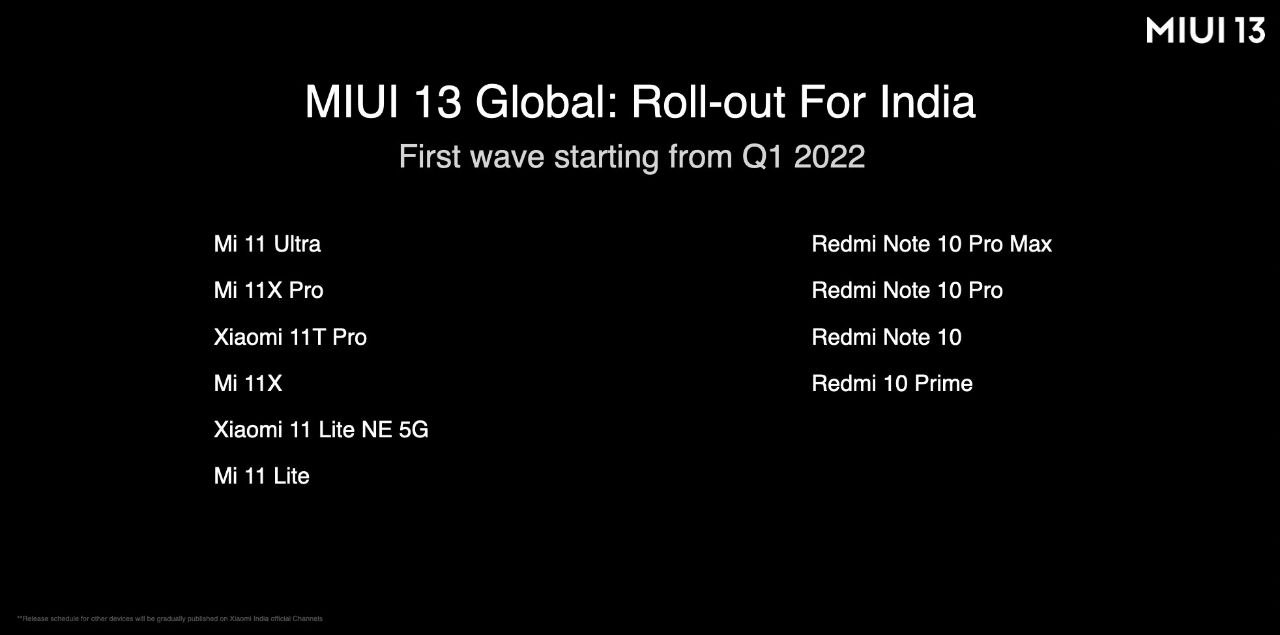


The Proximity Sensor Reset/Overrider did a marvelous job, fixing the issue on my 10t Lite!