Xiaomi reintroduces mobile data usage function to the MIUI control center
Over the past few years, some MIUI features have been hit or miss, and perhaps to the company, the mobile data usage option wasn’t that great. That could be the reason it was disabled with the upgrade to MIUI 12, but it seems the highly requested function is now making it back to the control center panel.

The MIUI 12 upgrade brought virtual changes rather than improvement. It didn’t do much on system stability, perhaps why there were many reported bugs and the company had to release MIUI 12.5 and the Enhanced version to address them. Currently, they’re rolling out the stable MIUI 13, which has introduced a new control center.
The MIUI 13 control center made a few changes with the brightness and volume moving up to the four quick setting areas at the top. With it, Xiaomi has added what’s called ‘Mi Smart Hub’, a way to connect the Xiaomi ecosystem that runs MIUI. As usual, the company keeps making other introductions to the new control center, and according to the latest report, they’ve reintroduced mobile data usage to it.
Before now, mobile data usage wasn’t there in the control center. It was removed after the upgrade to MIUI 12. The only way to track your daily/monthly data usage was by navigating to Settings >> Data & sharing >> data usage and using the symbol marked 1 on the image below to select ‘mobile data usage. The second drop-down marked 2 has the options of today, yesterday, this month, and last month.
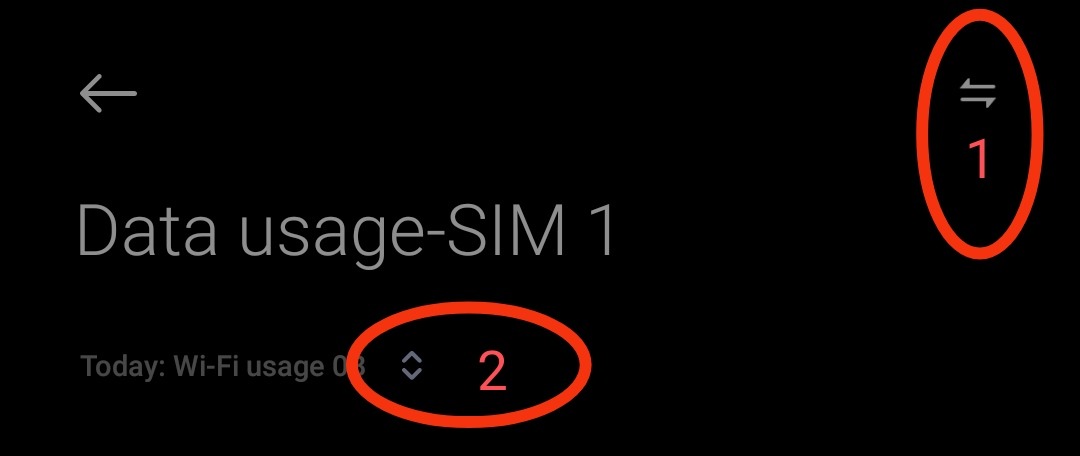
However, the current version of the MIUI Plug-in app has reintroduced mobile data usage to the control center, which is integrated into the data quick settings area. We understand the changes are still in public beta phase of Mi Smart Hub, meaning only a handful of users will get it for now. Hopefully, Xiaomi extends it to the public with subsequent MIUI 13 updates as that is a feature many users have requested.
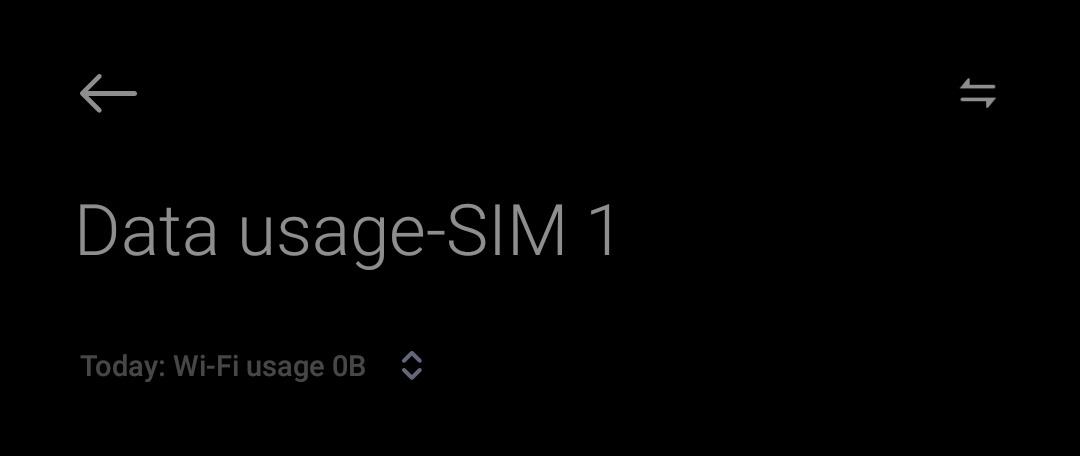
![[MIUI 12.2.4.0 RJAEUXM]A new Android 11-based MIUI 12 update for Mi 10 Pro in Europe starts arrivng Mi 10 Xiaomi phones with Snapdragon 865 processor](https://adimorahblog.com/wp-content/uploads/2020/02/1728244187688122064.png)
![[Updated] Redmi Note 9 Pro Android 12 update is now available globally ATE, best selling 5G Smartphone, Samsung dominates European smartphone shipment, Google has released July 2022 security patch](https://adimorahblog.com/wp-content/uploads/2022/06/Galaxy-A52-Android-12-One-UI-4_2.jpg)
![[MIUI 12.0.9.1 RKGMIXM] Xiaomi releases a new update to verify Redmi Note 10 touch screen issues have been fixed Indian Stable Beta testers](https://adimorahblog.com/wp-content/uploads/2021/03/Stable-beta-testers-Indian.jpg)