Samsung Galaxy Tab S6 and Tab S6 Lite Android 12L update is now available with OneUI 4.1.1
Interestingly, the Samsung Galaxy Tab S6 and Tab S6 Lite Android 12L update are now available and it is bringing in the OneUI 4.1.1. This joins the other large-screen phones that have partaken from the exclusive update.


Exclusive? Large screens? Yes, the Android 12L update is an update that was designed by the Korean tech giant to introduce sleek features to large screens. Other than the Samsung Galaxy Tab S6 and Tab S6 Lite Android 12L update, the brand has rolled out that for the newly released Samsung Z Fold 4, the Galaxy Z Fold 3 and Flip 3, Galaxy Tab S8, and S7 among many others.
Back to the subject matter, Samsung Galaxy Tab S6 and Tab S6 Lite Android 12L update bear firmware versions T86XXXU4DVH2 and P615XXU4EVI1 respectively. The WiFi and LTE variants of the Tab S6 get the update but just the LTE model gets the software for the Lite counterpart.
For availability, German users can start enjoying the Tab S6 Android 12L, while France users of the Tab S6 Lite can get the update – other regions will possibly get the update in the coming weeks. Alongside the Galaxy Tab S6 and Tab S6 Lite Android 12L update, there’s the September SMR, quite interesting. With sleek features plus more stability, you should be expecting a better user experience.
What features?
As mentioned earlier, the update will be serving large screens quite well. There’s the new taskbar that takes multitasking to a whole new level, a two-finger multi-touch gesture – also to enhance multitasking – tweaks to Samsung Keyboard, My files and the stock camera among other features. These features plus the enhanced stability will be giving these tablets a new look.
Download Galaxy Tab S6 and Tab S6 Lite Android 12L update
For the Tab S6 users in Germany and Tab S6 Lite users in France, you can proceed to install the update, those in other regions should be patient as you will get a notification when it’s available. Meanwhile, you can navigate to Settings, Software Updates and then download and install.


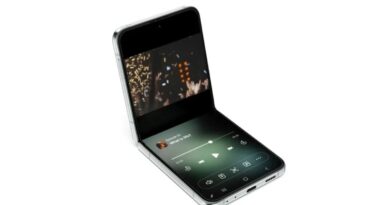
![[Live in Malaysia] Samsung Galaxy S22 May 2022 security patch update is now available Carrier-locked Galaxy S22 starts getting April 2022 security patch](https://adimorahblog.com/wp-content/uploads/2022/04/Samsung-Galaxy-S22-1.jpg)