Background blurring when viewing photos on Google Maps now available
Google Maps has been getting a lot of tweaks, by tweaks we mean, we’ve got features like the Street view, immersive view, and new widgets among many others. And now you can get background blurring when you view photos on Google Maps.

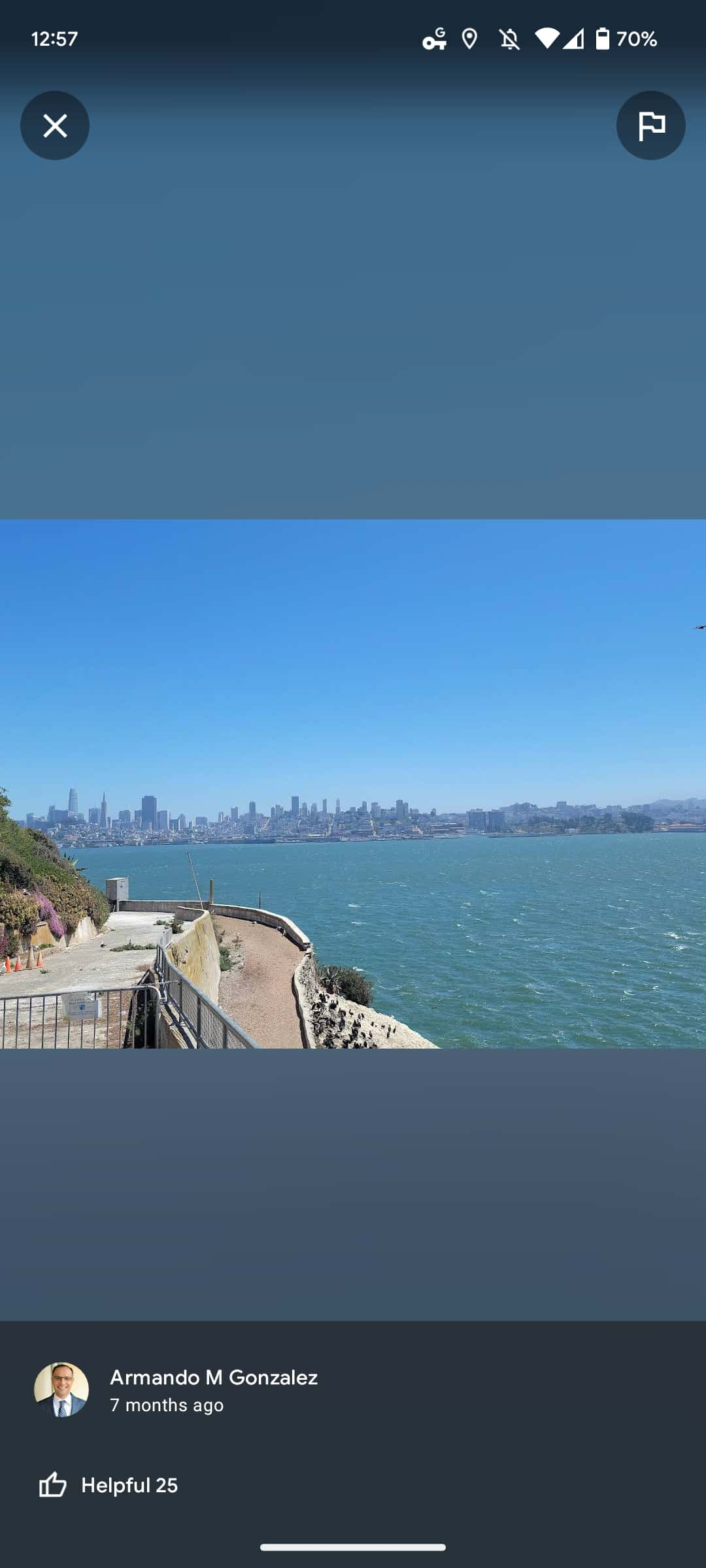

Further details on background blurring on Google Maps
User-uploaded photographs that didn’t quite fit your screen were previously shown against a black backdrop. This has since been replaced by a dynamic one that makes use of a blurred version of the image as a backdrop.
The addition of color makes the app more dynamic, while the user and time information has been relocated to the bottom for a broader bar, and the “Helpful” button/count has been given greater importance. It will be a little easier to navigate Local Guides profiles. This UI is completed with a close and flag at the upper corners.
This shot is blurry on Google Maps for Android (version 11.66), but not in iOS. Likewise, the camera icon in the search bar is now commonly used to start the Live View AR overlay in Los Angeles and New York. It should also be available in other cities having Search with Live View, such as London, Paris, San Francisco, and Tokyo. Barcelona, Dublin, and Madrid will soon be able to do augmented reality searches.
We do not know what going is planned but the current availability for background blurring on Google Maps photos is quite a few. Probably, in the coming weeks, a lot more countries will be involved in the rollout party.
