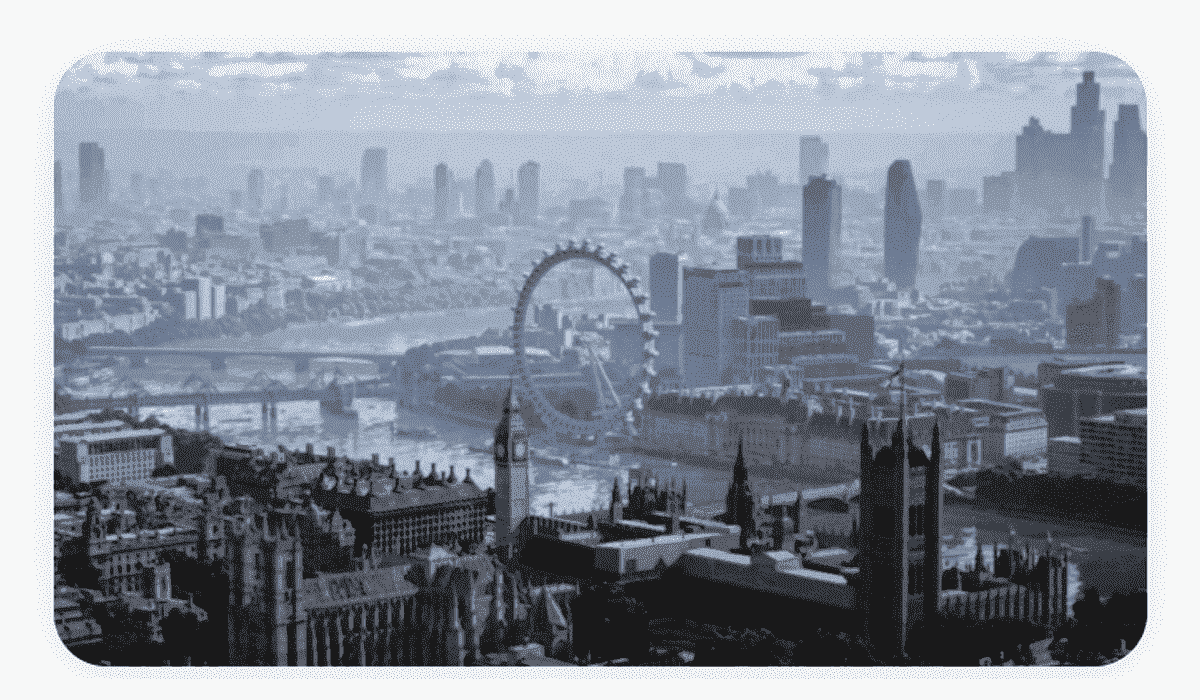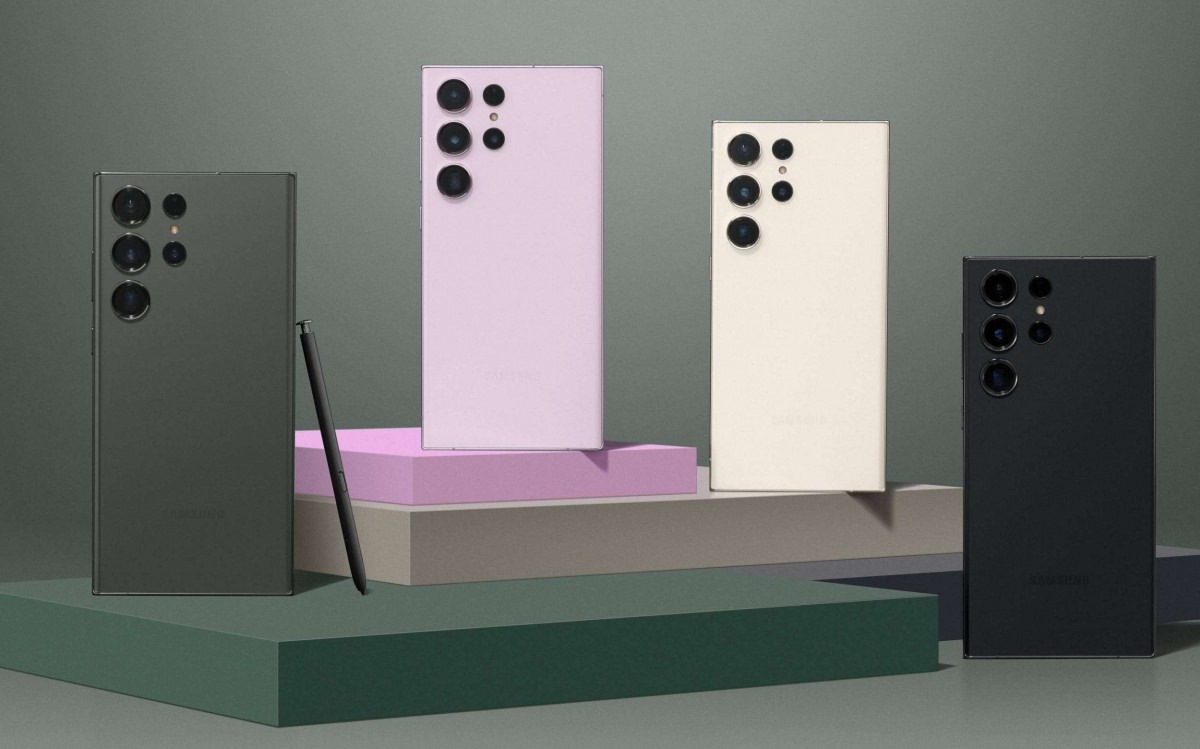The new Nearby Traffic widget for Google Maps now rolling out
The Big G, Google, had already spoken of introducing a Nearby Traffic widget for Google Maps sometime last week. This will be adding to the immersive view, which helps users take a peek at a restaurant down the street, and the Street View which enables users to access how territories and structures change over time.
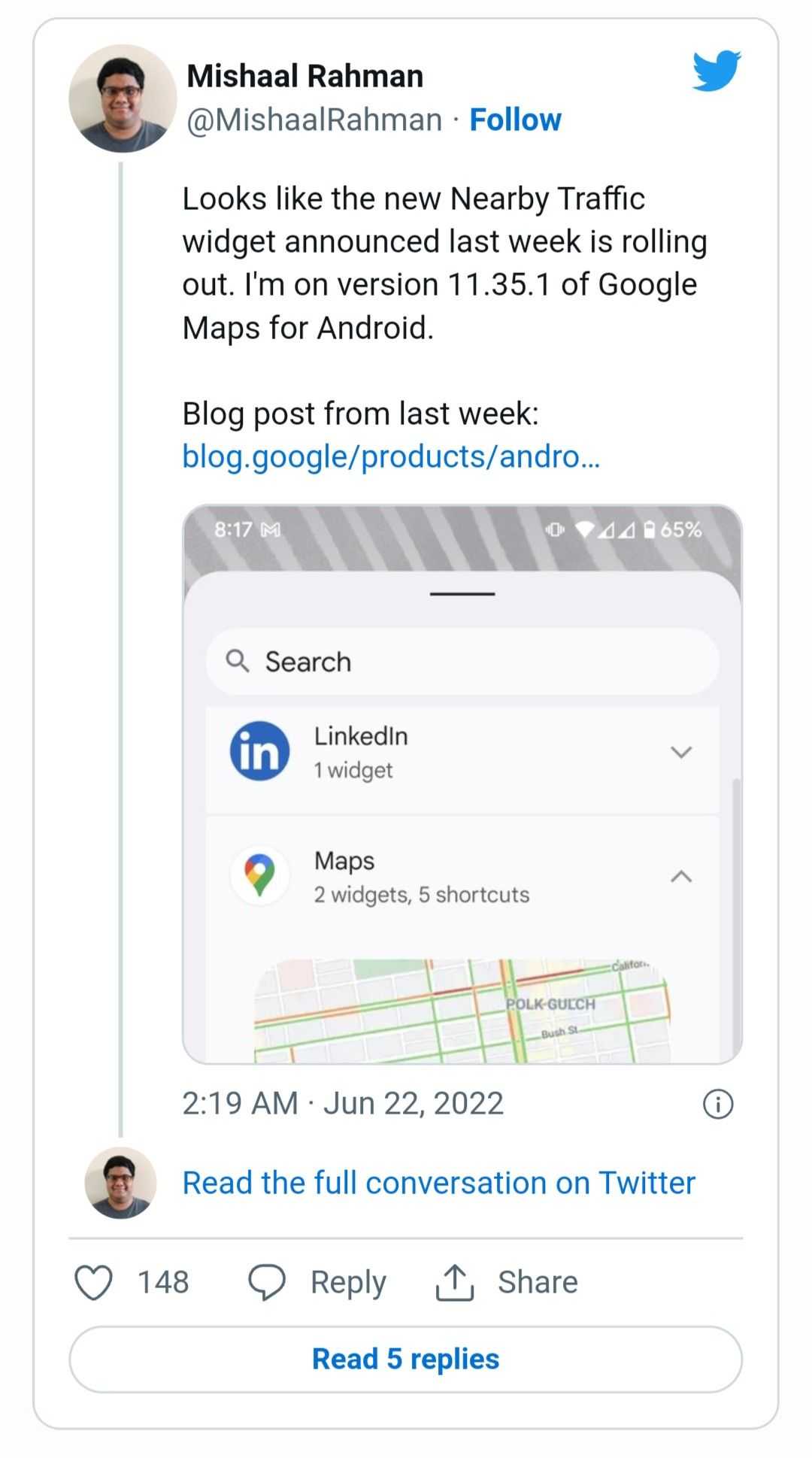
How do you get the new Nearby Traffic Widget for Google Maps?
According to Mishaal Rahman, the Nearby traffic widget for Google Maps is now available on the Play store via Google Maps(version 11.35.1). Once you have the latest Google Maps, then Traffic Widget should be available on your smartphone.
Earlier, the size of the nearby traffic widget for Google Maps was proposed to be 2×2 and we were yet to confirm if it was resizeable. Well, the feature is 4×3 in size by default with the option to resize to fit into your home screen layout.

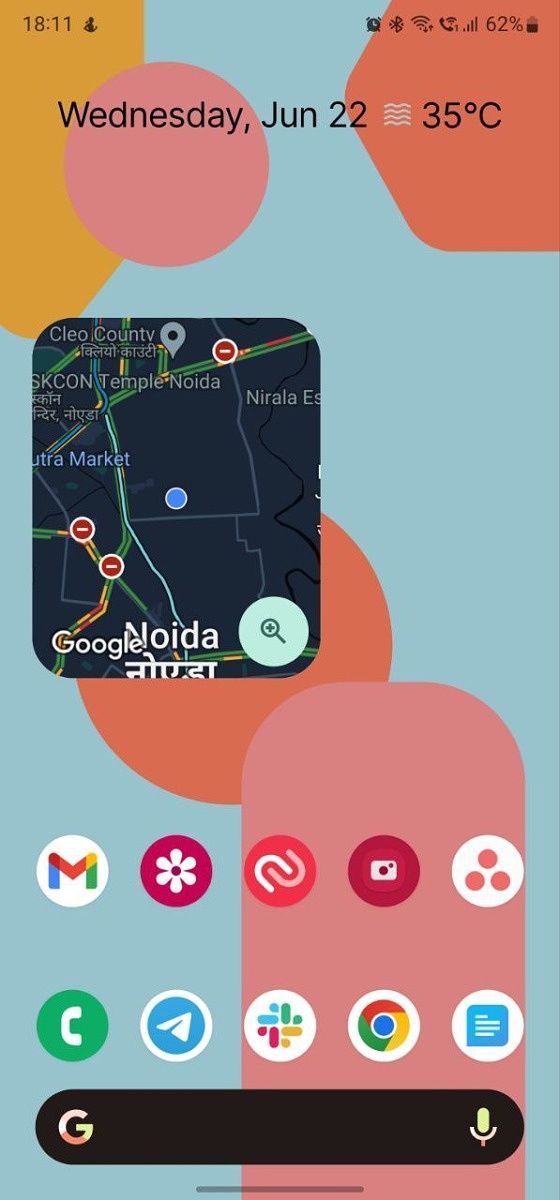


According to the preview obtained from sources, the nearby traffic widget for Google Maps is in the form of a round square with a blue dot seen in it just like the traffic map layer on the app. The state of things is noted with orange, red, and green lines. A Google logo is seen at the bottom left corner of the nearby traffic widget while at the bottom right corner, a dynamic color floating action button is seen that allows users to zoom in and out.
Since the widget appears on your home screen, you can access your current location without having to open Google Maps. You can also access what local traffic is on your route to your school, workplace, or anywhere else. Previously, first-party apps were permitted to have just 30 widgets on Android, but with the addition of the new nearby traffic widget, it increases to 35.