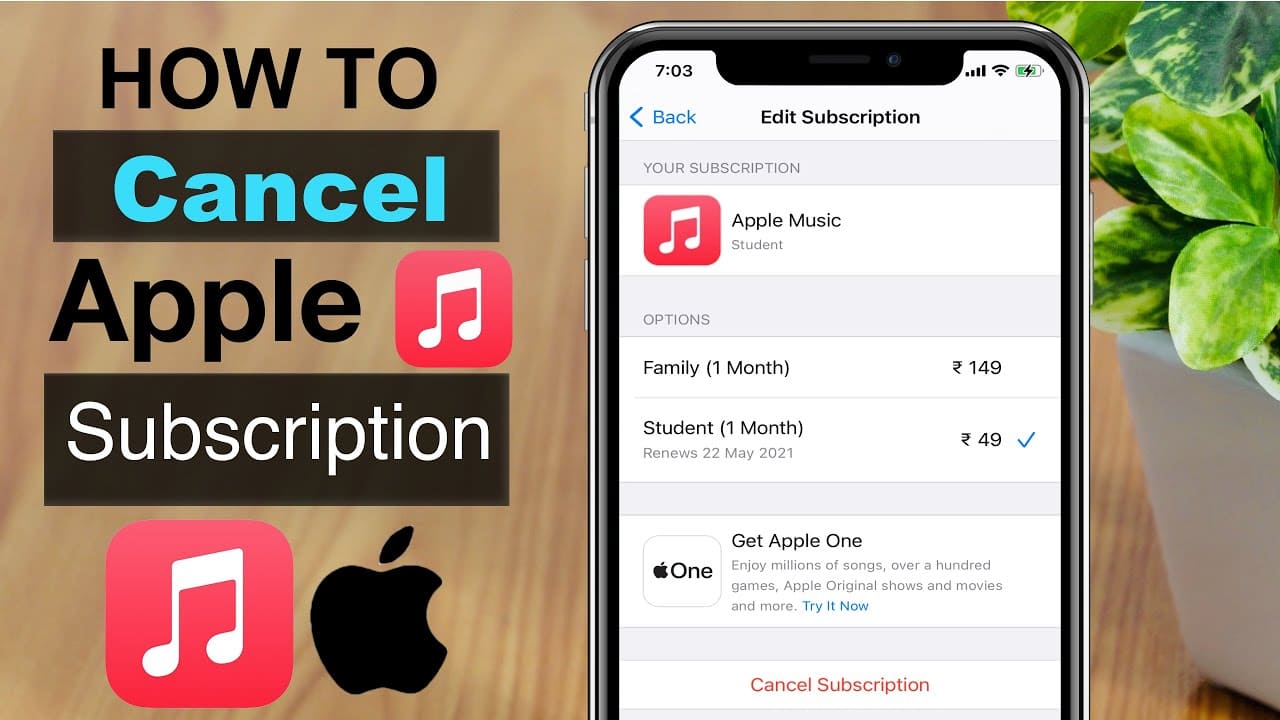Easy steps to cancel Apple Music subscription on any Device
Apple Music has been a huge success for Apple and its users. Many people jumped on the bandwagon when the service became available in 2015. However, not everyone is happy with the service. Some people think it’s too expensive, but others are just not satisfied with it. So, if you’re among those that want to cancel their subscription, then you’re on the right path.

This guide will provide a step-by-step tutorial on how to cancel Apple Music subscription on any device. So. stay tuned as we get started!
Cancel Apple Music Subscription on your iPhone, iPad, or iPod touch
If you’re using an iPhone, iPad or iPod touch, cancelling your Apple Music subscription on any of these devices is relatively the same process. Here are the steps to follow;
- Open the Settings app.
- Thereafter, tap your name.
- Next, tap Subscriptions.
- Proceed by tapping the particular subscription.
- Finally, scroll down to find the Cancel Subscription button and tap on it.
Cancel Apple Music Subscription on your Mac
If you’re a Mac user, you can also cancel your Apple Music subscription on the device. Here are the steps to follow;
- Open the App Store app.
- Then, click your name. If you can’t find your name, click Sign In.
- Next, click Account Settings.
- Scroll to Subscriptions, then click Manage.
- Next to the subscription, click Edit.
- Finally, click Cancel Subscription.
Cancel Apple Music Subscription on your Windows PC
Cancelling an Apple Music subscription is also made possible on a Windows PC. Here are the steps to follow;
- On your PC, open iTunes. If you don’t have iTunes, learn how to download iTunes for Windows.
- From the menu bar at the top of the iTunes window, choose Account, then choose View My Account.
- Next, click View Account.
- Scroll to the Settings section. Next to Subscriptions, click Manage.
- Thereafter, click Edit.
- Finally, click Cancel Subscription.
Wrapping it Up
There you have it on how to cancel Apple Music subscription on any device. It’s without a doubt that music lovers all over the world have been enthralled in the world of Apple Music. However, for the ones who aren’t too happy with it, cancelling their subscription is something that will always come into play. We believe this guide has done justice to that. Just go through this step-by-step guide and you’re good to go!