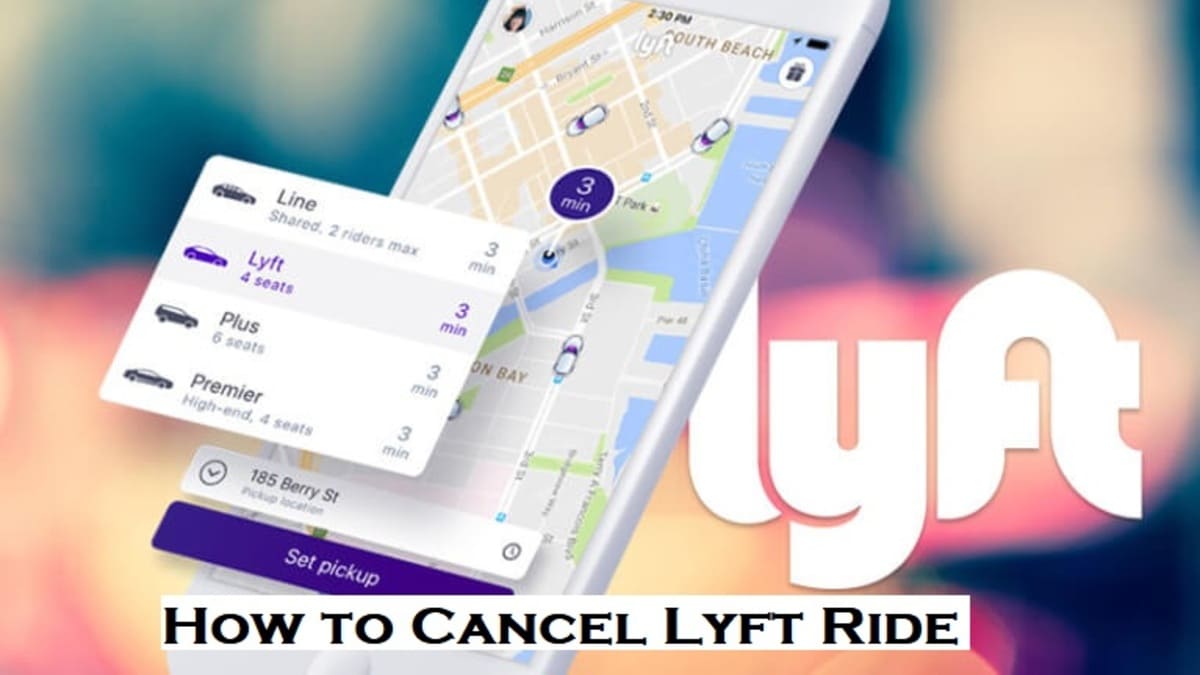How To Cancel a Lyft Ride and Not Get Charged With a Fee
Lyft is a ridesharing service that allows you to request a ride from drivers in your area. While it’s usually a hassle-free process, there may be times when you need to cancel your Lyft ride. In this guide, we’ll show you how to cancel a Lyft ride and not get charged with a fee. Bearing that in mind, let’s get started.
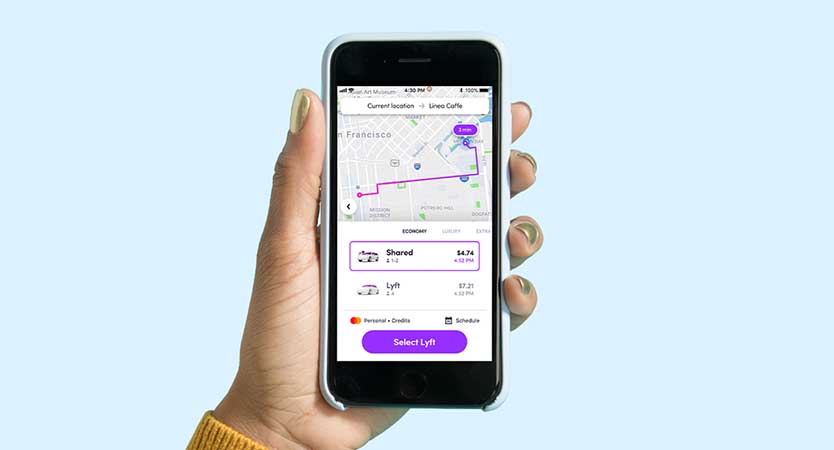
Lyft Cancellation Window
If you need to cancel your Lyft ride for any reason, you can do so through the app. However, there is a window of time in which you can cancel and not be charged a fee. This window is typically about 5 minutes but may be longer or shorter depending on the situation. If you cancel outside of this window, you may be charged a cancellation fee of up to $5.
How to Cancel a Lyft Ride You Just Booked
Cancelling a Lyft ride after you’ve booked it is easy to do, and won’t result in any fees or charges. Here’s how to do it:
- Go to your Lyft app.
- Look on the bottom left corner of your screen to see the “Edit Ride” option.
- If you tap on that menu, you’ll open a small list of options for editing the ride.
- One of the options should be “Cancel Ride.”
- If you select that option, wait for the prompt to confirm your cancellation before the change goes through.
- As long as you cancel the ride quickly, you won’t be charged a cancellation fee by the app.
How to Cancel a Scheduled Ride
Unlike newly booked rides, scheduled rides are in a different place in the app. To cancel a scheduled ride, here are the steps to follow;
- Navigate to the calendar in the top-right part of your screen in the Lyft app.
- Tapping this icon will bring up your scheduled ride.
- One of the options you’ll see for the ride is “Cancel Ride.”
- By choosing that, the app will ask you to confirm the ride cancellation before it goes through.
- You won’t pay a fee as long as you cancel this request before the end of the cancellation window.
Conclusion
As you can see, we’ve gone over how to cancel a Lyft ride and not get charged with a fee. We hope that you found this information helpful and that you’ll be able to avoid any fees in the future. If you have any other questions about using Lyft, feel free to drop them in the comment box below!