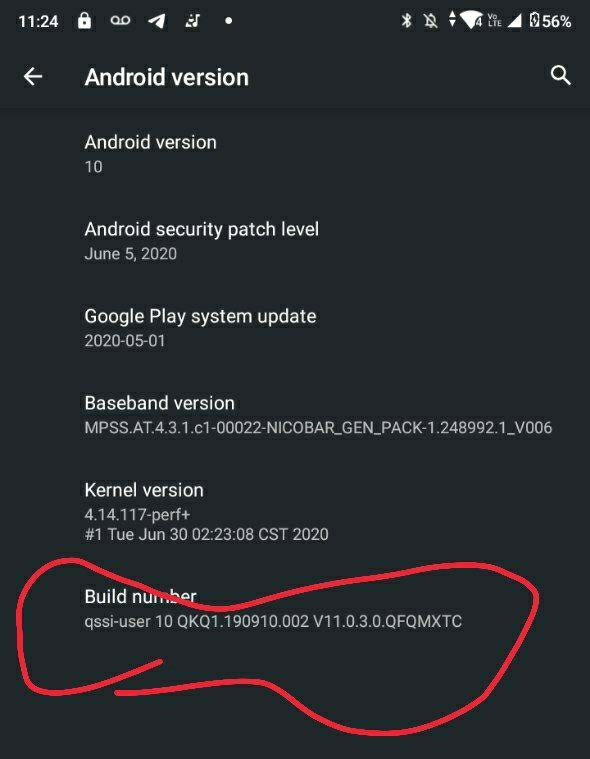Don’t Install the latest Mi A3 security patch update
If you ever believe Xiaomi only messes up their Android One phones during OS upgrades, you might be wrong because the latest Mi A3 security patch update, says otherwise. The device is getting what’s supposed to be the July security patch update, but somehow, the date didn’t change to July, and there have been loads of issues.
First, the version number is strange; V11.0.3.0 QFQMXTC. It’s the first time an update has arrived on the device with something of such. But since you can only see it after updating, that’s more reason why you should ignore any update on your device right now.
Secondly, it seems, maybe, Xiaomi just signed a deal with Telcel, or they’re giving the company free publicity. The Mi A3 boot animation now displays Telcel logo instead of Mi logo. Telcel is a Mexican telecom company, so they have no link with Xiaomi, unless as we said before, with being given free publicity.
There are some apps added to system apps. Telcel and Claro Música, to be precise. We don’t know what that is, but what we do know is that most carriers have stopped working on the Mi A3. Probably, Telcel has taken over the network connectivity. As seen in the image below, it’s asking to “allow Mi Telcel to make and manage phone calls”. Of course, you should DENY, or you risk exposing your data.
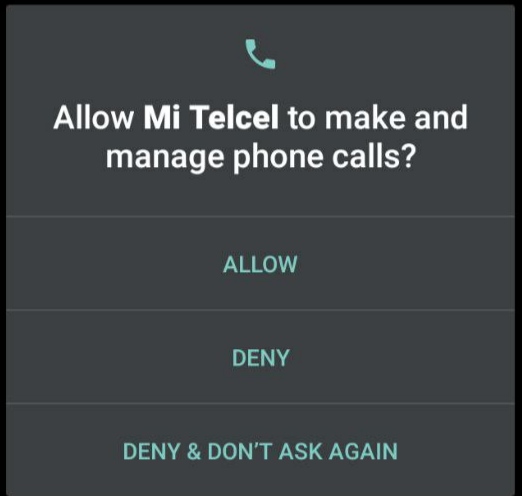
Meanwhile, it’s believed the strange version number is for the Mexican Version of Mi A3, but there’s currently none at the moment. It’s a big mess for a big company like Xiaomi to always be in the news about buggy Android one updates, and this one is even the buggiest.
We expect to hear from the company regarding what happened to the latest Mi A3 security patch update, and hopefully, they’ll release an official statement. Note: latest Mi A3 security patch update that’s causing all the issues weighs in at 1.40GB, avoid it entirely.
And if you have already downloaded the update and now looking for a solution, unfortunately, there’s none. A factory reset won’t fix the issue unless you want to flash a custom ROM.