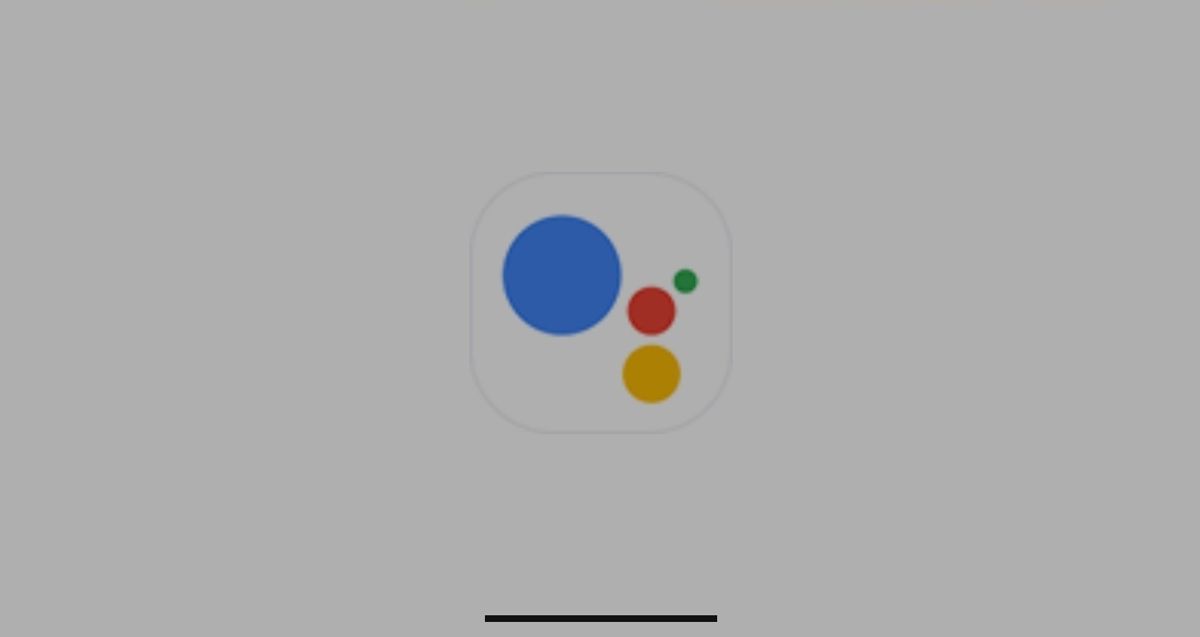How to Download and Install Windows 10 Without a Key
Microsoft provides the option for anyone to freely download Windows 10 and install it without requiring a product key. This version of Windows 10 will remain operational indefinitely, albeit with some minor cosmetic limitations. Additionally, users have the opportunity to upgrade to a licensed copy of Windows 10 following the installation process.

Furthermore, regardless of whether you intend to set up Windows 10 in Boot Camp, install it on older hardware that doesn’t qualify for a free upgrade, or create virtual machines, you can proceed without any financial cost. With that in mind, we’ll show you how to download Windows 10 and install it without a key. So, let’s dive in!
Basic Steps to Download and Install Windows 10 Without a Key
To download Windows 10, visit the official Microsoft website. You don’t necessarily need a product key to initiate the download. If you’re using a Windows system, use the Windows 10 download tool to create a USB drive for installation or download the ISO. If you’re not on a Windows system, visit the Windows 10 ISO download page to directly download the ISO file.
Begin the installation process and follow the standard installation steps for Windows 10. During the installation, you might be asked to enter a product key for activation. Simply click on the “I don’t have a product key” link at the bottom of the window to continue the installation. If prompted later in the process, look for another small link to skip the product key requirement.
Note: If the option to skip the product key isn’t available, you can use a KMS client setup key to proceed. Keep in mind that this won’t activate Windows unless you are part of an organization with a Key Management Service.
When given the option, choose between “Windows 10 Home” or “Windows 10 Pro” to install. If you plan to upgrade to the paid version later, it is more cost-effective to install the Home version. Regardless of your choice, the installation will proceed as usual.
Limitations with Downloading Windows 10 Without a Product Key
Once installed without a product key, Windows 10 will not be activated. However, the limitations for an unactivated version of Windows 10 are minimal. Unlike with previous versions, such as Windows XP, there are no major restrictions or access denial.
At first, you won’t notice much difference. Eventually, Windows will display a small watermark in the bottom-right corner of the screen. Additionally, in the Settings app, you’ll find a link that says “Windows isn’t activated. Activate Windows now.” This will be the only notification that appears.
In terms of cosmetic limitations, you won’t be able to change your desktop wallpaper from the Personalization > Background section in the Settings app. The option to change wallpapers will be grayed out with a message stating “You need to activate Windows before you can personalize your PC.” Other cosmetic options, like switching between light and dark mode or changing accent colors, will also be unavailable.
Despite these limitations, you can still change your wallpaper using alternative methods. For instance, right-click on an image in File Explorer and select “Set as desktop background.” Alternatively, open an image in the Photos app, click the menu button, choose “Set as,” and click “Set as background.”
Apart from the aforementioned limitations, your Windows 10 system will function fully without any significant interruptions. The only persistent reminder will be the watermark. You will receive all system updates and there will be no additional pop-up notifications or nagging prompts. Your Windows 10 installation will continue to work indefinitely.
FAQs
What happens if Windows 10 is not activated?
While you won’t notice any limitation immediately, you will start experiencing it as you use your unactivated Windows 10. You will see a watermark at the bottom of your screen, reminding you that your Windows isn’t activated. Also, you will not be able to change your desktop wallpaper from Personalization. Trying to change a wallpaper via Personalization brings up a message “You need to activate Windows before you personalize your PC.”
How to Upgrade Windows 10 to an Activated Version?
If you are using a non-genuine Windows 10 and wish to upgrade to a licensed version, Microsoft has made it easy. You don’t need to download any new software, but purchasing a digital license from the Microsoft store will activate your Windows.
- On your Windows 10, head to Settings>>Update & Security>>Activation
- Tap on the “Go to Store” button, and you will be directed to the Windows store
In the store, you can purchase an official Windows 10 license and activate your PC. While the Home version of Windows 10 costs $120, the Pro version is $200. Once you complete the purchase, your current Windows installation will be activated immediately. You will not need a physical activation key.
Final Words
By following these steps, you can download and install Windows 10 without a product key. While some cosmetic limitations exist, your Windows 10 system will remain functional and receive updates. Microsoft has become more lenient with Windows 10, allowing users to enjoy a free operating system experience.