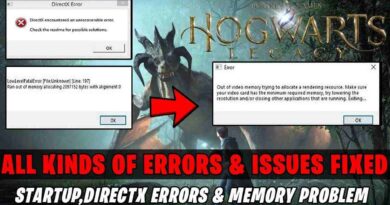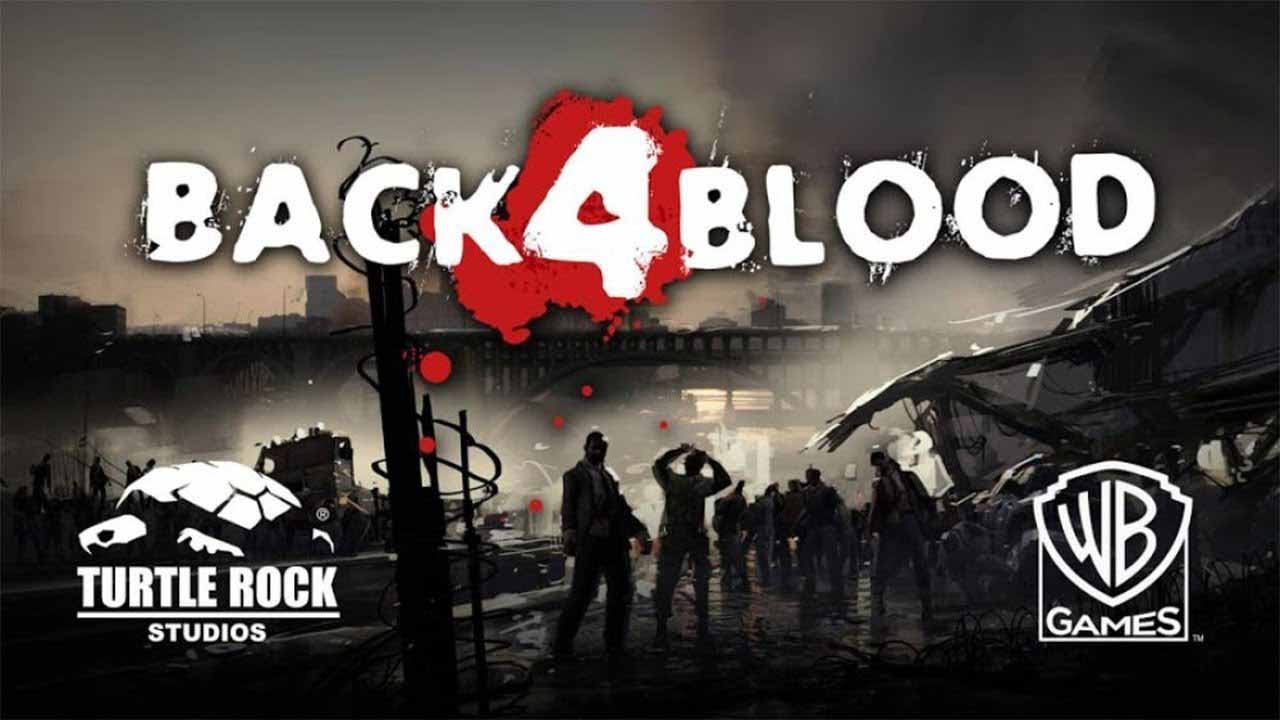How to Fix EA App Error “Couldn’t Find Your Account Info”
As an avid gamer, I use EA apps (Electronic Arts) frequently. And if you are like me, you might have encountered an error that says “Couldn’t find your account info.” This error can occur for several reasons, including incorrect login credentials, server issues, or a glitch in the app. Whatever the reason may be, I was able to fix this issue. So don’t worry; as I will be telling you about some of the things I tried which worked for me. Let’s get started then.
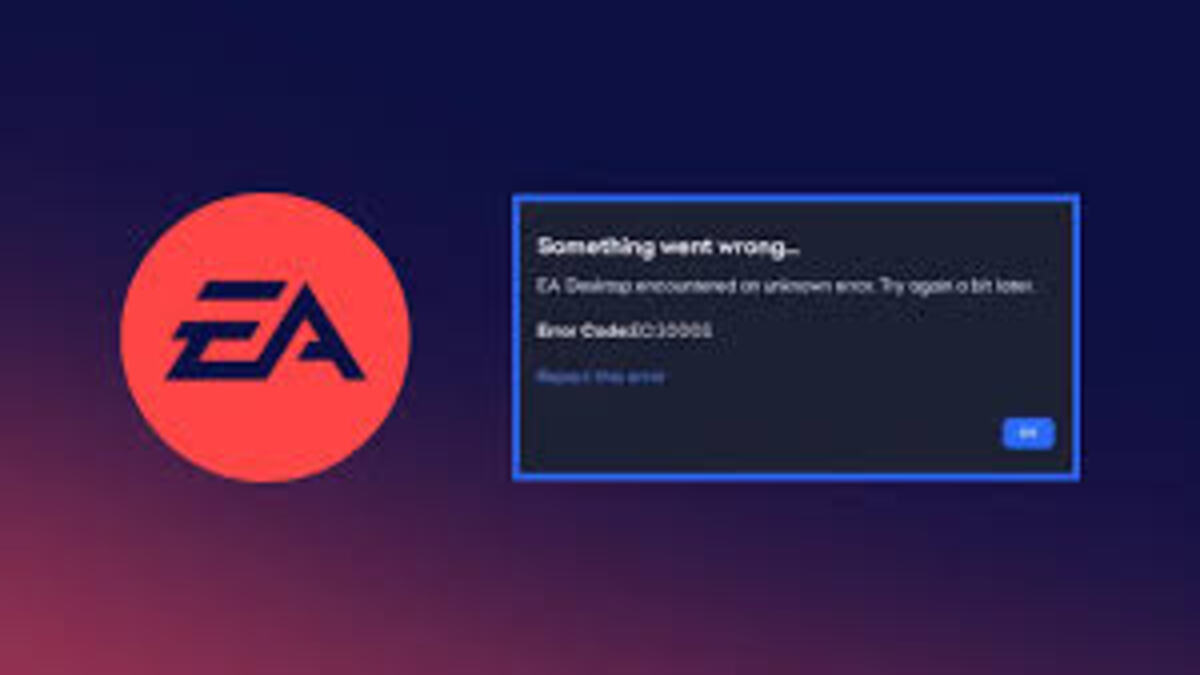
Fix EA App Error “Couldn’t Find Your Account Info”
Here are some steps you can take to troubleshoot and fix the “Couldn’t find your account info” error on EA apps:
1. Check your login credentials
One of the most common reasons for this error is incorrect login credentials. Make sure that you’re entering the correct email address and password associated with your EA account. If you’re not sure about your login details, you can try resetting your password.
2. Check your internet connection
Sometimes, the error can occur due to poor internet connectivity. Make sure that your device is connected to a stable and strong internet connection. Try restarting your Wi-Fi router or mobile data and see if it fixes the problem.
3. Clear the app cache and data
Clearing the app cache and data can also help fix the “Couldn’t find your account info” error. To do this, go to the app settings on your device, find the EA app, and tap on “Clear cache” and “Clear data.”
4. Update the app
Make sure that you’re using the latest version of the EA app. Developers often release updates to fix bugs and improve performance. Check for any available updates in the app store and install them.
5. Uninstall and reinstall the app
If none of the above solutions work, you can try uninstalling the app and then reinstalling it. This can help fix any glitches or bugs in the app that might be causing the error.
6. Contact EA Support
If you have tried all the above steps and the issue persists, you can contact EA support for further assistance. They will be able to investigate the issue and provide a solution.
Wrapping Up
In conclusion, the “Couldn’t find your account info” error on EA apps can be frustrating, but there are several ways to fix it. By following the steps above, you can troubleshoot and resolve the issue quickly. If none of these solutions work, you can contact EA support for further assistance. Happy gaming!