Google April system update is now available with some new additions
As usual, the rollout of the monthly update from Google – we have the Google April system update bringing a slew of additions which(most especially) improve the Play Store. The Google April system update is here to make Android better via the Google Play services and other Google Play integrations. Should you have a vague understanding of the mechanism, let’s walk you through it.
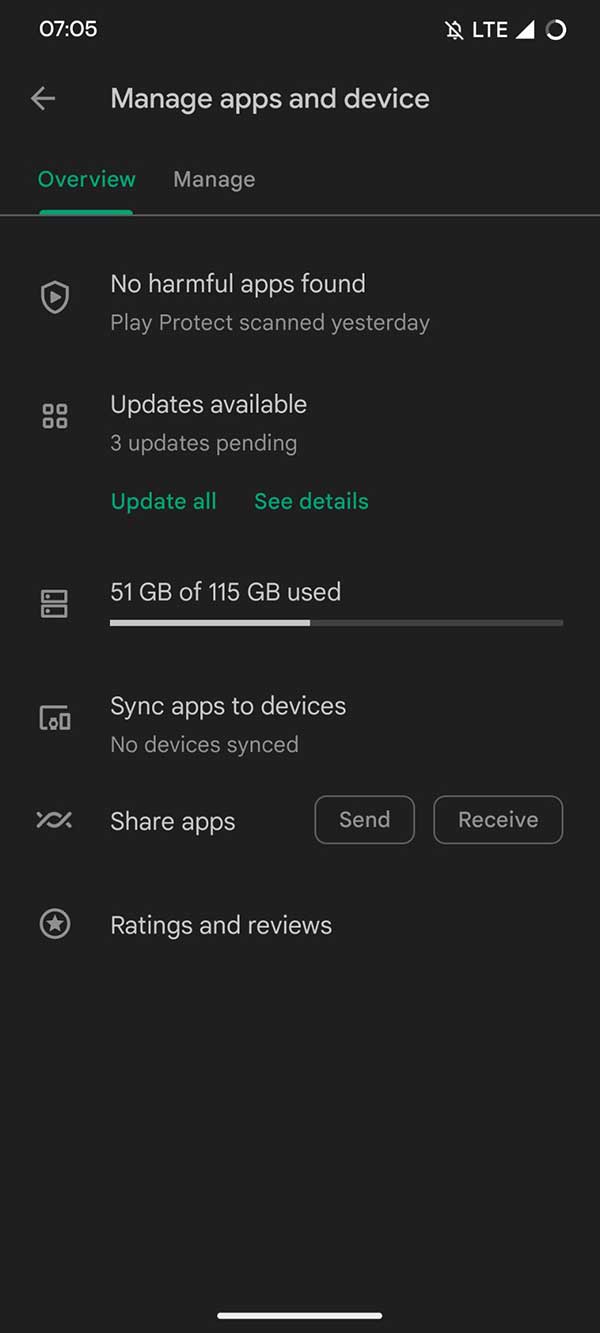
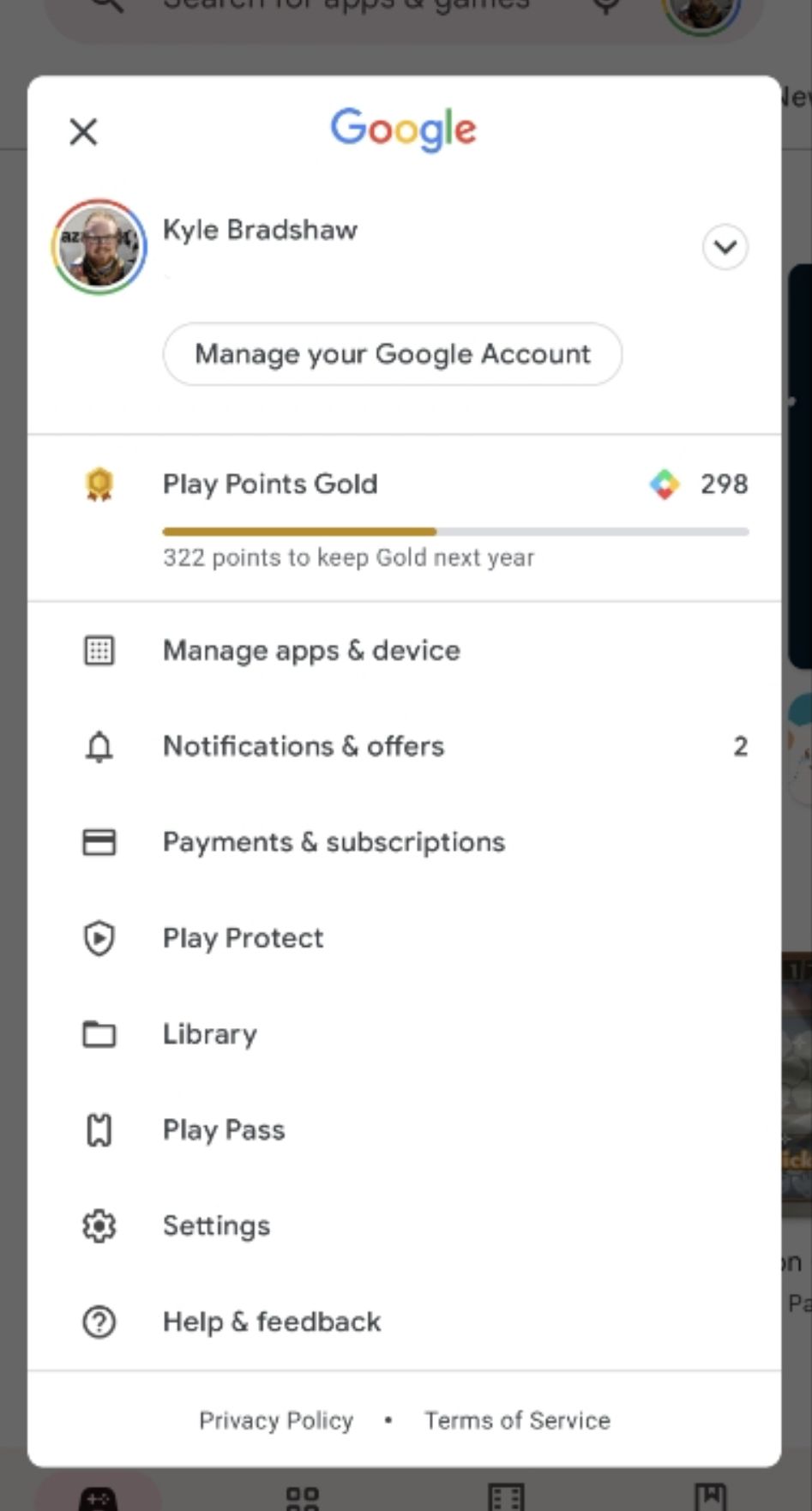
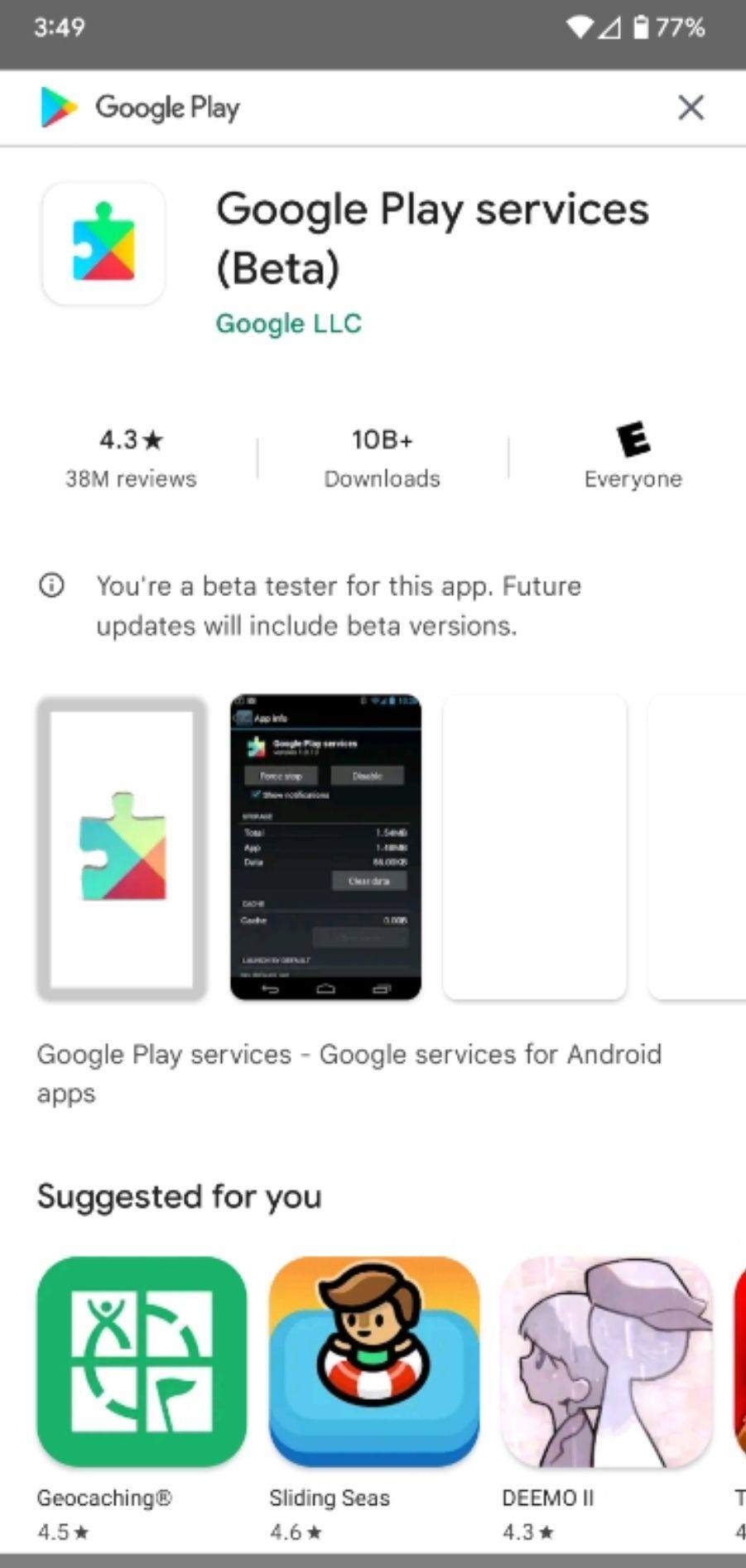
Most Android devices are integrated with Google services. This includes the Google Play store, Play System update, and the other Google Play services. All these features work together to make Android, Android.
To update your Play Store, you can simply navigate to the app( Play Store), then to the profile at the top right section of your smartphone, scroll down to Settings, About, and tap on Update Play Store. For Google Play System updates, move to Settings, About Phone, Android Version, and then Google Play system update. So let’s take a look at what Google is integrating into the Google April System update.
Features of the Google April System update
Google Play Store
- New Features to help you discover the Apps & Games you love.
- Optimizations allow faster and more reliable download and installation.
- Continuous improvements to Play Protect to keep your device safe.
- Various performance optimizations, bug fixes, and improvements to security, stability, and accessibility.
- [Auto, PC, Phone] Users can allow apps and games to download over cellular data from the download notification while waiting for Wi-Fi.
- [Phone] With this update, you will have direct access to My Ad Center.
To get our latest news once they’re published, please follow us on Google News, Telegram, Facebook, and Twitter. We cover general tech news and are the first to break the latest MIUI update releases. Also, you get issues-solving “How To” posts from us.


