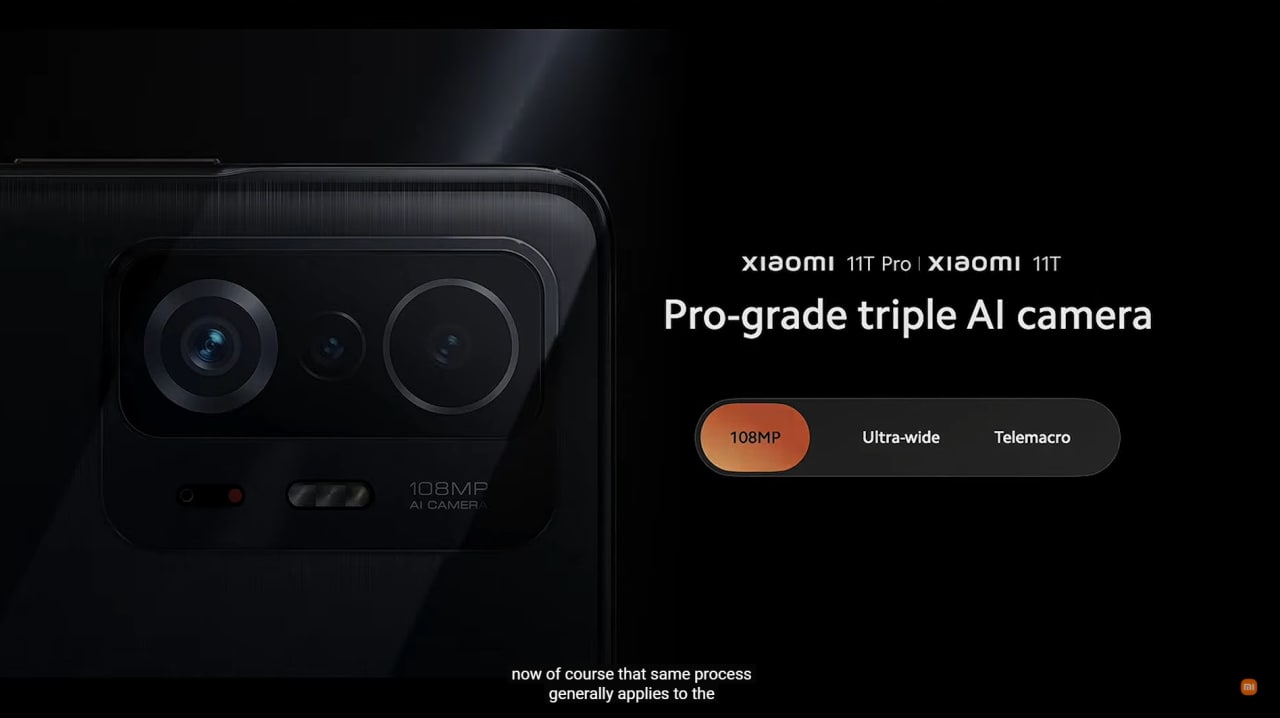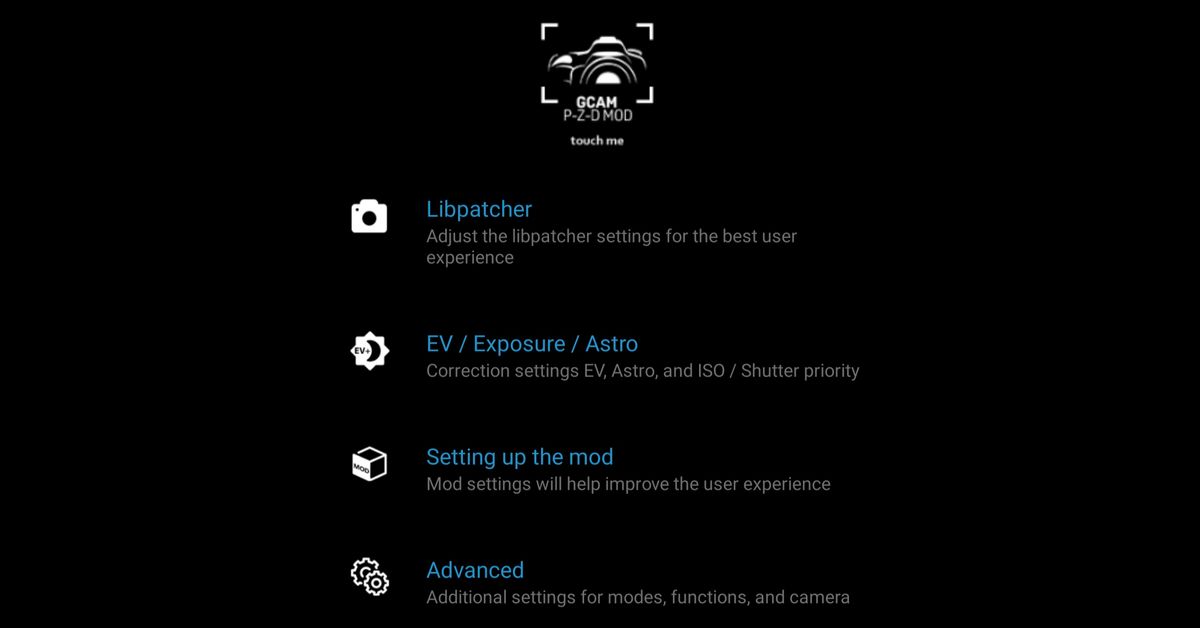Download and install Google Camera on Xiaomi 11T Pro
The Xiaomi 11T series phones are the direct successor of last year’s Mi 10T and 10T Pro. Xiaomi has dropped the “Mi” branding, which will remain like that moving forward. Both phones have a similar design, but the Pro version features Snapdragon 888 SOC. It also has a 120W hyperCharge expected to refill from 0-100 in 15 minutes.

Xiaomi 11T and 11T Pro have the same camera hardware. It’s a primary 108MP wide-angle lens, an 8MP Ultra-wide, and a 5MP depth sensor, while the front camera is a single 20MP shooter. Of course, with Google Camera on Xiaomi 11T Pro, you will get more out of the device.
As a new device, expected to start shipping from September 24, few Gcam mods are working on the device. Thanks to developers like Urnyx05 and BSG. The latest Gcam 8.1 is compatible with the Xiaomi 11T, and you can follow the installation guide below.
Features of Google Camera on Xiaomi 11T Pro
- Night Sight – the Night sight mode helps take better details in a low-light situation.
- Astrophotography – it’s used in the dark to capture the sky and celestial bodies at night
- HDR+ – this leaves the image with more details where there are brighter and darker areas in the setting
- RAW image capture
- DSLR
- Multi-mode image stabilization
How to download and install Google Camera on Xiaomi 11T Pro
- Step 1. Download the working Gcam mod for Xiaomi 11T Pro
- Download from here
- Step 2. Locate the downloaded APK file on your device and tap to start the installation
- You might be asked to allow installation from an unknown source. Then head over to Settings and use the search tab to locate “install unknown apps.” You will have to enable the toggle
- Step 3. Go back and complete your installation, and that’s it.
Currently, the latest Gcam 8.1 by BSG is the mod working on the device. Hopefully, developers will bring more support for the device in the coming weeks or months.