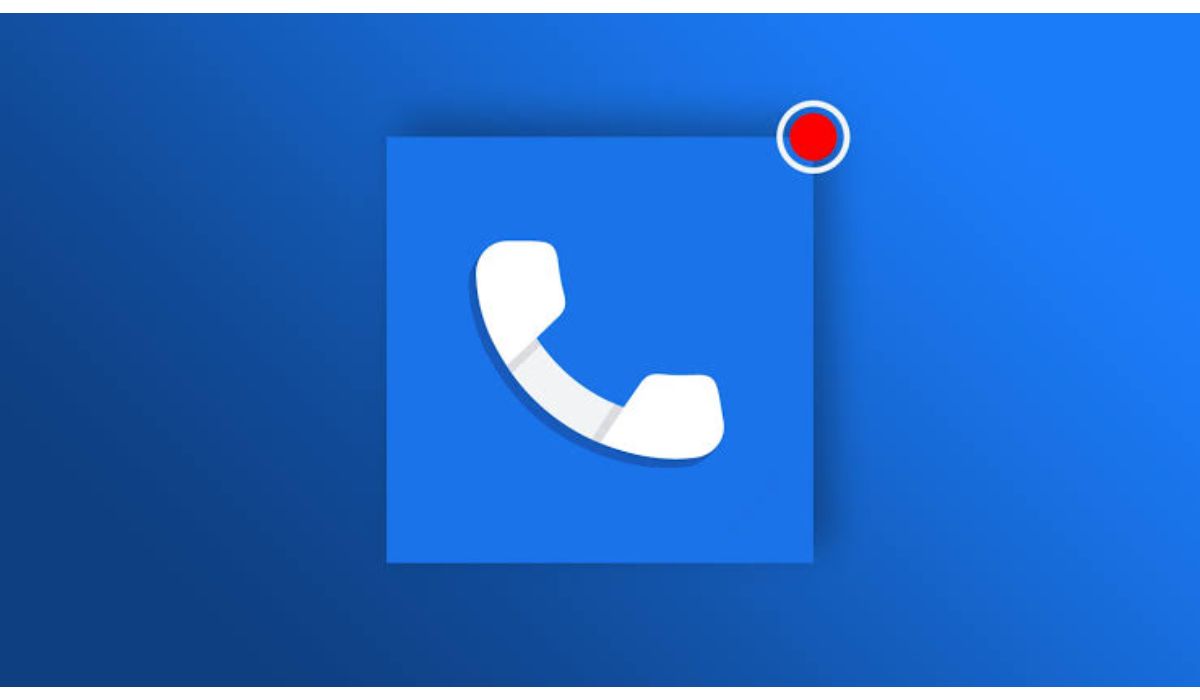How To Use Google Flights: How To Find Cheap Flights Using Google Flights
When it comes to finding affordable flights, travelers have many options at their disposal. However, many people prefer to use Google Flights due to its numerous advantages. This search engine is fast, powerful, and covers almost all airlines and major travel agencies. With its extensive features, Google Flights can help you quickly and easily find a flight that meets both your travel plans and budget.

Finding cheaper flights can be influenced by several factors, such as flexibility with travel dates and destinations, choice of departure and arrival airports, and booking in advance. Generally, if you have greater flexibility in these areas, you are more likely to find lower prices. Nonetheless, even if your travel criteria are fixed, Google Flights remains an efficient tool to help you identify the best deals for your needs.
It’s important to note that although Google Flights is a highly efficient search engine, it does not sell flights directly. Instead, it provides search results that include links to various airlines and travel agencies where you can purchase the flight you have chosen. In this guide, we will show you how to use Google Flights and highlight some techniques to find affordable flights using this platform.
Expand Your Airport Search
Increase the number of flight options and potentially discover cheaper fares by searching for multiple departure and arrival airports. For example, instead of entering a specific airport code like JFK, enter “New York” or “NYC” to see flights from John F. Kennedy airport, Newark, and LaGuardia. This is especially advantageous in cities with multiple airports like London, UK.
Set Your Preferences
Customize your flight search to match your preferences. You can choose a specific airline or alliance, non-stop flights, flight duration, departure time, or preferred connecting airports. Keep in mind that the more specific you are, the fewer search results you might get, which can lead to higher fares. Remember to consider baggage fees by using the bag filter to display fares that include carry-on or checked bags.
Use Calendar View or Date Grid to Find the Cheapest Dates
Google Flights offers two views to help you find the cheapest dates for your trip: Calendar View and Date Grid. In Calendar View, you can scroll through 12 months of flight prices to quickly identify when prices are lowest. Green highlights indicate lower-than-average fares. The Date Grid offers a more compact and easy-to-read version of the calendar view. Adjust the departure and return dates using the arrows at the top or side.
Track Flight Prices
If you want to keep tabs on the price of a particular flight, you can choose to track it using Google Flights. This feature will send you email alerts about any price changes for your selected dates or for any dates you specify. Make sure you’re signed into your Google account to use this feature.
Take a Look at Price Data
Google Flights provides historical price data to give you insight into whether the fare you’re seeing is normal, high, or cheap. This information can help you make more informed decisions about when to book. Click on “View price history” to see a graph that shows price trends over time. This can help you spot anomaly dates with lower or higher fares.
Be on the Lookout for Money-Saving Tips
Google Flights may suggest changes in airports or dates to lower your fare. Pay attention to these money-saving tips that can help you find even better deals.
Browse Through Search Results
Although Google Flights automatically sorts the search results based on factors like price, convenience, and duration, it’s always wise to scroll through all the options. The cheapest flight may not be listed at the top because the ranking factors might differ from your priorities.
Explore with “Explore”
Take advantage of the “Explore” feature to discover the cheapest fares to various destinations within the next six months. Enter your departure city and click on the “Explore” icons to launch this feature. This is ideal for those who don’t have a specific destination in mind and want to find the best opportunities. The map will display the cheapest round trip economy fares from your selected departure airport. You can customize your search by specifying a country, continent, or interest.
Google Flights Limitations
While Google Flights is a powerful tool, it does have some limitations. Not all airlines are listed, and some may not provide price results. In addition, it’s worth noting that Google Flights updates its pricing once every 24 hours, so prices may change.
Final Words
Google Flights is a powerful tool for finding affordable fares for your flights. Whether you have a specific destination in mind or need inspiration, Google Flights can help you book within your budget. By using the techniques mentioned above, you can enhance your search skills and maximize your savings.
FQAs
How do I access Google Flight?
- Visit Google Flights
- Input your departure city or airport name and your destination
- Select your ticket type: one-way, round trip, or multi-city from the top
- Select the number of passengers and cabin class: Economy, Premium Economy, Business, or First
- Tap on the calendar to select your flight dates
- You can click on “Dates” to see the prices to fly for each day
- You can filter results by clicking stops, Airlines, Times, Bags, Prices, and others. To reorder flights, click sort by (the two opposite arrows on the right side of Departing Flights). There you can find results by Best Flights, Price, Duration, and Departure Time
- From the list of Departing Flights, choose a flight for each part of your trip
- Choose how you will book the flight by clicking on one of the booking options
- You will probably be taken to the Airline’s website to complete the transaction
- You might have an option to “Book on Google.” Google acts as an intermediary, and securely passes your info to the airline to process the booking.
- You will probably get an mail from the Airline to confirm your booking, or you can contact them.
Is it good to book flights on Google?
We recommend Google Flights. It is a great tool for those looking to book a flight. There are many filter options to help plan your trip and also save some money. You can also use Google Flights to track prices when prices change for your searched dates.