Google Messages is adding support to pin up to five conversations
For avid texters and messaging enthusiasts, pinning conversations has been a useful feature across various social media platforms like WhatsApp and Telegram. Now, Google is stepping up its game by allowing users to pin up to five conversations on Google Messages, taking organization and convenience to new heights. Let’s delve into the details of this exciting development.
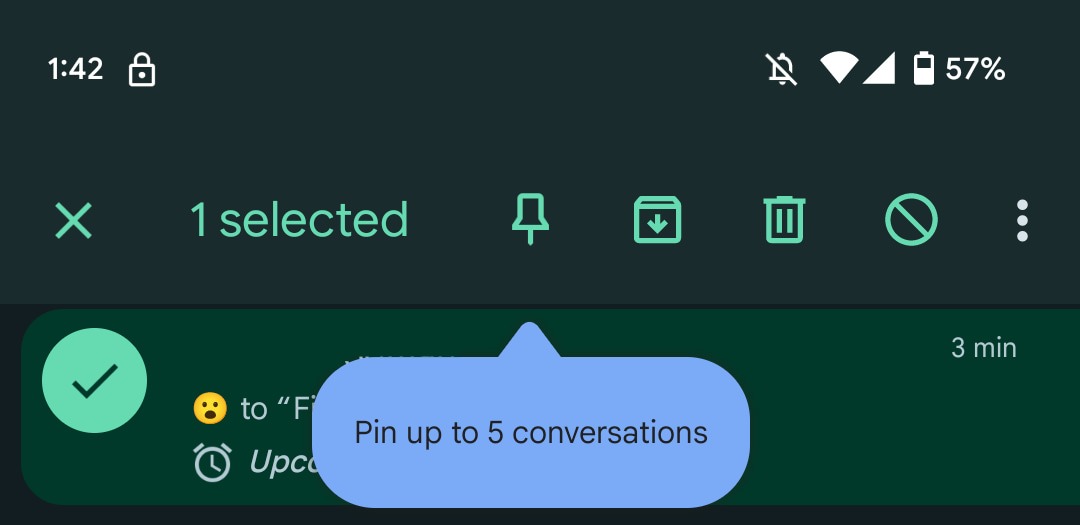
Pin five conversations on Google Messages
Pinning a 1:1 or group chat in Google Messages elevates it to the top of your conversation list, ensuring easy access to your most important or frequently used chats. And the best part? The pinning feature is synchronized with Messages for web, ensuring seamless access to your preferred conversations across devices. When you use Messages for web, you’ll notice a handy pin icon on the right side of your pinned chats.
In the early days of its introduction, Google Messages limited users to pinning just three chats. However, recognizing the value and popularity of this functionality, Google has recently rolled out an enhancement to this feature. With the latest beta version 20230719_05_RC00, users can now pin up to five conversations, giving them even more control over their messaging experience.
The process of pinning conversations is simple and user-friendly. Long-pressing a chat will trigger a prompt displaying a “Pin up to 5 conversations” bubble, notifying users of this new capability. This subtle quality of life improvement allows users to curate their messaging app according to their preferences, ensuring that their most important conversations are always at their fingertips.
As of now, version 20230719_05_RC00 is the latest beta version incorporating this enhancement, and it seems Google has focused solely on the pinning feature in this release. However, the exciting news is that Google is continually working on refining and expanding the capabilities of Google Messages to make messaging an effortless and enjoyable experience for users.
To get our latest news once they’re published, please follow us on Google News, Telegram, Facebook, and Twitter. We cover general tech news and are the first to break the latest MIUI update releases. Also, you get issues-solving “How To” posts from us.


