Google Pixel 6 Fingerprint scanner broken after the latest beta update
One major issue that has affected the Pixel 6 series users is the unresponsive/sluggish fingerprint scanner. The device users have to manage the sensor, which Google seems to have improved with subsequent updates. However, the latest Android 14 beta update has broken the Pixel 6 Fingerprint scanner again.
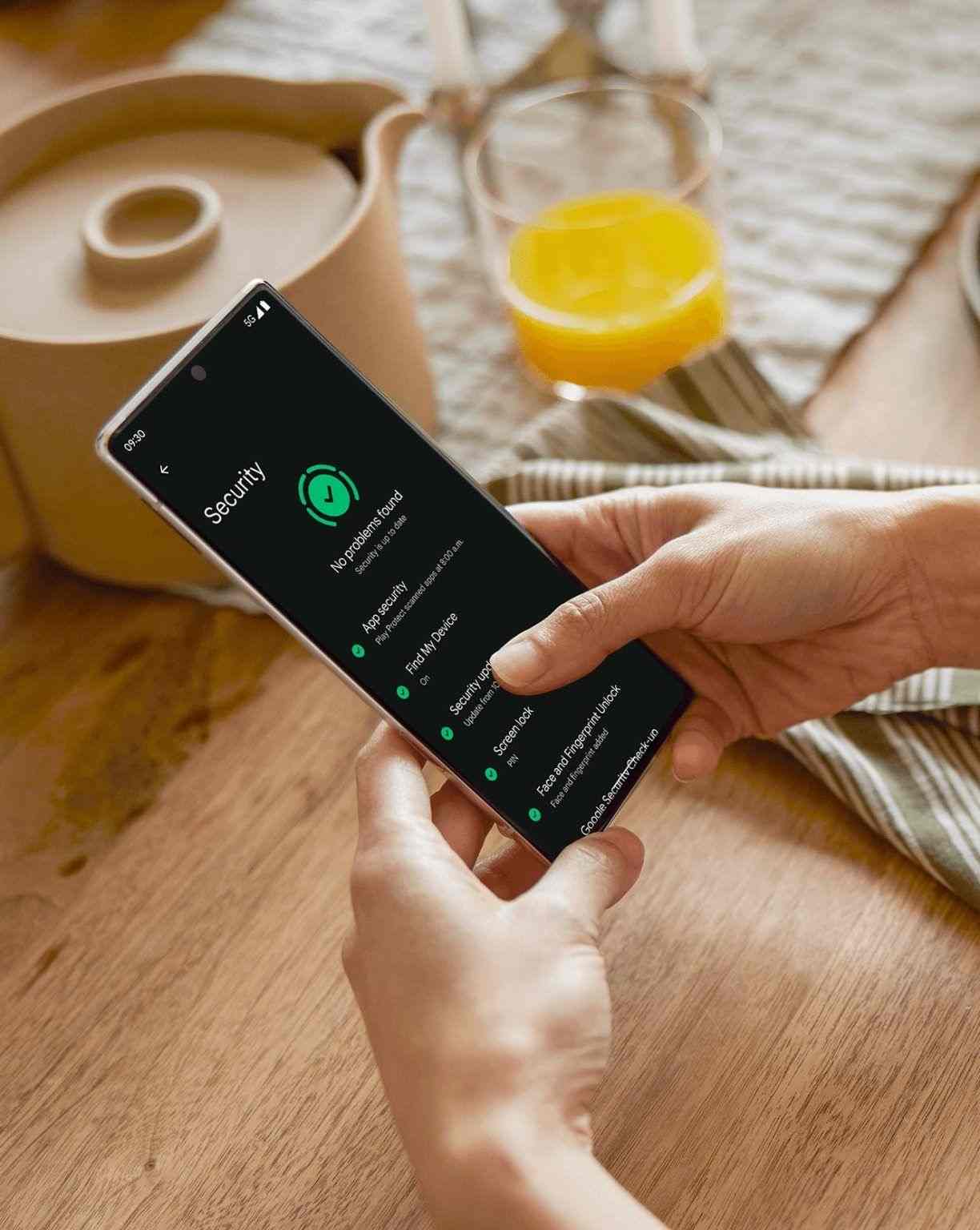
Google started rolling out the Android 14 beta 3 update a couple of hours ago. With the latest release, the company reached platform stability for the next Android OS, meaning developers can start testing their apps. Unfortunately, the update has left a major bug, which seems exclusive to Google Pixel 6 users.
According to multiple reports on Reddit, Twitter, and Google’s Issue Tracker, Android 14 beta 3 broke the Fingerprint scanner, leaving it unresponsive. The sensor doesn’t work, and the system doesn’t recognize it. Also, all the settings and UI elements attached to the scanner have disappeared. Apps like password managers with fingerprint sensors for authentication are affected with either PIN, Password, or pattern, the only working security authentication.
While the issue seems exclusive to Google Pixel 6, Pixel 6 Pro, and Pixel 6a, not everyone using these devices are affected. We understand that some have their fingerprint sensor working after upgrading to Android 14 beta 3. However, we recommend leaving out the update until a new build is released to address the broken fingerprint issue before you can install it.
For those that are affected, there’s currently no simple way to address the issue. You can try a factory reset if you have all your data in a safe location or roll back to the previous beta build. Hopefully, Google will release a minor update to address the issue in the coming days.
Temporary fix the Broken Pixel 6 Fingerprint scanner
According to a user on Reddit, he was able to resolve the issue by downloading and installing the fingerprint calibration software from Google’s official website. However, once you restart your device, all the settings will disappear. And while installing the app again gets the fingerprint sensor working, it will still disappear on reboot.
To get our latest news once they’re published, please follow us on Google News, Telegram, Facebook, and Twitter. We cover general tech news and are the first to break the latest MIUI update releases. Also, you get issues-solving “How To” posts from us.


