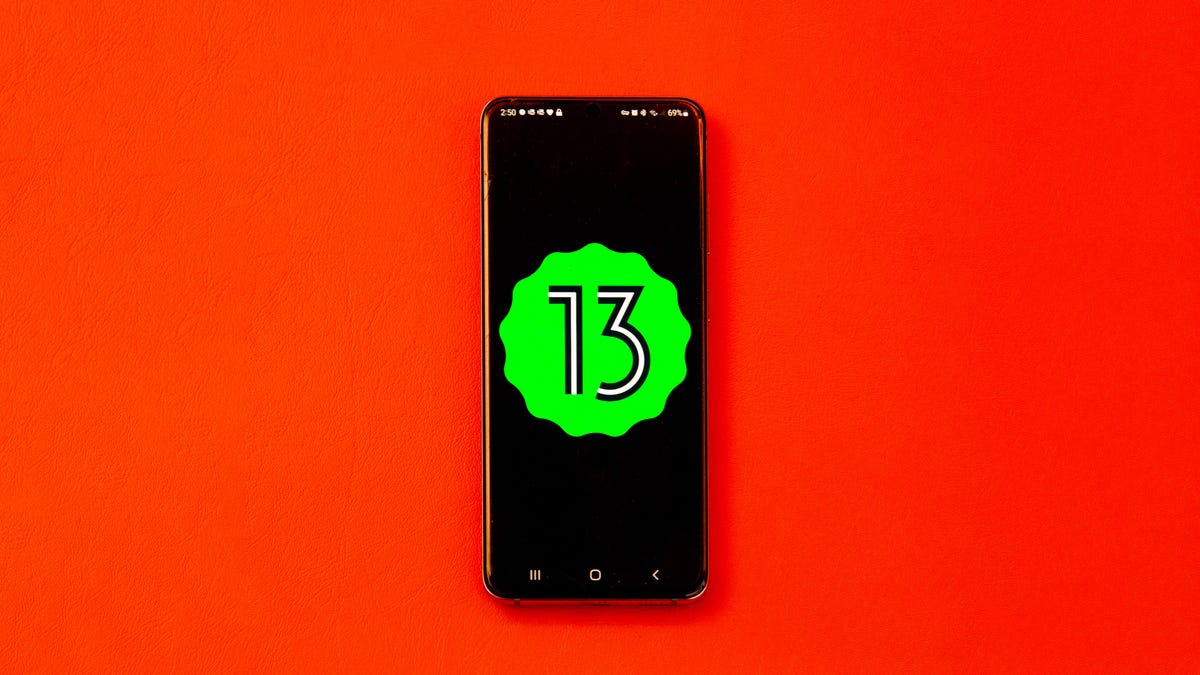Google Pixel phones are getting a feature to extend battery life
Google Pixel phones’ battery and that of most phones is something most users want to extend by all means necessary. Well, there are features like battery saver but the Big G has more for Google Pixel phones’ battery life.

How Google Pixel phones’ battery life will be extended
In the latest beta version of Android 14, Android Police has noticed a small but noteworthy change in the Battery Saver mode. When activated, the function now darkens the wallpaper, providing a visual indication of the mode being active. Additionally, the icons on the home screen receive a new highlight effect, as shown in an image provided by xdadevelopers.
This feature is automatically applied when Battery Saver mode is enabled on Android 14 Beta 3, without requiring any manual adjustments in settings. Google’s aim seems to be squeezing out a little extra battery life from Pixel smartphones, offering users extended usage during times when battery conservation is crucial.
The difference is particularly noticeable when using light-colored wallpapers, although the effect is present in most scenarios. For users seeking even more power savings, there is an option to activate Extreme Power Saver mode. However, it’s important to note that this mode significantly affects the overall phone experience.
Overall, this addition to Android 14 is a welcome enhancement. If you’re eager to try it out, you can join the Android Beta Program or manually download and install the update. Keep in mind that Android 14 is still in beta, so while you’ll gain early access to many new features, not everything may work perfectly. If you rely on your device for critical tasks, it’s advisable to consider the potential drawbacks before proceeding with the upgrade.
To get our latest news once they’re published, please follow us on Google News, Telegram, Facebook, and Twitter. We cover general tech news and are the first to break the latest MIUI update releases. Also, you get issues-solving “How To” posts from us.