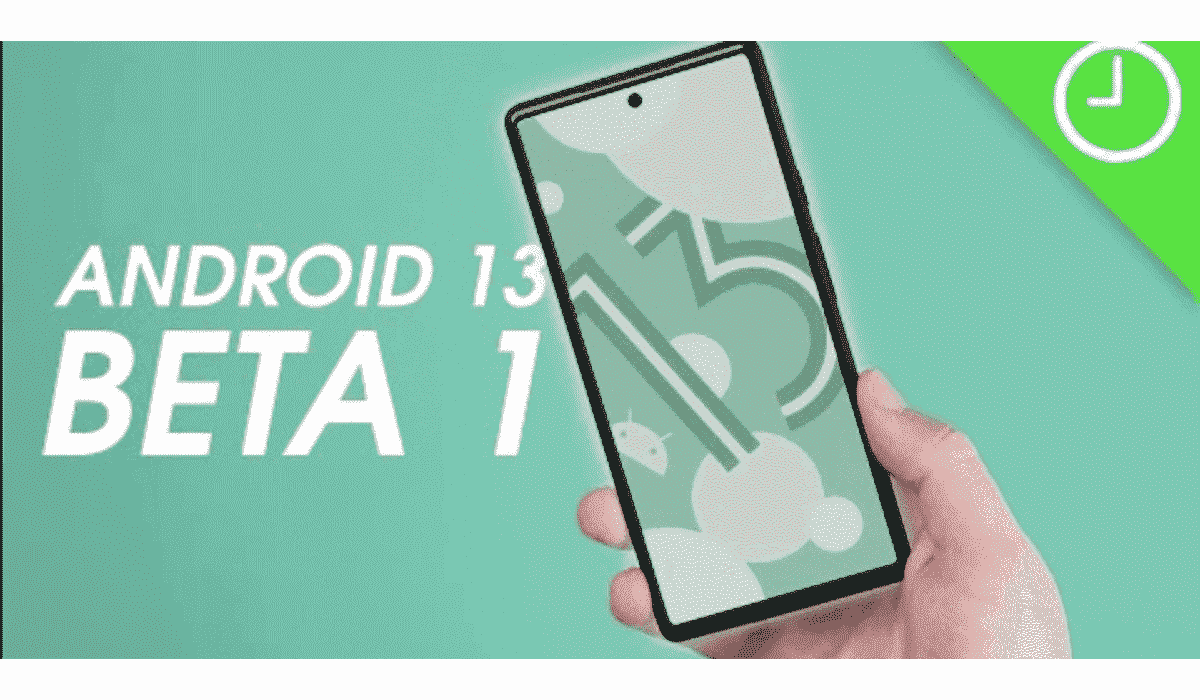Google Tv Android 14 beta update is now available
While the Android 14 beta 3 is rolling out to mobile devices, Google is giving Android Tv a new makeover as the Google Tv Android 14 beta update is now available ditching the Android 13 version.

Further details on the Google Tv Android 14 beta update
It appears that Google has been relatively quiet about the key changes coming with Android 14 so far, as minimal information was provided during Google I/O last month. This trend continues with the recent release of the Google Tv Android 14 beta update, which was done without any fanfare or public documentation.
Typically, there are two methods to test the Google Tv Android 14 beta update. One is by downloading and running an Android Studio emulator, and the other is by installing a build on one of Google’s ADT-3 boxes. However, the build for the ADT-3 boxes has not yet been made available on the Android Developers website.
Unfortunately, the Android 14 beta update cannot be installed on a Chromecast device. Although Google recently announced an update for the 4K Chromecast with Google TV, it seems that the device will remain on Android 12. In fact, it appears that Google has abandoned plans for an Android 13-based upgrade for all Android TV and Google TV devices, not just the Chromecast.
There has been a code modification indicating that Google is “retiring” Android 13 for televisions, which will be reflected in Android Studio by hiding the emulator for that version in a “non-recommended menu.”
It seems that Google is moving quickly with the Google Tv Android 14 beta update, possibly skipping the usual annual schedule and jumping straight to the latest version. A similar biannual schedule is also mentioned for Wear OS, with Wear OS 4 expected to transition from Android 11 to Android 13 in the fall.
To get our latest news once they’re published, please follow us on Google News, Telegram, Facebook, and Twitter. We cover general tech news and are the first to break the latest MIUI update releases. Also, you get issues-solving “How To” posts from us.