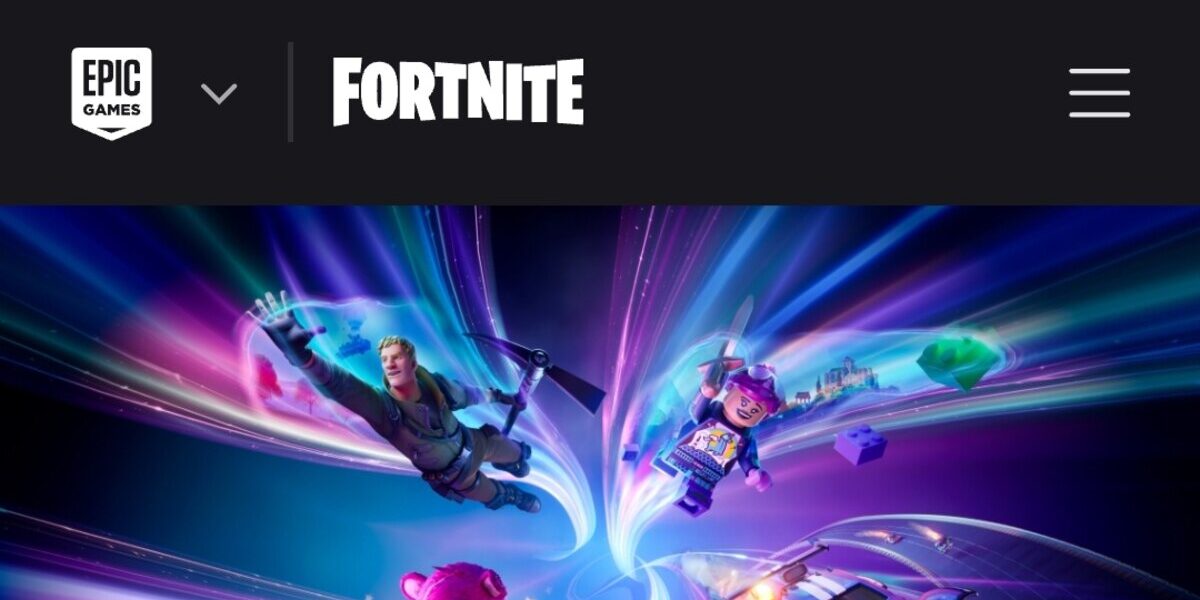How to Activate Epic Games Account
Epic Games is not just a game developer that has been creating amazing titles since the early 90s. It also serves as a platform where you can purchase games, store your progress, and connect with friends. You can link your Epic Games account to your gaming console, PC or Mac, and even connect with Steam.
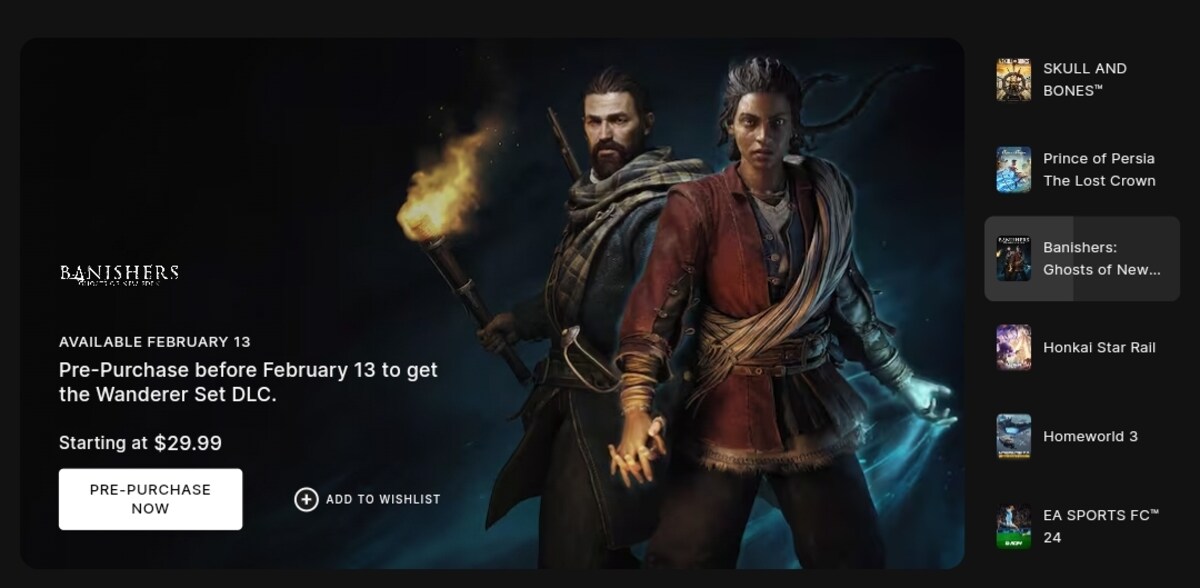
Whether you are a fan of Epic Games titles or have made purchases on the platform, it is essential to learn how to activate Epic Games on all your devices. Meanwhile, don’t worry because the steps are incredibly simple, and we have covered them in detail below.
Everything You Need to Know About Activating Epic Games
To fully enjoy Epic Games titles, you need an Epic Games account. By activating this account on each device, you can seamlessly transfer your content, friends, and progress between devices. However, before you can activate your Epic Games account, you must first register for one.
To follow the activation steps below, you will need a web browser. You can use a browser on your mobile device or computer. Once you have everything ready, scroll down to find the instructions for your specific device and follow the steps accordingly.
How to How to Activate Epic Games Account
If you are a console gamer and love titles like Fortnite and Rocket League, you must activate your Epic Games account on your Xbox or PlayStation before you can start playing. The process is the same for both Xbox and PlayStation users. Here’s what you need to do:
- Visit the Epic Games website and sign in to your account. If you don’t have an Epic Games account yet, you can create one on this page.
- Once on the website, sign in using your Epic Games account credentials. Note that the email and password for your Epic Games account may be different from those used for your Xbox or PSN accounts.
- Select the console on which you want to activate your Epic Games account.
- In the left menu, click on “Apps & Accounts” to access the options.
- Click on “Connect”: Find your console on the page and click on “Connect” beneath it.
- Provide your email address associated with your PSN or Xbox Live account, followed by your password. This process will link your Epic Games account with your Xbox Live or PSN account and, consequently, your gaming console.
How to Activate Epic Games on a PC or Mac
If you prefer PC gaming or enjoy playing Epic Games on your Mac, you can also activate your Epic Games account on these devices. The steps are simple and easy to follow, but you need to download the Epic Games launcher first. Here’s what you need to do:
- Download and install the Epic Games launcher on your PC or Mac.
- Next, open the Epic Games launcher and choose the “Sign in with Epic Games account” option. Then, sign in to your account.
- After completing the verification steps, you can install your games, restore progress, and start playing.
How to Redeem an Activation Code for Epic Games
If you have already purchased a game and need to redeem a code to activate it on Epic Games, follow the steps below:
- Launch the Epic Games launcher and sign in to your account. Then, click on your profile icon located in the top right corner.
- From the drop-down menu, select the “Redeem Code” option.
- Enter the code from the game you have purchased and click “Redeem” at the bottom of the page to submit the code.
- If you encounter any errors during the redemption process, try restarting the Epic Games Launcher. If the code remains invalid, please contact customer support.
Conclusion
Activating your Epic Games account on all your devices is a simple process. By following the steps above, you can easily link your accounts and start playing your favorite games on new devices. Epic Games has made this activation process user-friendly, and we appreciate their effort in providing a seamless experience for gamers.
FAQs
How do I activate my Epic Games code?
Below is how to redeem a code on an Epic Games account.
Opened the Epic Games Launcher and login into your account
Click on your name at the upper right corner and tap on the Redeem code
Input the code and click Redeem
Click Back to Home to return to the launcher home page
How do I recover my Epic Games account?
To recover your Epic Games account, use the “forgot my password” option on the login page. An email will be sent to you with the link to reset your password. Alternatively, you can contact Epic Games technical support if you don’t have access to the email associated with your account again.
How do I fix my Epic Games account?
Trying to log in to your Epic Games account with your credentials, but you are repeatedly returned to the login page? You might need to clear your browser cache. Alternatively, use a different browser to log in or open the page in an incognito window. One of these will resolve the issue unless the server is down, but it won’t be long until it becomes active again.