How To Activate My DISH TV Anywhere
DISH (Digital Sky Highway) is a leading direct-broadcast satellite provider owned by DISH Network Corporation. The platform lets users stream content on their smart devices via its Dish TV Anywhere app. That provides some level of convenience to users while streaming content on the platform.
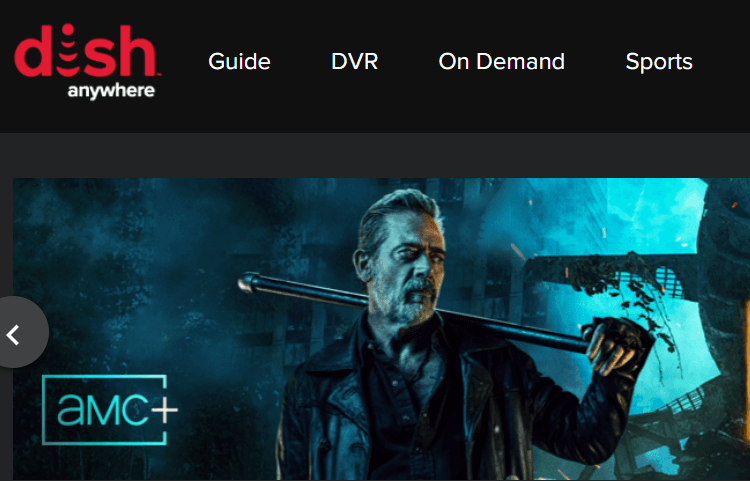
But if you’re eager to start watching content from the DISH Anywhere app, the first step is to activate it via the dishanywhere.com/activate website. This guide will walk you through the steps to activate Dish TV Anywhere on your streaming device. With that, you can enjoy DISH Anywhere’s features to the fullest!
Activating DISH Anywhere on Different Streaming Devices
Depending on your chosen device, you can stream DISH directly through the DISH Anywhere app. However, if the app is unavailable, you can still stream content using screen mirroring on your desktop or mobile device. Let’s explore the activation steps for each streaming device below:
How To Activate My DISH TV on Roku
Unfortunately, the DISH Anywhere app is not currently available on Roku. To work around this, you can access DISH Anywhere on your PC and mirror the screen to your Roku device. Here’s how:
- Ensure your computer and Roku device are connected to the same wireless network to avoid pairing issues.
- Turn on your smart TV with the Roku device connected.
- Power on your computer and visit the official DISH Anywhere website.
- Log in to your DISH account and verify your active subscription.
- Click the Action Center on the right side of the taskbar and select the Connect button.
- Choose your Roku device from the list of available wireless display and audio devices.
- On your TV screen, select Allow to confirm the connection. Your computer’s screen will now be mirrored to your Roku.
- Navigate to the desired TV show or movie on the DISH Anywhere website and start streaming.
How To Activate My DISH TV on Amazon Fire TV
Activating Dish TV on Amazon Fire TV is pretty straightforward. Here’s what you need to do:
- Turn on your smart TV with the Amazon Fire Stick device connected.
- Press the Home button on your Fire TV remote and navigate to Apps & Games.
- Find the DISH Anywhere app and select Download.
- Once the download is complete, launch the DISH Anywhere app. An activation code will be displayed on the screen.
- On another device, go to dishanywhere.com/activate and log in to your DISH account.
- Enter the activation code and choose Activate Device.
- You can now enjoy content from the DISH Anywhere app on your Fire TV device.
How To Activate My DISH TV on Apple TV
To stream DISH Anywhere on Apple TV, you’ll need to use AirPlay to mirror the content from your iOS device. Follow these steps:
- Connect both your iOS device and Apple TV to the same Wi-Fi network.
- Download the DISH Anywhere app on your iOS device using this link.
- Launch the app, and an activation code will be displayed on the screen.
- Using another device, go to dishanywhere.com/activate and log in to your DISH account.
- Enter the activation code and select Activate Device. This will activate the DISH Anywhere app on your iOS device.
- Choose the content you want to stream and tap the AirPlay icon on the screen.
- Select your Apple TV device from the available list.
- The content will now be displayed on your Apple TV screen.
How To Activate My DISH TV on Android TV
If you own an Android TV, activating DISH Anywhere is a breeze. Here’s how to do it:
- Turn on your Android TV and press the Home button on the remote.
- Navigate to the Google Play Store and search for the DISH Anywhere app.
- Select the app and choose Install.
- Launch the app, and you’ll see an activation code on the screen.
- Using another device, go to dishanywhere.com/activate and log in to your account.
- Enter the activation code and choose Activate Device.
- You can now start watching DISH content on your Android TV through the DISH Anywhere app.
Final Words
To enjoy DISH content on your smart devices, install and activate the DISH Anywhere app. This app enables you to stream various TV shows, movies, and live TV, supported by DISH. With the activation process covered in this guide, you can now easily activate DISH Anywhere on popular streaming devices and begin streaming your favorite content.



