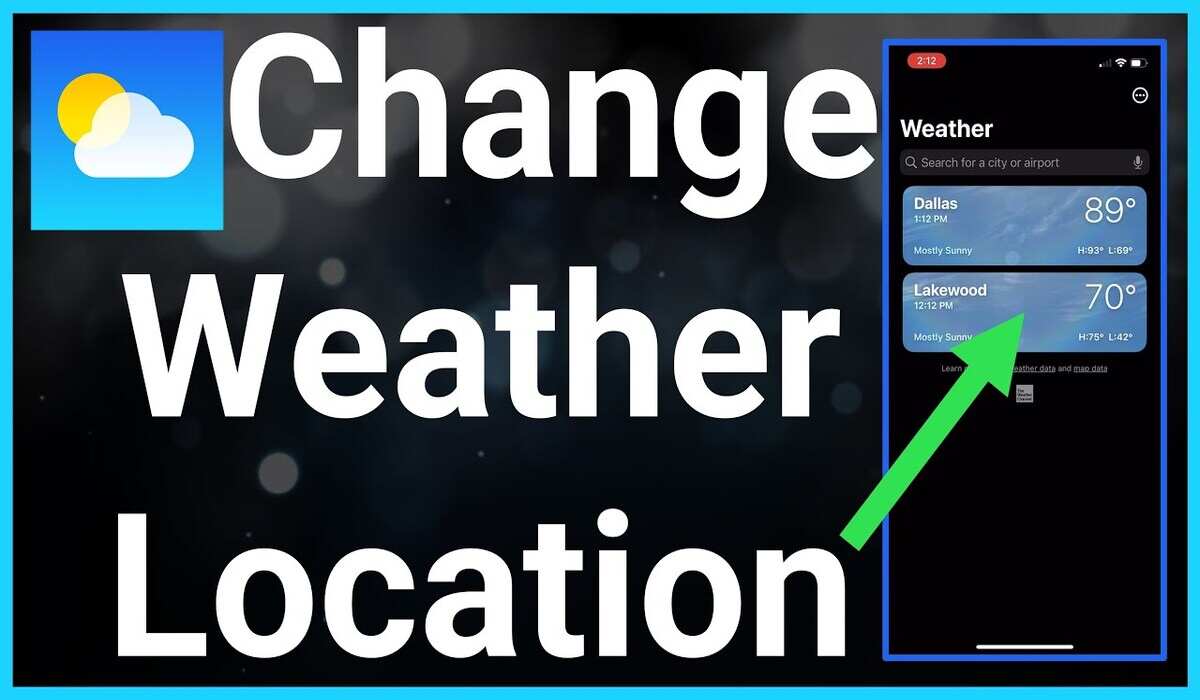How to Add or Remove Locations in Weather App on iPhone and iPad
The Weather app on your iPhone or iPad is a handy tool for keeping up-to-date on the latest weather conditions. It provides real-time information about temperature, wind speed, precipitation, and more for your current location and other locations around the world. However, if you’re not happy with the default locations in the app or need to add or remove locations, this article will show you how to do so.

How to Add Locations in the Weather App on iPhone
You can add a location in the Weather app by following the below steps:
- Open the Weather app on your iPhone or iPad.
- Enter the name of the location you want to add in the search bar at the top of the screen.
- Select the location you want to add from the search results.
- The location will now be added to the Weather app. You can view the weather conditions by swiping left or right on the location card.
Suggested Reading: How to activate The Weather Channel on Fire TV, Xfinity, YouTube TV, Roku
How to Add Locations in the Weather App on iPad
The steps to add a location in the Weather app on your iPad are similar to that of the iPhone. See how:
- Open the Weather app on your iPad.
- Go to the search bar on the left-hand side of your screen if your iPad is horizontal, if vertical, click on the icon in the top left corner to display it.
- Enter the name of the location you want to add in the search bar at the top of the screen.
- Select the location you want to add from the search results.
- The location will now be added to the Weather app. You can view the weather conditions by swiping left or right on the location card.
Removing Locations in the Weather App on iPhone and iPad
- Open the Weather app on your iPhone or iPad.
- Find the location you want to remove from the list of locations.
- Swipe left on the location card.
- Tap the “trash” icon that appears.
- The location will now be removed from the Weather app.
Wrapping Up
The Weather app on your iPhone or iPad is a powerful tool for staying informed about the latest weather conditions. Whether you need to add or remove locations, rearrange the order of your locations, or access detailed hourly forecasts, the Weather app has you covered. With these tips and tricks, you’ll be a weather app pro in no time!