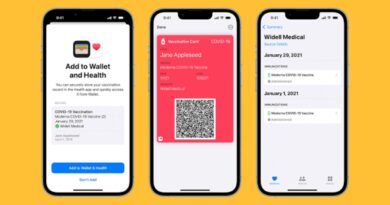How to Buy More iCloud Storage on iPhone Easily
When you buy an iPhone, it comes with 5GB of free iCloud storage. This free storage allows you to store files and photos on Apple’s servers so that you can access them from any device with internet access, such as your computer or your iPad.

If you run out of storage space and don’t want to lose your files, you can either choose to free up more space, or purchase more iCloud storage through the settings section of your iPhone. If you prefer to do the later, then this post is for you. In a few seconds, you will learn how to buy more iCloud storage on iPhone without breaking a sweat.
Steps to buy more iCloud Storage on iPhone, iPad, & iPod Touch
- Launch the Settings app, then tap your Apple ID on the upper right corner of your screen. This will take you to your Apple ID page.
- On your Apple ID page, tap iCloud.
- Tap “Manage Storage” above the iCloud page under the bar that displays the amount of storage being used. Click on Storage if your device type is of iOS 10.2 or older.
- If you don’t currently have an iCloud subscription and want to purchase one, click Buy More Storage. Click Change Storage Plan if you are already subscribed but want to change your plan.
- Now select a plan you want to upgrade to on the Storage Plan page.
- Click on Buy to complete your transaction, and enter your Apple ID password.
iCloud Storage Plans and Pricing
Apple offers four different iCloud storage plans and they include:
- 5GB PLAN – This is Apple’s free plan. You are automatically subscribed to this plan when you purchase a new iPhone device. Users who have upgraded from this plan to a higher one, can always decide to revert back to this one.
- 50GB PLAN – With 50GB and at $0.99 per month, this is a budget plan which can sufficiently back up both an iPhone and iPad on the same Apple ID.
- 200GB PLAN – This is a family plan, and it costs $2.99 per month.
- 2TB PLAN – The highest iCloud plan. This plan can also be used across Apple devices in a family and it cost $9.99 per month.
And that’s it! If you have been searching for how to buy more iCloud storage on iPhone, after coming across this page, we believe you now have the answer to your query.