How to delete a Snapchat account permanently
Snapchat started as a platform for peer-to-peer sharing of images and videos but has expanded its offering in the last couple of years. The company has added some useful features, including filters, emojis, and stickers. The move has increased the number of monthly active users, but like other social media platforms, Snapchat has its controversies. Luckily, there’s a way to delete a Snapchat account permanently if you feel your data has been assessed against your will.
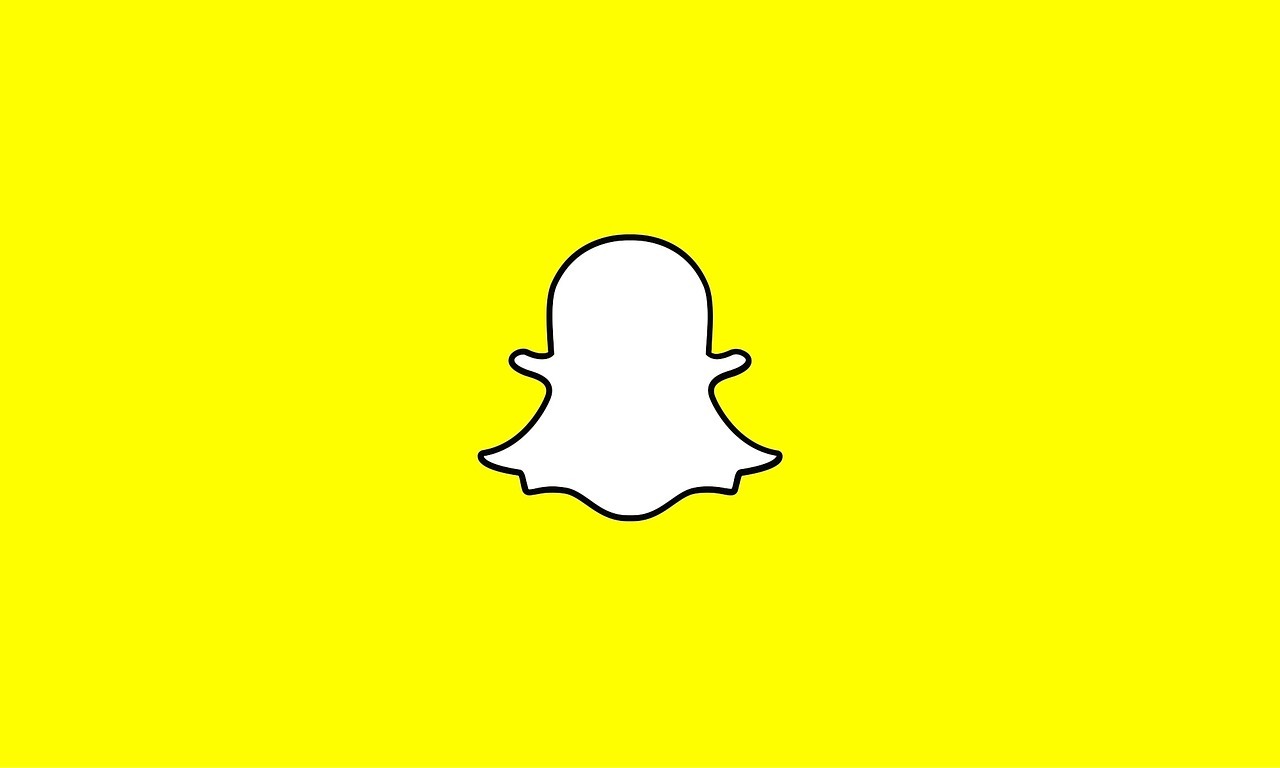
The recent controversial WhatsApp privacy policy, which amounted to so many exits to other messaging apps like Signal and Telegram, has made many people cautious of how their data are being managed. It’s not just WhatsApp; some other apps, including Snapchat, have seen tons of their users leave the platform. And if you ever wish to exit any of these social media platforms, fortunately, you can do that. However, to delete a Snapchat account permanently, you have to follow the guidelines below.
Also read: how to fix “tab to load” error on Snapchat
How to delete a Snapchat account permanently
- Step 1. Head over to this link (Snapchat Account page) and login with your details
- Step 2. Proceed to backup your data (optional)
- Click My data section
- Scroll down to reveal “submit request” and click on it
- You’ll then receive a link to access all your Snapchat data in your email
- Step 3. After the backup, proceed to delete a Snapchat account permanently by heading over to the Snapchat Account page again
- Step 4. When logged in, click on Delete My Account
- Step 5. You’ll be asked for your password before you can proceed
- Step 6. Input your password and click continue. That’s all, and your Snapchat Account stands deactivated for 30 days in case you change your mind.
Yes, Snapchat operates more like Facebook as regards account deletion. Both platforms give a grace period after an account is marked deactivated before it’s permanently deleted. This period is to see if there’ll be a change of plans so the user can bring back the account within that grace period (30 days)
However, you might have to wait for a day after deactivating your account to reactivate it. Note that it’s only possible during the 30 days. After that period, all your data will be deleted from the server. That’s all you need to know as to delete a Snapchat account permanently.
.