How to enable the Memory Extension function in MIUI 12.5
The RAM Extension function is one of the current features introduced by Xiaomi in recent times. It first arrived in the Mi 10 Ultra before a wider release to the Xiaomi phones that support the function. However, most Xiaomi phones that support the RAM Extension function are on the Chinese branch of MIUI. It’s only a few global models – Redmi 10 and POCO F3 that support the function. Hopefully, Xiaomi will enable the Memory Extension function for more phones in the coming weeks / Months.
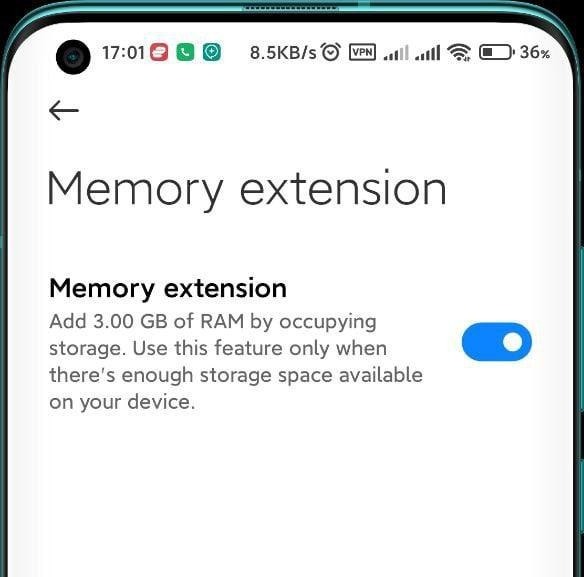
Meanwhile, the Memory Extension function essentially converts part of the device storage to a virtual RAM. Initially, it was limited to 1GB, but the company now allows up to 3GB of virtual RAM. It’s unclear whether that will improve the device’s performance, but it has been said to help during intensive gaming. And while the function has arrived for some phones, you need to enable it under settings for it to work. Luckily, enabling the RAM Extension function in MIUI 12.5 is simple, and below is how to go about it.
How to enable the Memory Extension function in MIUI 12.5
Unfortunately, only selected Xiaomi phones, mostly in China, have received the function. You can check our RAM Extension portal for phones that support the function. Nevertheless, you can follow the procedure below and see if the feature is available on your device.
- Step 1. Head over to Settings
- Step 2. Scroll Down to ‘Additional Settings”
- Step 3. Below you will see “Memory Extension”
- Step 4. Enable the toggle, and you’re done.
That’s how to enable the Memory Extension function on MIUI 12.5. If you don’t see the “Memory Extension” under additional settings, it means your device hasn’t got the feature yet. You will have to wait for Xiaomi to enable it in future updates. And once the toggle for Memory Extension is on, the system will automatically allocate virtual RAM when needed.
Follow us on Facebook



