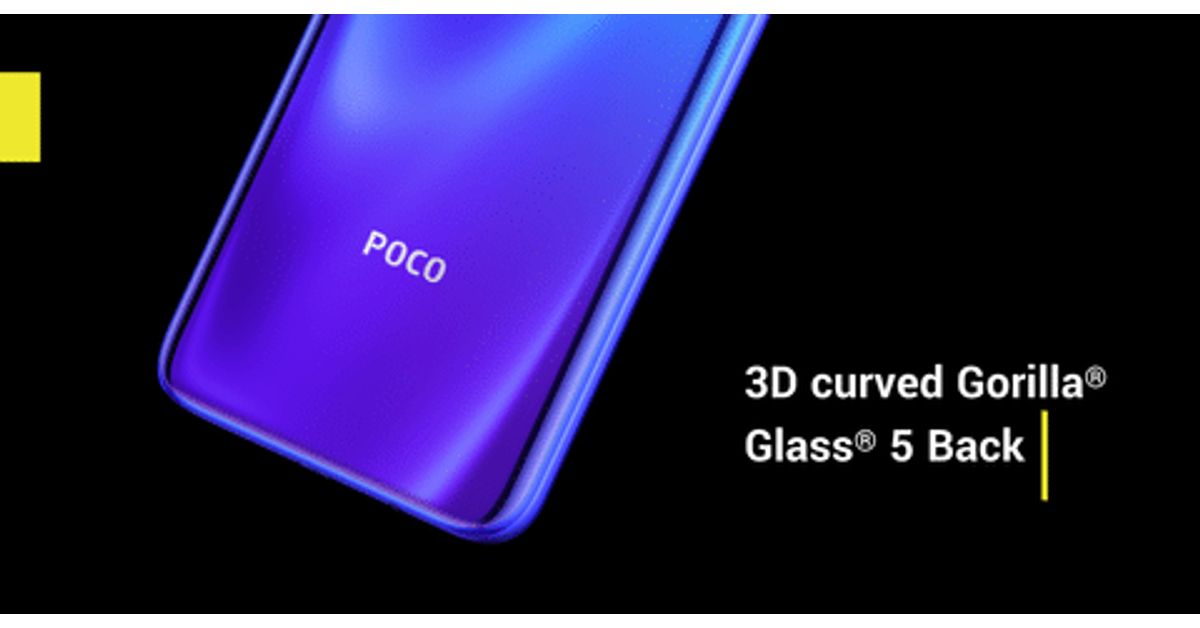How to enable the MIUI 12 control center blur and data speed count
Xiaomi revamped the control center and the notification panel. Although both look more appealing now, Mi fans haven’t stopped complaining of bugs and some features that are not added. The data speed count has been removed from the control center, and there’s no means of enabling it on MIUI 12. Also, the company recently replaced the MIUI 12 control center blur, making it grey. The blur effect was said to cause lag and bugs for low-budget phones, and as such, Xiaomi decided to replace it with a gray background.
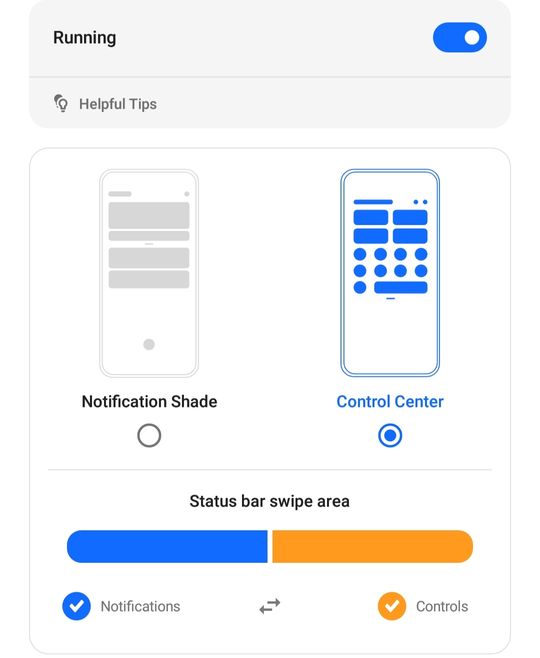
Luckily, you can enable the MIUI 12 control center blur and data speed count in a bit. The good thing is that you can use this guide on Xiaomi phones running MIUI 11 and Android 8.1. It works fine, and there hasn’t been any form of lag or bug since we started testing. However, you should check this post here and learn how to enable the control center on your older Xiaomi phone.
How to enable the MIUI 12 control center blur and data speed count
- Step 1. Down the Mi control center app on Playstore. You can download the app via this link here
- Step 2. Grant permission and move to Settings>>Additional Setting>>Accessibility>>Additional downloaded services>>Mi control center. Click on the toggle
- Step 3. Go back to the back, and from there, configure each option to your preference
- Step 4. Remember to click on the toggle next to “Running.”
Also read: Xiaomi Redmi Note 10 series launching on March 4 in India.
That’s all on how to enable the MIUI 12 control center blur and data speed count. You can use the guide on Xiaomi phones running MIUI 12, and it works fine. For those waiting for the MIUI 12 rollout, especially Redmi 5 Plus and Redmi 6A. You should make sure of this guide and have a taste of some of the MIUI 12 features.