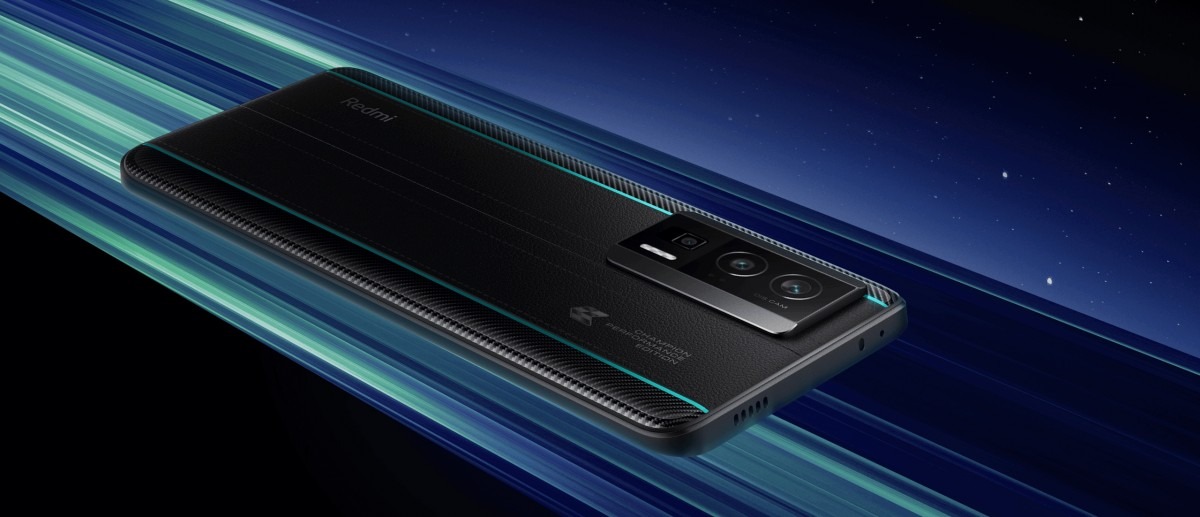How to enable MIUI 12 control center on older Xiaomi phones
With the MIUI 12, Xiaomi changed the look of the control center. The company revamped the look and added more features, but the experience has been great since the rollout. Many people have been complaining of lags on the control, especially those using low-budget Xiaomi phones. It made Xiaomi limit some features on these phones. Meanwhile, for those in MIUI 11 currently, you can finally have a taste of the new control center and more.
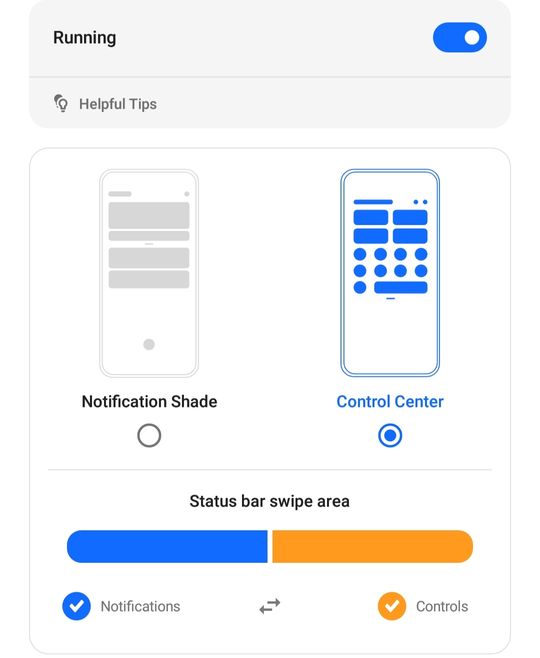
It isn’t our first tutorial on how to enable MIUI 12 control center on older Xiaomi phones. However, that seems to work on selected phones, but thanks to the new guide, you can make the best out of the new MIUI 12 control center. You don’t only enable it on your Xiaomi phone but also customize it down to your preference. There’s an option to enable data speed count on the new control center.
Interestingly, with this guide, you will also customize the notification panel. Each notification has its bubble, and you expand each notification bubble to reply directly from the notification panel. To reveal the notification panel, you should swipe the screen down from the left, and for the control center, you swipe down from the right.
How to enable MIUI 12 control center on older Xiaomi phone
- Step 1. Head over to the Google Play store and download “Mi Control Center.”
- Step 2. After installation, launch the app
- Step 3. You will be required to allow some permission for the app to work
- Step 4. To enable accessibility for the Mi control center, head over to Settings>>Additional Setting>>Accessibility>>Mode downloaded services>>Mi control center. Turn on the toggle
- Step 5. Go back to the app and further customize it
- Step 6. Remember to click on the toggle next to running.
That’s all on how to enable MIUI 12 control center on older Xiaomi phones. Luckily, it works on older phones, even the ones running MIUI 11 and Android 8.1. There’s no form of lag so far, and you should be fine enabling it on your device.